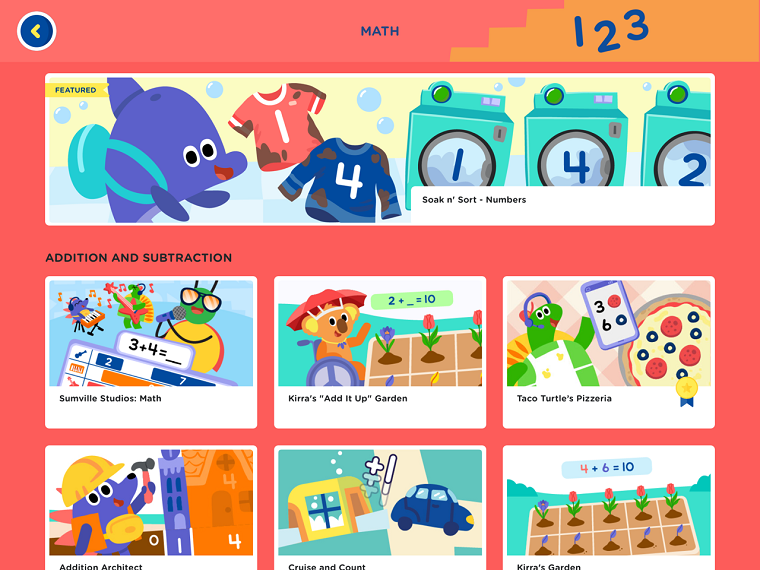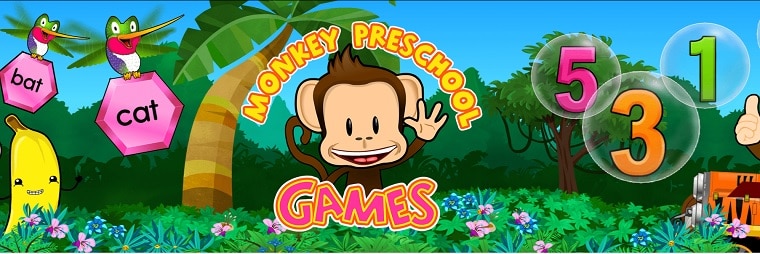With the best learning apps for toddlers, you can give your little ones a head start in their education.
Toddlers learn rapidly by interacting with their environment; their brains develop incredibly fast at that age. In fact, they have twice as many synapses as adults, meaning their learning pace is faster than at any time during their life.
Because of that, parents and educators should be intentional when it comes to structured learning and selecting learning content for young kids.
Toddlers learn by using all their senses, with dominance on learning through touching, tasting, and sight. They learn by experiences, repeating and exploring based on what feels good and brings them delight, and avoiding negative experiences, such as fear, sadness, or pain.
When it comes to the use of technology in the educational development of toddlers, most parents and educators should keep in mind that the improper use of technology can alter the child’s development with regard to attention, gross and fine motor skills development, and overall emotional and physical development.
That’s why it’s critical to make sure you choose age-appropriate and pedagogically beneficial toddler learning apps and set firm boundaries on accessibility and time spent on the screen.
Blending learning and play at their age-appropriate level is a great way for children to engage with technology safely and responsibly.
We’ve tested dozens of apps for toddlers, and in the guide below, we’ve curated what we believe are the 7 very best learning apps for toddlers based on their age-appropriateness, educational value, ease of use, entertainment value, and affordability.
Let’s get started…
Disclosure: Some of the links in this article are affiliate links, meaning at no additional cost for you, we might get a commission if you click the link and purchase.
Recommendations You Can Trust
Our mission is to provide you with the most reliable and trustworthy recommendations for the best learning apps for toddlers, and we’ve taken several rigorous steps to ensure our picks stand out.
Here’s why you can trust our selections:
- Hands-On Testing: We’ve rolled up our sleeves and conducted extensive hands-on testing of all the most popular toddler learning apps out there. Our team of experts, which includes both parents and professionals in the education field, has personally explored each app to evaluate its features, user-friendliness, value, and educational effectiveness.
- Kid-Approved: To get a firsthand perspective on these apps’ appeal to toddlers, we enlisted the help of our own kids to test them. Their feedback, reactions, and engagement levels played a key role in how we ranked these apps. Apps that captivated and educated our little testers earned a special place in our recommendations.
- User Reviews: We understand the value of user feedback, so we’ve took our time to comb through user reviews and ratings for each app. This comprehensive approach allowed us to gather insights from a wide range of experiences and ensure our selections are not only based on our opinions but also on the real-life experiences of countless parents and caregivers.
- Educational Expertise: Our team is made up of professionals from the education field, including teachers, early childhood educators, homeschool parents, and instructional designers. Their expertise adds depth to our evaluations, as they bring their knowledge of child development to the table.
- Regular Updates: The world of educational apps is constantly evolving. To ensure that our recommendations remain relevant and up-to-date, we regularly revisit and update our guide. This way, you can trust that you’re receiving the latest and best options available in the market.
What to Look for When Choosing a Toddler Learning App
You’ve decided that you want to use a learning app to help your toddler develop.
But what should you be looking for when choosing an app?
Some things you want to consider as you decide which apps to get for your toddler:
- Age-appropriateness: Check if the app is designed specifically for toddlers within the age range you’re targeting. Most apps post their target age group, so look for ages 2-5 as the target age group
- Teaching concepts: What content and skills does the app teach? Look for apps that offer a range of educational content, such as early literacy, numeracy, shapes, colors, and basic problem-solving. The app should provide age-appropriate challenges and activities that promote learning.
- Intuitive use: Is it user-friendly? You want to make sure the app is easy enough to use for your little ones.
- Fun factor: The best toddler learning apps are ones that combine fun with education. A good app will teach your kid through fun games and interactive activities.
- Security: Online safety is very important, so check messaging or data tracking options. Ensure that the app prioritizes the safety and privacy of children. It should have a clear privacy policy and not collect sensitive information without parental consent.
- Access: Do you need Internet access, or can this app be used offline? While internet connectivity can be useful, having the option for offline play can be valuable, especially when traveling or in areas with limited internet access.
- Price: Consider your budget when choosing a learning app. Some apps offer a one-time purchase fee, while others have subscription models. Apps range from free to $9.99/month subscription. Don’t forget to watch out for in-app purchases as well.
What are the Best Learning Apps for Toddlers?
Here are our picks for the top educational apps aimed at toddlers…
1. ABCMouse
 ABCmouse
ABCmouse
ABCmouse is one of most popular learning apps for little kids ages 2-8. It includes educational games, books, puzzles, and more to help kids learn in a fun, effective manner.
ABCMouse was launched in 2010 as a tool to help children learn how to read using screen technology. Because it was developed by a team of educators and tested by over 10,000 parents, it is one of the top platforms to partner with to bring high-quality learning to your child.
ABCMouse has age-appropriate fun activities that teach your child how to read, count, problem-solve, and many other key developmental skills for young children.
ABCMouse is structured based on your child’s age, skill level, interest area, and difficulty levels. Children can choose from over 10,000 learning activities with over 850 lessons with ten difficulty levels.
As your child uses the app, the activities increase in difficulty once a specific skill set is mastered.
The extensive library of activity choices guarantees entertainment while learning for hours.
Your toddler will enter a virtual classroom with different activity choices to interact with, learning their foundational skills, like shapes, colors, and even ABCs, in no time.
Features:
- Award-winning curriculum
- Teaches phonics, reading, math, and art
- Creative teaching through song, visuals, and interactive games
- Encourages imaginative play
- Aligned with age-appropriate developmental milestones
- Printables
- Virtual field trips (to the zoo, farm, etc.)
See our ABCMouse review for a closer look at these features and more.
Pricing:
ABCmouse pricing is as follows:
- Monthly: $12.99 per month
- Annually: $59.99 per year (sometimes available for $45 — up to 70% off the regular price)
Click here to check out the 30-day free trial.
2. Epic!
Studies show that the best way for young children to learn is to read books with them. Busy parents might struggle with finding time to sit down with their littles to read, and during those times, Epic! provides a great solution to help parents out.
You can still have your child immersed in the daily reading of books since the Epic! app will read age-appropriate stories to your toddler based on their interest.
While some might think this app is more for older students and emergent readers, it is never too early to expose your children to fun literature and foster their love of reading.
Epic! is an online 24/7 access library of over 40,000 books for children, including audiobooks in different genres, such as fairytales, action, adventure, or learning of specific subjects or areas of interest.
If your child wants to know more about farm animals or whales, there are books for almost every fun subject. As a parent or educator, you can filter the books based on age and comprehension level.
The app will read the books to your toddler as they explore the illustrations on each page and follow along.
Features:
- Book recommendations based on catch-phrases and interests
- Personal library access wherever you go
- Parents and teachers can check reading progress and assign books
- Multisensory reading (visual and audio)
Pricing:
After a 7-day FREE trial, you can choose to continue Epic! for $11.99/month (billed monthly) or subscribe for an annual membership at $59.99. See our Epic pricing guide to learn more.
3. HOMER
HOMER is our top pick when it comes to fun and engaging learning on the go.
HOMER provides learning activities for ages 2-8. The app allows you to filter activities based on age and subject, and then the program customizes the learning journey based on interests and skill level as your child continues to use HOMER’s Learn & Grow app.
Your toddler will learn letter recognition in a playful way by interacting with fun click-and-drop games to help them recognize all capital letters of the alphabet.
They will also hone their listening skills (which most parents will surely appreciate) by practicing sounds, differentiating different sounds, and mimicking them.
HOMER uses classic “tried-and-true” pedagogy for language skills development, which is critical at this age.
When it comes to math, HOMER teaches your child numbers, shapes, counting, and how to think spatially. For example, your child will learn what “above” or “under” means, and they will be able to identify objects in their order, such as “third apple in the row of five.”
Other learning skill categories on the HOMER app include social and emotional learning, critical thinking skills, and creativity.
Each key concept is introduced playfully so that your toddler can explore and interact with the fun characters and surroundings while learning.
Features:
- Over 1,000 different activities to choose from
- Games, songs, and other interactive elements make learning fun for toddlers
- Personalized learning experience based on progress and interest areas
- Includes subjects such as reading, math, social and emotional skills, thinking skills, and creativity
- Colorful layout
- Intuitive and user-friendly application
- Well-known friendly animation characters
Pricing:
HOMER pricing across its 2 plans is as follows:
- Monthly Plan: $12.99 per month
- Annual Plan: $79.99 per year
HOMER offers a 30 days full access free trial.
4. Busy Shapes
This no-frills app is a fun way to introduce your early pre-schooler to the world of shapes. Your toddler will engage in learning geometry in an interactive way, helping them practice shape recognition, colors, patterns, critical thinking, memory, and repetition.
The shapes move and even disappear, so your toddler will also practice their response skills and speed. A cute penguin The Busy Shapes app is available in 15 different languages. Based on customer reviews, toddlers really love this app.
Features:
- Available on Google Play and Apple App Store
- Multi-touch play
- 11 colors and 11 shapes make for 121 combinations
- Helps with reasoning skills
Pricing:
The app costs $2.99 to download
5. Starfall
Starfall is geared towards children from pre-K level through 3rd grade and teaches children standard developmental skills, such as shapes, colors, numbers, and letters.
Toddlers will use the Pre-K and Kindergarten side of the app, where icons such as “nursery rhymes” and “number songs” will launch a specific activity to captivate your child and make learning fun.
At the age of 2 and 3, toddlers engage with learning concepts with sight and hearing, and Starfall does a great job presenting everything in a colorful manner, with catchy songs for your toddler to learn and sing along to.
Starfall is also widely used in the homeschooling community and provides different creative ways to present the material for different learning styles, which start to develop at the toddler age. It’s one of the best toddler apps out there today.
Features:
- Offers full Language Arts and English curriculum for Kindergarten and 1st grade
- Students learn how to read through exploration
- Offered for PC, Android, and iOS platforms
- Colorful intuitive icons sorted by age, subject, and interest
- Fun seasonal activities
Pricing:
Starfall is a 501(c)(3) nonprofit organization with a $35/year membership.
6. Smart Tales
The Smart Tales app is a creative and smart way to teach young children STEM concepts. Targeting learners ages three and up, this app makes it fun to learn about animals, science, engineering, and technology.
Its colorful and interactive content draws your toddler into each story, activating their imagination while utilizing the powerful “teaching through story-telling” concept. Smart Tales will teach your child about caring at the same time they learn their letters or are solving puzzles. The developers recommend that children use the app for 20 minutes a day, but not longer than 1 hour a day total when it comes to screen time.
The app also has a large online library with many engaging stories that are richly illustrated.
Features:
- Intuitive, interactive, and fun
- Teaches reading, math, STEM concepts
- Colorful, friendly animated characters
- Desktop- and app-access available
- Support blog content for parents and educators
- UNICEF partner
- FREE downloadable content (worksheets etc.) for educators
Pricing:
You can try it free for 14 days, and then you’ll have to upgrade to an annual subscription for around $75.
7. Monkey Preschool Lunchbox
Dubbed to go-to preschool app by many parents, the Monkey Preschool Lunchbox App is an app featuring an adorable monkey with similarities to Curious George.
With games like fruit matching, puzzles, or color recognition, your toddler will help the money with different challenges.
This learning app for toddlers has a series of other downloadable themes: numbers, animals, adventures, letters, and many others. Each features the friendly monkey as a key character for easy recognition and association.
The learning games flow from one to the next without ads or interruption for easy use. Your toddler will help the monkey pack his lunchbox while learning about colors, shapes, and numbers. Each successful mission brings stickers as rewards.
Features:
- Colorful and easy to use
- Teaches key skills
- Short challenges to keep your child engaged
- Available on Apple App Store and Google App
Pricing:
$1.99 to download
A Final Word on the Best Learning Apps for Toddlers
When it comes to using technology and learning, we have reviewed dozens of top-rated apps and online platforms in the past to help you make the best choice for your students.
While the learning journey starts at birth and truly never ends, various tools can help us make the journey more fun and enjoyable.
Whether you sit down with your child to read a book, play blocks with them to build a tower, or let them spend their educational time on the tablet with one of these great learning apps for toddlers, get ready to enter the world of wonderful learning with your little one!
Have any questions about our guide to the best learning apps for toddlers? Let us know by leaving a comment below.
Related Posts You Might Find Helpful
- The Best Educational Apps
- Top Educational Game Apps
- Preschool Learning Apps Guide
- The Best Coding Apps for Kids
- Fun Reading Games for Kids
- The Top Reading Programs for Kids
- The Best Learn to Read Apps
- The Best Math Apps for Kids
- Elevating Your Virtual Presence: Why EMEET’s SmartCam S800 Stands Out in Modern Communication - 06/04/2025
- US Teachers Will Spend $3.35 Billion of Their Own Money on Classroom Expenses in 2025-25 School Year - 06/04/2025
- Report: Leveraging AI Tools Could Help US Teachers Avoid $43.4 Billion of Unpaid Overtime Work - 06/04/2025