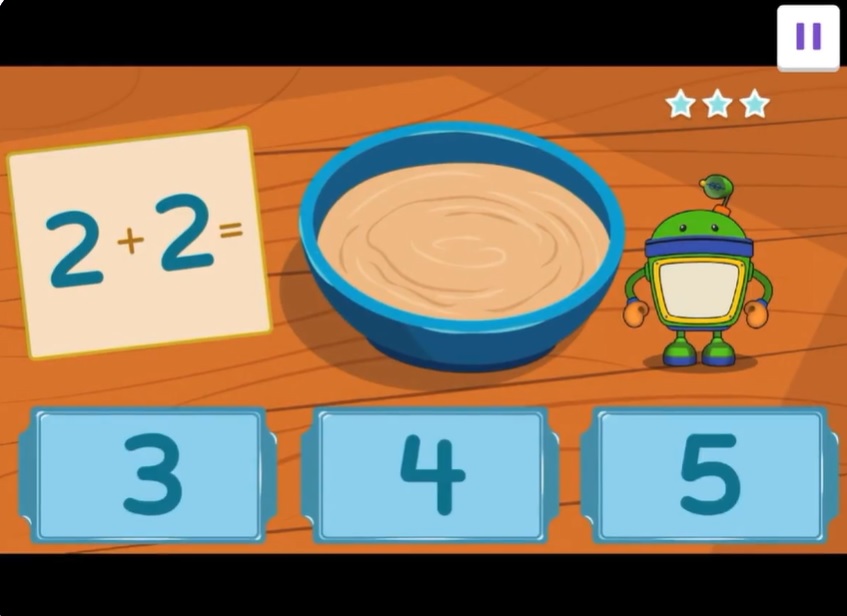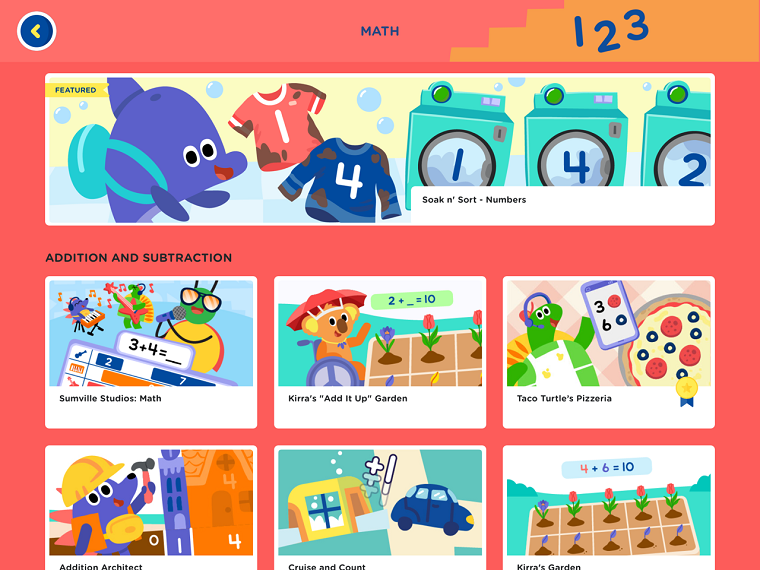Education is changing, and games are making a big splash in how we learn. In fact, one study found that games provide a staggering 23% gain over traditional learning methods. Several other studies have also shown that digital game-based learning positively impacts learners’ motivation, engagement, attitude, and overall performance.
As a longtime teacher, I’ve always found that blending learning objectives with gameplay can spark their natural curiosity and drive. That’s why educational game apps aren’t just digital fun, they’re potent tools that offer a dynamic, engaging, and effective approach to learning. Unlike traditional textbooks, game apps with educational components let you interact with the content. Whether it’s solving a puzzle game, building virtual worlds, or going on adventures, you’re an active participant in your learning journey.
With that in mind, I’ve reviewed and ranked the best educational game apps for kids based on a variety of key factors, including quality of instruction, ease of use, amount of content, cost, and more (click here to learn about our entire Editorial Process & Methodology for product reviews). I’ve seen firsthand how gamified learning apps like Noggin, ABCmouse, Homer, and the others in the list below can help kids thrive.
This guide has been completely updated for 2023 with new picks and product insights so you have the latest information on all of the top learning game apps for kids.
What are the Best Educational Game Apps for Kids?
1. Noggin
 Noggin | eBooks
Noggin | eBooks
Noggin's always-growing library of eBooks features your kids' favorite Nick Jr. characters, letting you read together or turn on narration and let your child explore the book at their own pace.
When it comes to learning games, it’s hard to beat Noggin.
With the Noggin app, kids get to play fun games, take part in interactive lessons, and do unique activities that feature their favorite Nick Jr. characters from shows like Paw Patrol, Dora the Explorer, Blues Clues, and more.
Noggin is perfect for kids ages 2 to 7 who need to start building foundational skills in math, reading, creative thinking, and more.
In addition to tons of interactive games, Noggin also has an always-growing library of eBooks and ad-free Nick Jr. TV episodes to spark your child’s imagination and promote learning.
Key Features
- Personalized, gamified learning
- Educational games designed to build creative thinking and foundational skills
- Original learning videos you won’t find anywhere else
- Children ages 2 to 7 learn as they play games they’ll love
Pricing
Noggin offers a 30-day free trial to all new customers and is $7.99 a month thereafter. See our Noggin pricing guide or our Noggin review for more details.
2. ABCmouse
 ABCmouse
ABCmouse
ABCmouse is one of most popular learning apps for little kids ages 2-8. It includes educational games, books, puzzles, and more to help kids learn in a fun, effective manner.
ABCmouse.com is ideal for younger kids aged between 2 to 8 preferably in their pre-school and elementary school.
This learning game app provides kids with a comprehensive learning experience through hundreds of interactive games, puzzles, music, exercises, and reading videos.
Lessons related to math, science, and art are included.
Different level games are included and are divided into 10 stages. Over 850 lessons are included in their subscription plans to provide extensive learning through fun and interactive games.
What I really like is how to boost the confidence of young children and to encourage them to perform more, the game gives them a bonus after the accomplishment of each level. I’ve found this bonus allows their creativity to pop up as it allows them to purchase items to decorate their virtual classrooms.
Children may also develop their own avatar to represent themselves, which keeps things interesting and exciting. Parents may easily adjust the learning level to ensure that their child is not repeating the same skills.
Key Features
- Supports both computer and mobile devices (Android or iOS)
- Curriculum designed by experienced educators
- Allows the parents to track their child’s progress
- Offers a variety of subjects such as math and science
- Helps kids develop reasoning skills
- Can be a substitute for the elementary school itself
- With COPPA verification, it’s safe to use.
- 3 children/family members can be registered under one account
- Website version is also available for this app
Pricing
ABCmouse offers a 30 day free trial for its users with unlimited access to all features to test out the app. ABCmouse pricing for subscriptions is as follows:
- Monthly Plan: $12.99 per month
- Short-Term Plan: $29.99 every 6 months
- Annual Plan: $59.99 per year (often on sale for as little as $45)
See our ABCmouse review for even more info on this popular app.
3. HOMER
 HOMER - The Essential Early Learning Program and App for Kids 2-8
HOMER - The Essential Early Learning Program and App for Kids 2-8
HOMER is a personalized learning app designed to help kids fall in love with learning. There are over 1,000 learning activities across all subjects, and the content is tailored to your child's age and interests.
This popular app is meant to give an engaging, fun, gamified learning experience for kids. HOMER provides each kid with a personalized experience suitable to their age and interests.
This learning games software teaches children to think critically by increasing the difficulty level at each stage. Lessons are short and engaging so that kids don’t get bored or lose their interest or focus over it.
Reading, math, creativity, or critical thinking, this educational game app has covered it all. The library is stocked with a wide range of genres and provides the kids with a customized reading program that evolves with them as they improve their reading abilities.
Key Features
- Accessible to a large variety of fun educational games, activities, and content libraries for kids ages 2 to 8.
- Provides fun learning exercises across several age groups and disciplines including math, reading, creativity, social emotional learning, and critical thinking skills.
- Shown to improve early reading test scores by 74%
- Includes several graphics such as illustrations and animations as well as music to keep the text exciting and increase child’s engagement
- Easier navigation for young children as tools like touch, hold, and dragging items can be used with a simple tap.
- A single membership allows for 4 customized profiles
- Provides additional materials to parents which include printables, videos, activities, and professional advice.
Pricing
HOMER pricing includes 2 different plans as follows:
- Annual Plan: $79.99 per year
- Monthly Plan: $12.99 per month
Click here to try HOMER free for 30 days.
4. codeSpark Academy
 codeSpark Academy
codeSpark Academy
codeSpark is a fun, engaging coding app that teaches kids basic problem solving, critical thinking skills, creativity, and a host of other valuable skills. Kids will enjoy playing on the app, not even realizing how much they're learning along the way as they get prepared for the world of tomorrow.
This educational game app is ideal for any child who is just starting to develop an interest in coding.
There’s no hiding the fact that coding is the present and the future. The codeSpark Academy app focuses on building STEM and future-oriented skills in a fun and engaging way through educational games and activities.
From playing games to creating and designing their own games, this learning game app is a stepping stone for young kids ages 5 and up.
codeSpark Academy allows youngsters to develop and program their own games and interactive tales using a wordless interface and compelling gameplay.
The app provides individualized daily tasks depending on a child’s development, which not only maintains a child’s interest but also encourages the young learners to engage.
Key Features
- Includes a variety of coding puzzles and mini-games to solve.
- Teaches STEM concepts to kids
- Features drag and drop for easy usage
- Provides several learning resources such as lessons, projects, and offline printables
- Teaches problem-solving skills
- Does not includes words
- Does not include any in-app advertisements or transactions
- Supports up to 3 separate profiles
- Allows parents to easily monitor their child’s progress
- Available for both iOS and Android users
Pricing
codeSpark includes a free play trial for its users. It also includes paid subscription plans to get access to more features and new content.
codeSpark pricing is as follows:
- Monthly Plan: $15 per month
- Annual Plan: $90 per year
Click here to try codeSpark free for 7 days.
5. Galaxy Kids
 Galaxy Kids – A Galaxy of Learning Fun
Galaxy Kids – A Galaxy of Learning Fun
Galaxy Kids is an innovative app that gives kids 1-on-1 speaking practice and real-time grammar correction through virtual AI tutors, making English learning feel like a game while building their fluency and confidence.
Galaxy Kids takes your child on an interstellar journey to master the English language. As they navigate through the lessons, they’re not just playing, they’re engaging in 1-on-1 speaking practice with AI tutors, making English learning an out-of-this-world experience.
This app is perfect for kids who are eager to improve their English speaking skills. With real-time grammar correction and pronunciation feedback, it’s like having a personal English tutor. The app’s game-like interface ensures that learning never feels like a chore, but rather an exciting space adventure.
Key Features
- Interactive AI Tutors: Personalized feedback ensures your child learns English correctly.
- Engaging Conversations: Dive into discussions on real-life topics, making learning relevant and fun.
- Instant Feedback: Perfect pronunciation and grammar with real-time corrections.
- Dynamic Learning Path: Structured lessons that adapt to your child’s progress.
- Safe & Kid-Friendly: No ads or in-app purchases, ensuring a safe learning environment.
Pricing
Galaxy Kids offers a free trial lesson, allowing you to experience its features firsthand. For detailed pricing and subscription plans, you can also read our Galaxy Kids review.
6. Endless Alphabet
Endless Alphabet is one of the best learning games apps for preschoolers.
It allows children aged 2 and above to enjoy endless fun while learning. This app includes intuitive kid’s friendly graphics like animal animations and sound and music to catch the attention of young children and build their interest in it. The youngsters will learn to recite their ABCs with the assistance of an interactive alphabet and an alphabet sing-along tune.
Though the notion of an alphabet app is geared for preschoolers, older children will enjoy the animations and will be able to enhance their vocabulary thanks to its enriched library offered.
There are no points or ways to fail in this game in order to provide a stress-free, no-pressure setting.
The youngster has the option of selecting the word to construct. Once the word is selected, the letters associated with that word start to squirm, run, and seek to escape which are then put to their rightful place by the child. After the child’s construction of the word, there is a short animation and voice discussion of its meaning.
Key Features
- Built-in definitions of words and fun word games
- Offers a great variety of difficulty level
- Includes fun games, puzzles, activities, and music
- Safe to use with COPPA-verification
- Supports self-paced learning
- Easy interface that’s very user friendly
- Allows for 3 profiles to be set up under 1 registration
- Available on all devices in app and website form
Pricing
Endless Alphabet costs a one-time payment of $8.99.
7. Prodigy
Prodigy is another math learning game app that makes use of engaging games to make learning fun and engaging. This online game is designed for elementary and middle school students, aged 6 to 14. This math fantasy world allows them to compete in mathematical battles with their friends and others keeping it entertaining as well as educational.
Children can customize their own math wizards and in order to win battles, accomplish quests, and obtain prizes, they must answer curriculum-aligned questions inclusive of arithmetic and algebra. This educational game app also allows for multiplayer games through which children can solve quests with their friends making it more exciting and pleasing.
Furthermore, the children are only questioned as per their understanding level. As they go through the game and improvise on their mathematic skills, the difficulty level increases.
Key Features
- Includes video lessons and printables for offline learning
- Allows for in-game questions that are tailored to the child’s specific needs
- Assistance is provided through tools like a pen
- Progress report provided to parents to track their child’s progress
- Allows for teachers to sign in and submit questions to students as per their learning plan
- Rapid feedback was provided to solve their queries then and there
- Additional support can be provided through remote one on one tutoring
Pricing
Prodigy is a free game with completely free learning material. It does, however, provide an optional premium membership that grants access to more characters, objects, treasure chests, and pets in the game. These range from $6.25 to $11.25 a month depending on the plan.
8. Duolingo
Duolingo is one of the unique apps on our list which teaches different languages through games as games are the most effective method of keeping children focused on the task.
Duolingo is a language learning game app that lets you learn new languages through interactive tales, podcasts, and other methods. It’s a massive library with over 34 languages with English as its base language.
This educational game app enables your children to study languages at a more advanced level. Furthermore, it allows youngsters to learn the same chapter several times until they grasp the concept of it. To begin, children will be required to take a placement exam to determine their present level of comprehension. Following that, the app will create courses according to the user’s abilities.
Teachers may use Duolingo’s Schools edition to keep track of their student’s progress and connect courses with what’s going on in the classroom.
Key Features
- Short game-like lessons that can be completed with 3 to 4 minutes
- 20 minutes podcasts provided from a native speaker
- Great for little kids and older kids alike
- Enriches vocabulary
- Enhances communication skills as well as reading and writing skills
- Allows to keep tabs on daily progress
- Provides its users with a simple easy to use interface
Pricing
Duolingo is free to use for everyone, however, it does have a subscription plan if you want access to more advanced functionalities. Its subscription plan Duolingo Plus starts from $6.99 a month.
9. Moose Math
Moose Math takes children on a mathematical journey while teaching them counting, addition, subtraction, sorting, geometry, and other concepts. Kids may earn prizes to help create their own city and decorate buildings while playing five multi-level activities in the Moose Juice Store, Puck’s Pet Shop, and Lost & Found.
Moose Juice store allows them to make smoothies and pet bingo helps them get bingo while helping them practice their counting, addition, and subtraction.
Paint pet and dot to dot requests them to count and join the dots to match the pets and help them find their way home. Lost and found helps them recognize as well as categorize shapes and colors. These 5 multi-level activities are all designed to reward the young children, all the while learning core mathematical concepts.
The mathematics curriculum enables them to understand numbers, learn to count, practice addition and subtraction, study geometry, and acquire measurement by understanding and comparing different lengths.
Key Features
- Ideal for age 3 to 8
- Top selling and award-winning app
- Does not require any pricing plan
- Use interactive stories and games to keep the children entertained and involved
- Allows parents and teachers to monitor progress
- Easy navigation option
- Provides its users with easy to use interface
Pricing
Moose Math offers free services to its users and does not support any subscription plan or in-app purchases.
10. Adventure Academy
Adventure Academy is a comprehensive app for children aged between 8 and 13. This covers a wide range of courses, from math and science to English and social studies, all of which are taught through engaging and thought-provoking educational games.
This educational game for kids offers them a diverse range of activities, allowing them to utilize their screen time for productive use and let their imaginations run wild while learning vital subjects. It’s a great way to learn throughout the summer since it allows kids to learn, play, and revise.
It’s an online multiplayer learning game app where a virtual school is set up. It allows children to set up their own characters, name them and dress them up using fun outfits and accessories. They can chat with their friends or that option can be disabled via settings. It lets them decorate and customize their own classrooms and home and perform learning activities while exploring this massive virtual world.
Key Features
- Offers more than 40,000 educational activities including videos, puzzles books, and quizzes
- The use of graphics (3D) and visual effects keep the game captivating
- Provides an extensive curriculum designed by over 40 educational experts
- Children cannot skip through the learning activities
- Difficulty levels are set up according to the child’s individual needs.
- 3 profiles can be set up under 1 subscription
- Allows parents to track child’s progress
- Can be used from devices including mobiles, desktops, and Ipads.
Pricing
Adventure Academy offers a 30 day free trial to every user after which a monthly or annual subscription can be opted for. Furthermore, it allows its users to cancel their subscriptions any time they want. Their pricing plan are as followed:
- Monthly plan: $12.99 per month
- Annual plan: $59.99 per year (often goes on sale for $45)
11. Thinkrolls 2
This educational game for kids is not only easy on pockets, but it also challenges those young minds to think out of the box and encourages critical thinking through brain-stimulating games. This educational games app will test their science knowledge and clarify their concepts. This app is designed for children aged 3 to 9 and makes use of cute little monsters as their animated characters to keep them invested in the game.
This learning game app has two-level difficulty, where there are 117 mazes on the basic level, and 118 significantly more complicated mazes on the hard level. Mazes are connected through different interesting and unique components which keep getting interesting. Players need to avoid water using wooden barrels or a fan in order to save themselves from an electric shock, or perhaps even teleport their characters.
It encourages the young kids to practice patience, repeat till they achieve, and practice critical thinking to pass through the mazes. They learn the concept of contraction and expansion by applying them in their game using ledges, steps, and bridges.
Key Features
- Introduces several scientific concepts including gravity, buoyancy, electricity, density, acceleration, mass, and aerodynamics
- Several characters to choose from
- Challenges memorizing skills and encourages critical thinking
- Makes use of funny and funky graphics and audio to keep the game fun
- Supports Android, iOS, and Amazon devices
- 6 profiles are allowed to be set up under 1 subscription
Pricing
This learning game app allows for a one-time purchase only of $5.99 with no additional in-app purchases.
12. SplashLearn
SplashLearn provides engaging and dynamic practice in the form of games and flashcard-style drills that may quickly supplement a student’s math and reading lessons.
Every student’s math and reading experience on SplashLearn is unique, and it adjusts to their difficulty level as they go.
It works equally well in both in-class and remote learning settings, providing students with a continuous learning experience no matter where they are.
This educational game app may give a far more pleasant, yet still, organized and successful method to practice and revise that youngsters may really like using, owing to its entertaining games, vivid animated atmosphere, and bonuses and rewards.
For better learning, SplashLearn allows teachers to create their profiles for free to observe their student’s progress and provide them with feedback.
Key Features
- Includes audio instructions and visual examples for easier understanding of young child
- Offers nearly 2000 activities for each course
- Does not need an internet connection to function
- Progress can be monitored by parents or teachers
- Easier interface to use can be used by kids themselves independently
- The family plan supports up to 3 profiles
Pricing
A 7-day free trial is available after which a monthly or yearly subscription can be used by its users. Parents can choose from either math or reading plans that start at $7.49 a month when billed annually.
Other Useful Resources
- The Best Math Apps for Kids
- The Best Reading Apps for Kids
- The Best Coding Apps for Kids
- The Best Education Apps
- Preschool Learning Apps Guide
- Fun Reading Games for Kids
- The Top Reading Programs for Kids
- The Best Learning Apps for Toddlers
A Final Word on Education Game Apps
There’s a lot of evidence showing that kids learn better through play and fun, which is why educational games are so important.
The best educational game apps for kids make learning fun for kids, helping them master everything from reading to math to science all while playing and having fun. Simply put, the use of apps in education has changed the way we learn forever.
Remember, many of these apps offer free trials, so take advantage of them and download apps on the list above to test out what educational games work best with your kids.
Have any questions or insights about learning game apps? Comment below with your thoughts and questions.