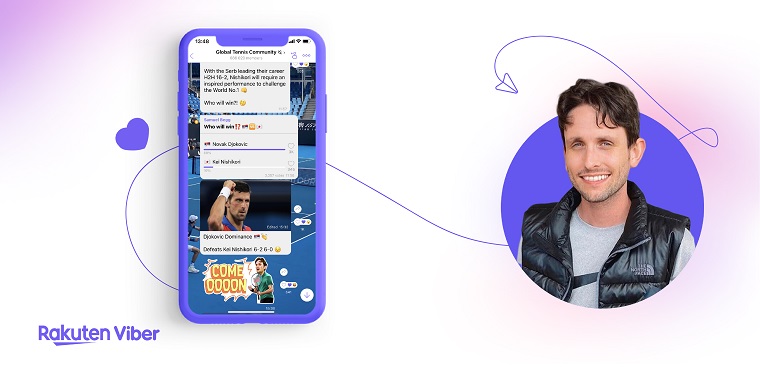With the best Skype alternatives, you can make high quality, dependable video calls and voice calls to family, friends, and colleagues across the world.
While Skype is one of the most popular apps out there for chatting and calling over the internet, it’s not perfect, and it might not always be the preferred choice for everyone.
If there is any problem with Skype, you’ll face problems in your meetings, calls, video chats, and important tasks.
The good news is there are lots of great reliable alternatives for Skype users, including Crewdle and tons of others.
But with so many options out there, it gets tiresome to research, evaluate, and test those alternatives to find your perfect match.
We took a deep dive into it, ranking and reviewing the best Skype alternatives for all your voice and video calling needs.
Disclosure: Some of the links in this article are affiliate links, meaning at no additional cost for you, we might get a commission if you click the link and purchase.
How to Choose the Best Skype Alternative
Video calling apps have come a long way in recent years.
Now businesses are being operated online globally, education platforms have taken a shift, and so on. Whether you want tools for one-to-one video chat, team meetings, remote employee onboardings, conferences, webinars, large-scale conferences, classes, instant messaging, and interviews, there is a solution for your specific need.
To find out what you require, you should make criteria for evaluation. Let’s look at some key features which we think should be decision-making markers.
1. Affordability
What’s the cost of it? Do they have a totally free plan or is their enterprise plan affordable? Are they scalable programs?
2. Ease of use
Is it easy to grasp for everyone, or is it specific to technical know-how users? Does it require training of the system?
3. Voice and video calling
Does it have high-resolution video features? Is audio good enough to be compatible with your professional work?
4. Collaboration features
Does it have features that facilitate your team communication, collaboration, management, and productivity?
5. Scheduling
Does this have a schedule /calendar syncing and email invite feature for quick and easy invite management?
6. Software integrations
Can cloud software, calendar, and other software be synced with it for integration purposes?
7. Supports multiple devices
Should be compatible with all the latest operating systems and versions of it, so no one faces a problem connecting with you.
8. Security
Your conversation, data, and personal information should be secure and saved so that security breaches on enterprise and personal levels do not occur.
What are the Best Skype Alternatives?
We’ve ranked a variety of alternatives to Skype based on their affordability, ease of use, security, and more.
So, without further ado let’s dive in with number one on our list of Skype alternatives.
1. Crewdle
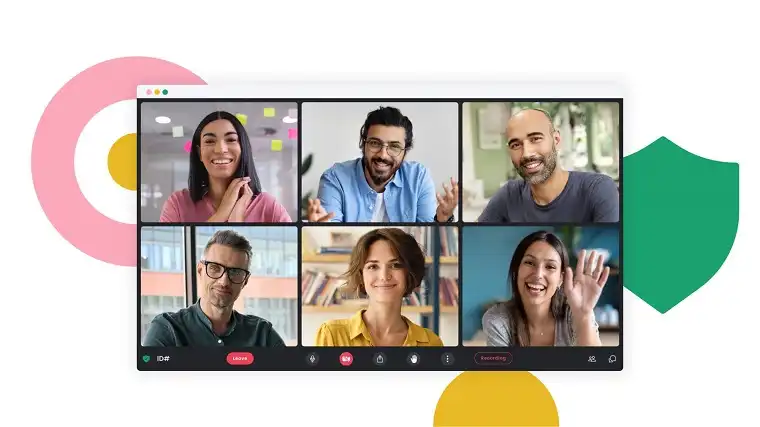 Crewdle
Crewdle
Crewdle is the new, eco-friendly way to do your virtual conference calls and online meetings. With end-to-end encryption, you can be sure your meetings are secure and safe. It's simple and easy to use.
While there are tons of Skype competitors out there, a lot of them have shortcomings that don’t make them a viable option as a video chat and messaging platform. That’s not the case here though.
Crewdle is one of the best Skype alternatives available for those who need to make video calls.
Crewdle offers a super clean, user-friendly interface, great customer support, and tons of features for superb video conferencing.
But here’s what really sets it apart as an alternative to Skype — Crewdle is totally eco-friendly and has minimal environmental impact.
Some top features include:
- Integrates seamlessly with apps like Google Calendar, Outlook, Slack, and more
- Record meetings and virtual conferences
- Quick and simple to set up for all participants
- Private and secure calls that are totally encrypted
- No servers, uses the least amount of energy for a green, eco-friendly solution
- No download required
- Great alternative to Skype for Business
Click here to try Crewdle for free.
2. RingCentral
RingCentral (formerly known as Glip) is another great alternative for Skype.
Features include integrated team-chat, high definition voice/video calling, scheduling, collaboration, and task management tools.
It offers a platform for making your remote business/project/conference/webinars organized and managed and connected all the time.
RingCentral offers conferences and meeting services along with several compatibility and security features for free in its Pro version.
It offers screen share with its annotations, in-conference one to one and group chat, no download guest video conferencing, meeting recording, and storage.
Whether you are a student, remote business owner, an academic professional, this is one of the best free Skype alternatives out there for small to medium-scale users who need video group chats.
Why is RingCentral a great alternative to Skype?
- High-resolution calls
- One to one and group video chat
- Video conferencing limits up to 100 participants
- Meeting duration -24 hours
- Recording uploaded in the cloud
- Easy to use mobile and desktop application
- Team communication/collaboration tools
- Calendar, email, and other apps integration
- Join in via browser for guests
- Sharing and storage
3. Microsoft Teams
For business purposes, Skype has been getting replaced by Microsoft Teams for its business management features.
Teams allows you to maintain and manage each employee account with its premium-grade security, available on its enterprise package.
Its positional importance is integral to creating an integrative & compatible environment for Microsoft users.
It’s a chat-call-based platform hence features like audio/video calls, data sharing and management, conferences, and secure end-to-end encrypted services are provided by Microsoft Teams.
They have a feature of channels which is for organization and management of employees and departments of your business. This is considered to be the most top feature Microsoft Teams offer, and it increases productivity, enhances communication, and makes management of data and people easier.
It has a capacity of more than 10,000 users, which is way more than compared to Skype for Business. Its VoIP is way better than Skype and other solutions, and it requires 1.2 Mbps for audio/video calls communication.
App plugins, integration, and tools of productivity, project management, and industry-specific tools can be integrated with Teams for enhanced management, efficiency, and it facilitates better, comprehensive communication between people. Overall, it’s a great product for business /enterprise users.
4. Zoom
Since the dawn of COVID-19, Zoom has seen an exponential progression of its usage from a platform that remote workers utilize, to everyone with all sorts of diverse needs.
Zoom offers audio/video meetings, screen share, in-call chat, and it also allows meeting scheduling for specific days. It facilitates meeting recording solutions, and it can be integrated with a limited number of apps.
Zoom grew last year due to its easy-to-use features, which in part was because of the availability of limited features in it.
Compared to RingCentral and Teams, it has very limited chat capabilities, and chat is only active during calls. It, moreover, does not have team collaboration features in it. Features like file sharing, task tracking, and task creation are non-existent in zoom.
However, Zoom has compatibility with guests joining in through the browser.
While its robust features are attractive for most users, it is not good enough for business and enterprise use. Most of the features are designed for simplistic tasks and meetings for personal usage.
It has several security issues such as zoom bombing, and its free version larger meeting services does not have HD video features, and it can cause screen freezing issues during the meeting.
Moreover, its 40 minutes time limit is incompatible with professional work management. Hence, platforms like Glip and Teams are better suited for enterprise and remoter work management tasks or even conferences and group-based projects.
5. Viber
Viber, a comprehensive closed knit, much like Skype, and it facilitates VoIP functionality, one-to-one, group, and in-meeting chat, and data/file-sharing options. Outbound, dial-in can be availed for free using Viber Out. Viber video-calling facilitates all features as that of Skype such as Screen-share, recording, and so on.
Viber is different from skype in one key aspect of account making. Skype account requires your Microsoft account, and Viber takes a smartphone number for its account making. If you don’t have a smartphone, this software is not compatible with you.
Additionally, it has zero management features, so it is not compatible with professional and business use. Viber, due to its simplistic features as that of skype, many personal users find it easy to use, for chatting, meeting, and for calling purposes.
Unlike Zoom, it does not have such a time limit, hence it is great for individual users.
6. Jitsi Meet
Jitsi Meet is best known for its free yet highly secure service including control access to which devices can have access and which devices cannot.
Jitsi Meet, a completely free software. Without the need for account creation. An appealing option for small business owners, individuals, and startup owners. Meetings have a time limit of 50 participants, and they cannot be upgraded with premium or paid tier, hence it has only one tier.
The software offers screen sharing and presentation live-streaming, an integrated chat app for groups and individuals within video meetings.
Past meeting archives, calendar, schedule, and integration schedule, all can be accessed for free with Jitsi Meet. It’s open-source software, hence users have the freedom to customize as per their use and can even add additional features.
If you are a small business owner or enterprise, Jitsi is the best option for you. With unlimited participants, easy use of the system, it’s a great solution for small and medium scale businesses looking for a cheap yet high-resolution product.
Jitsi is entirely compatible with Android. And iPhone mobile apps. Google Chrome extension, web RTC, and Microsoft 365 integration features are also provided by Jitsi Meet.
7. Slack
Slack came in as a one-to-one & group chat platform. Back then, it was an efficient and trendy platform for keeping teams, people, and companies connected. Over time, its evolution led to the integration of audio/video calls, file sharing for better communication across the globe from remote places.
Slack has a product differentiation of countless integration with other business apps. Its free plan allows for up to 10 business apps’ integration with your Slack account, and its paid plan goes up to 800 apps integration.
With its extensive facilitation of integration, it is best for small and medium scale businesses and especially for projects that have intense complex integration across 3rd party apps and software.
Its main drawback is its limitation of participation in video/ voice calls. On a free program, it facilitates only one-to-one interaction and its paid program allows for up to 15 participants voice and video calls.
If your business has more than this, capacity for video and audio calls and conferencing. It’s better to facilitate Slack with some other app for meeting and call purposes. And for business management/ project management day to day progress and work, you may not want to discount the benefits of app integration.
If you think that toggling and shifting between apps is not costing you your time and efficiency, that is not true, because employees, according to research, shift between apps more than 1000 times a day.
This much time consumption looks small per day, but if you add it up, you and your team add up losing tons of hours on just this, as a result of the unavailability of integration.
When all of your apps will be integrated into one place, and discussion on calls and chatting is summarized in one platform. It enhances focus and efficiency and improves communication and management of data and tasks. Glip is such another alternative to slack.
8. WhatsApp
WhatsApp is a widely popular informal and formal platform that can be a good alternative to skype users. But it has its limitations.
WhatsApp, initially, operated as a messaging app. Over time, its evolution led to the accommodation of free audio and video calls, voice, video, and text message, and even file-sharing as well. In the business realm, WhatsApp is used as a customer care platform due to its easy communication feature for most users, because of its widespread use.
Its features include chat groups with up to 250 participants. Moreover, its video conferencing can only accommodate 4 people at one time. Its API WhatsApp business solution facilitates clients’ digital interaction with their customers, and in turn, enhances their reach to customers.
WhatsApp is a great one-to-one communication tool, and at best it can facilitate startup at a very small scale, benefiting them to have a swift conversation, calls, and meetings, without any barrier of personal vs professional platform division.
9. Google Meet
Google Meet is another suitable alternative for skype, facilitating most of the features of Skype. A team can be in touch through swift communication via video meetings, phone calls, and instant messaging features.
Its Free plan allows, conferencing, audio, and video meeting with a limit of up to 100 participants Some of its features that can highlight how Google Meet is a great alternative for Skype are as follows:
- Mute, pin and remove participants.
- HD real-time captioning
- Recording of meetings and calls
- Screen share, presentation for enhanced communication
- Dial-in audio and video conference through phone
- Video/audio preview of screen.
- Adjustable/changeable layouts and graphics /screen feature
- Share documents, resources, & links with participants.
- Integration with Google apps and Microsoft 365 apps
For that business already operating Google Workspace, Google meet is the best alternative for them. However, Google meet does not allow guests to join in via the browser and requires a Google account. For people who use different emailing platforms, this can be troublesome and can cause trouble.
Moreover, a lot of people have also faced video-calls screen freezing and voice lagging on Google Meet, which makes not best fit for professional users.
10. Jami
It is an open-source Skype alternative, facilitating direct calls between users. Jami prioritizes the privacy of users and is a great, secure alternative for skype. With an increasing dependence on the internet, more and more data and information privacy breaches are happening.
To facilitate these concerns, many secure private platforms are popping up in the market like Jami. If security and privacy are a major concern for you, Jami, previously known as Ring is the one to pick.
Jami with its professional user interface, and compatibility on all operating systems, provide direct calls services and is connected with servers to ensure privacy. Its features include HD video call, text, and voice messaging, and file sharing, and it is completely free to use.
Jami, with its decentralized nature, and open-source software, offers users to download its source code and customize it as per their need, given users have the skills to do so.
Which is the Best Skype Alternative for You?
When it comes to the top Skype alternatives out there, the right choice really depends on your unique needs and preferences.
Make a list of the features you need most, and check out the apps that meet those needs.
And don’t forget, a lot of these Skype competitors offer free trials, so you can test out different ones to see which you like the most.
Have any questions about Skype alternatives? Leave a comment below and we’ll help you out.