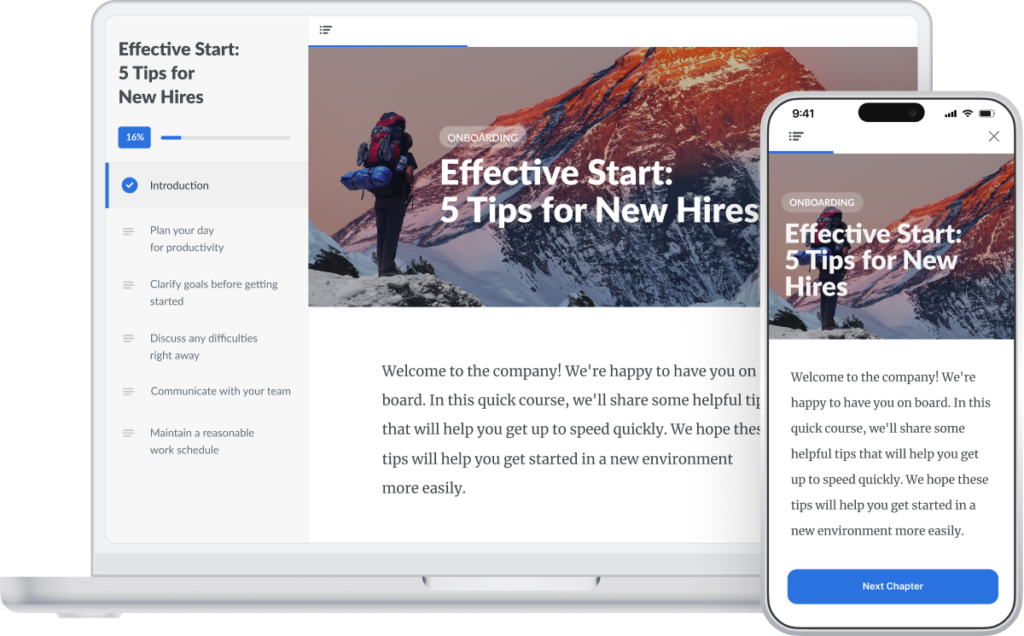As online courses continue to grow in popularity, digital course creation tools are becoming more streamlined than ever, and one of the simplest and most effective ways to design and implement an online course is by using a cloud-based authoring tool.
Cloud-based authoring tools allow eLearning designers to create an online course with engaging lessons, quizzes, and content on one integrated digital platform. A cloud-based authoring tool lets designers collaborate, edit, and save their work to a centralized location, with all of their content stored in the cloud.
In this guide, I’ll share how cloud-based authoring tools work, and what they can offer you as a content creator. I’ll also outline some of the pros and cons of cloud-based authoring tools, so you can find one that’s right for your course creation needs.
How Do Cloud-Based Authoring Tools Work?
A cloud-based authoring tool works as a digital hub for all of your course creation needs.
Creators log into the cloud-based platform and dive into designing their courses, without needing to download additional software onto their computers.
Using a cloud-based authoring tool also means you don’t need to have an extensive background in tech, web design, or coding.
Instead, these programs do the legwork for you. In my experience, most cloud-based authoring tools come with premade templates and settings, to make course design faster and simpler.
I’ve also found that cloud-based authoring tools streamline the editing and publishing process, so that you can tweak and roll out courses smoothly to your learning management system, or LMS.
One of the biggest benefits is that teams can seamlessly work together using cloud-based authoring tools, because each user can remotely contribute their work as the course is designed. Rather than spending a lot of time sending files back and forth as new versions are updated, cloud-based authoring tools give each stakeholder access to what they need in one unified location.
This makes collaboration a breeze, even when team members are in different geographic locations or time zones.
Cloud-based authoring tools auto-save content regularly, so users don’t need to worry about lost drafts or corrupted files. As any developer knows, these common setbacks waste valuable time and contribute to tension across teams.
These platforms also update automatically, so you don’t have to manually download the latest version. This is another big timesaver, especially when you’re working with a team (there’s always one person who never installs updates!).
Essentially, cloud-based authoring tools function as a place for your courses to live while you design them.
These platforms cut out the more tedious design aspects and help you create personalized, professional courses tailored to what you want to share.
Now that I’ve gone over what cloud-based authoring tools are and how they’re supposed to work, read on to discover some pros and cons of using one for creating your online course.
Pros of Cloud-Based Authoring Tools
The pros of cloud-based authoring tools are fairly obvious: convenience, flexibility, and quality.
Convenience
Convenience tops my list because it’s the standout feature of using a cloud-based authoring platform.
Whether you’re working with a team or designing solo, having one location for all of your courses is a huge win.
Cloud-based authoring tools like iSpring Page let you embed videos, change fonts, and keep your brand consistent… all without ever having to leave your browser.
With a cloud-based authoring tool like iSpring Page, you can also publish to SCORM for your LMS, directly from the platform.
The authoring tool will ensure that your published content looks great regardless of the device learners are using. No need to worry that your graphics will be cut off on a tablet or your text will be unreadable on a phone!
Most user reviews of programs like iSpring tout the “very little learning curve” as one of the program’s biggest perks. This means it doesn’t take long to get the hang of using these platforms, regardless of your experience level.
Being able to focus on the actual content you’re sharing – instead of how to present it to your audience – is a huge benefit to using a cloud-based authoring tool.
Flexibility
Flexibility goes hand-in-hand with convenience when it comes to the pros of a cloud-based authoring tool.
Most eLearning developers can benefit from a flexible design approach. After all, when you’re working with a group of subject matter experts, business owners, educators, and designers, things can get complicated fast.
A cloud-based authoring tool cuts down on confusion by keeping your courses organized and streamlined for every step of the design process.
It’s easy for everyone involved to access, review, and edit courses in most cloud-based authoring tools. Teams can save and share drafts and projects, so everyone remains in the loop.
Popular choices like iSpring and Articulate even let users work together in real-time to build the best possible course.
Flexibility is also important if you’re a solopreneur managing all of your own content.
It’s important for things to run smoothly when you’re working on your own, but updating and adjusting content can be challenging when you don’t have a team to track your progress.
This is where a cloud-based authoring tool can be a big help. These platforms make it possible to keep things consistent across all of your courses.
You can also go back to adjust the scale, pricing, or structure of your courses as your business grows.
Quality
Quality is another huge part of why cloud-based authoring tools are so popular in the learning and design community.
Unless you have a background in graphic or web design, you may struggle to make what you see on-screen match your inner vision (or the vision of the client you’re designing a course for).
Rather than investing in costly and time-consuming web design and coding classes, you can use a cloud-based authoring tool and easily produce elegant courses within minutes.
Ready-made templates for everything from quizzes to videos to slides are available with most cloud-based authoring tools.
iSpring Solutions, for example, allows users to choose from a vast library of premades so that you can quickly select what you need, then tweak it to make it your own.
Being able to unify fonts, colors, logos, and backgrounds also takes your finished product up a notch and adds to how professional your course appears.
After all, even if your content is fantastic, users won’t appreciate it if it’s clunky or difficult to access.
A cloud-based authoring tool makes it easy to keep things looking good and working smoothly with minimal effort.
Cons of Cloud-Based Authoring Tools
The biggest potential cons of cloud-based authoring tools are the platform’s reliability and cost.
Accessibility
A cloud-based authoring tool relies on your internet connection to run smoothly.
If all of your team members don’t have access to a strong, stable internet connection, they’ll run into issues trying to use the platform’s features.
This can cause delays in overall course production, as well as frustration when you’re not able to use the program or download key items in a timely fashion.
Fortunately, however, most cloud-based authoring tools use a CDN, or Content Delivery Network, to ensure that connectivity issues don’t cause too many setbacks for users.
A CDN is a network of data centers and proxy servers intended to improve a site’s performance and availability to all users.
Choosing a cloud-based authoring tool with a robust CDN decreases the likelihood that you’ll encounter problems with connection and speed.
iSpring Page: Cloud-Based Authoring Tool
 Cloud-Based Platform for Fast Course Creation | iSpring Page
Cloud-Based Platform for Fast Course Creation | iSpring Page
With iSpring Page, you can quickly and easily create adaptive courses online, collaborate on them with your team, and publish them to SCORM for your LMS.
While there’s no shortage of cloud-based authoring tools out there, one of my favorites comes from iSpring.
A known leader in the online course creation space, iSpring has recently launched its new iSpring Page tool that lets you easily create courses online and publish them to SCORM for your LMS.
Creating an interactive course is easy with iSpring Page and an internet connection. Simply copy text from a file or a webpage and paste it into iSpring. iSpring will maintain the integrity of images, paragraph formatting, and list styles.
From creating chapters to sequence your lessons to incorporating videos and interactive elements, iSpring Page lets you do it all with a simple click.
Try iSpring Page for free today.
Final Thoughts
I love cloud-based authoring tools because they cut down on lost time and make it easy to design attractive, user-friendly courses and publish them to your LMS.
These platforms are ideal for working with a team, since they help everyone collaborate in one convenient workspace. Cloud-based tools also help solopreneurs stay organized and keep their content streamlined.
It’s important to choose a cloud-based authoring tool with a reliable connection, and to factor in what the platform will cost per month, before committing.
Overall, though, cloud-based authoring tools are a worthwhile investment for designing your own high-quality online courses.
Whether you’re looking to create a quick quiz or a whole library of classes, cloud-based authoring tools are a handy way to get the job done well and make your content shine.