With the best document cameras, teachers can create a more engaging and immersive learning experience for students. Document cameras let you zoom in on papers, books, small objects, and documents of all types and sizes and display them to your audience. They make it easy to see the details of an object or text, giving students a better understanding of what they are looking at.
Simply put, document cameras are great for presentations, lectures, and demonstrations in any learning environment, including online learning situations. That’s right, some document cameras can even interface with Zoom and other live streaming tools to let you share live images with your virtual students.
And since document cameras are portable, they can travel with you wherever you go. Whether you’re teaching in the classroom or giving a live online demonstration to students around the world, you’ll have the tools and resources needed at your fingertips.
I’ve tested a number of different document cameras at a wide range of price points to find the ones that are truly worthy of your consideration at various budget levels (click here to learn about our entire Editorial Process & Methodology for these reviews).
1. V4K – IPEVO
With an 8-megapixel camera, the V4K model from IPEVO captures ultra-high-definition images. It can stream them at 15 frames per second. Alternatively, high-definition images at a slightly-lower resolution can stream at 30 frames per second.

This model does double duty. It scans documents and can be used as an HD or UHD webcam thanks to its built-in microphone. It is compatible with PCs, Macs, and Chrome notebooks.
If you want to capture and print high-quality still photos, do live conferencing, or give demonstrations in high-definition, this is a perfect choice for the document cam to use.
This document camera is a game-changer for your teaching toolkit, offering a ton of versatility and convenience at an unbeatable price.
Its compact and lightweight design allows you to effortlessly carry it between home and the classroom your laptop bag, purse, or backpack. Unlike the bulkier models I’ve used in the past, the IPEVO fits seamlessly into a more dynamic teaching environment.
Its ability to serve as both a document camera and a secondary webcam is a fantastic feature if you’re hosting online teaching sessions and want to make them more interactive and engaging.
Pros
- The device has a microphone built-in.
- Works with many popular video conferencing software programs.
- Captures nice image quality even in low-light conditions.
- The camera has a SONY CMOS image-sensing system that reduces unwanted image-capture noise with an excellent reproduction of the colors.
- When switching to different materials, automatic refocusing is very fast.
Cons
- No user manual is included. All product information is found online.
- A free download of visualization software is necessary to get this pick to function.
- Not plug-and-play, so you may have configuration issues when setting up this device.

This video shows a comprehensive overview of this cam, what it comes with, and how to hook it up, with a demonstration of it being used to create a live stream.
Summary: This model is designed for professional use by those who know how to download the necessary software and set up a piece of equipment like this. It can be frustrating for amateur users because the only available tech support is sending a question by email to the company and then waiting a day or so for a response. If you never did this before, you may need some technical help from someone comfortable with the setup procedures.
2. INS-1 – INSWAN
The INS-1 model from INSWAN is a favorite with science teachers. This is the only camera that I reviewed that has the ability to show images of things under a microscope. You will have the class’s full attention when demonstrating the bacteria that can be found in a glass of drinking water.

Another terrific and useful feature of this model is the LED lighting to help capture images in a low-light condition. There is also an anti-glare sheet to make the image clearer when turning on the LED light. It is also able to live-stream the images for virtual classroom sessions and record them for later viewing. I found it very easy to set it up, with the quick-start guide that is included.
Pros
- Has a well-built, sturdy design.
- Captures ultra-high-definition images for live-streaming at 30 frames per second.
- Made in Taiwan, which is known for making excellent document cams.
- Compatible with PCs, most Macs, and Chrome notebooks.
Cons
- Not plug-and-play. It requires a download of the free Documate software to get it to work.
- May have trouble working with the newest versions of the MacBook Pro or MacBook Air.

This video by Ryno Reviews shows the unboxing of the InSwan INS-1 document camera. The reviewer shows how to use it in low-light conditions and as a webcam.
Summary: This is one of my favorite document cameras that are priced under $100. You may want to get one specifically for its ability to be attached to a microscope. Many like to use it in teaching science classes. I am not a super techie so, when I was setting it up, I was happy to learn that the company offers manuals and online video tutorials for this item. Students get excited when seeing microscopic activity on a big screen or during virtual classroom presentations.
3. TT-12i – Elmo 1341 model
The TT-12i – Elmo 1341 model is an impressive professional-grade camera that is loaded with excellent features. It has a built-in digital zoom that increases an image up to 96 times, perfect for scanning small items or zooming in close on images or text.
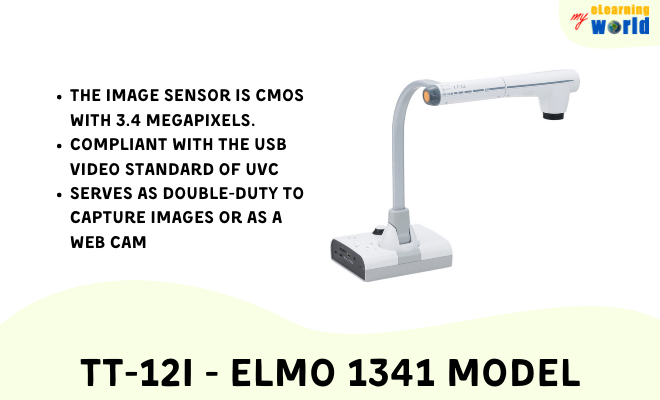
The output resolution is adjustable for low Internet bandwidth conditions.
I use it to record my live sessions and store them on a portable hard drive to take with me while also making a backup copy on the cloud for my students to view whenever they want to see it. If a student misses a class, the video is there waiting for them to access it on the cloud server.
Pros
- The Image sensor is CMOS with 3.4 megapixels.
- The arm on the stand and the camera head is fully adjustable, making is easier to get it at the best angle to capture an image.
- It is compliant with the USB video standard of UVC.
- The video output is 720p or 1080p, XGA, SXGA, and WXGA. This model works with the American NTSC broadcast standard and the European standard of PAL.
- Serves as double-duty to capture images or as a web cam.
Cons
- It is higher cost, at just over $700, than the others I reviewed.
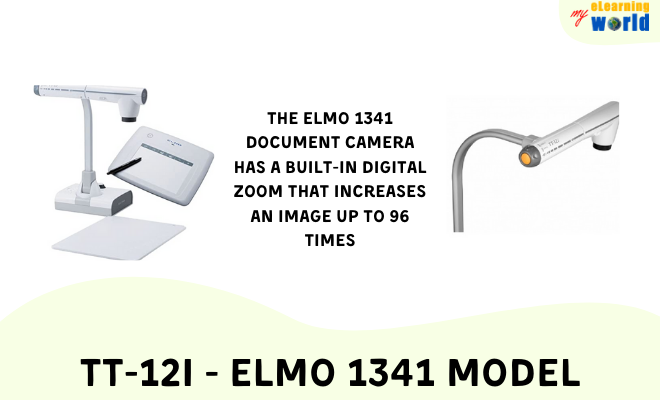
This video from Moravian IT College shows how to use the controls of the Elmo TT-12, which is found in many schools, colleges, and universities.
Summary: Many teachers already have experience using this document camera because it is prevalent in the educational system due to its sturdiness. Set-up is not difficult, and it is easy to use.
4. VZ-X – IPEVO
The VZ-X camera model from IPEVO excels in usability. Just connect it to any PC, Mac, iOS device, Android device, projector, computer monitor, or TV that accepts an HDMI digital input.

Using Wi-Fi makes it super easy to connect to smartphones and other wireless devices.
Pros
- This model with 8 megapixels captures high-definition (HD) images at 1920p x 1080p and ultra-high-definition (UHD) images at 3264px 2448p.
- HD images can live-stream at 30 frames per second.
- It has a built-in LED light to use for low-light conditions.
- The shooting area is quite large (11.14” by 19.72”), which is wonderful to work with, for example, when showing blueprints.
- The battery life is up to 12 hours and the Wi-Fi range is up to 33 feet.
Cons
- This model is a bit pricey, at around $590.
- The instruction manual is online and does not ship with the unit.
- The company only offers tech support by email.

This reviewer in this video by GorillaPhysics likes this document camera that he calls a “visualizer.” He shows the controls and shows that it has Wi-Fi to use it wirelessly.
Summary: This model is a little costly due to built-in-in Wi-Fi. However, if you want a device with a wireless connection, this is an excellent choice.
5. OKIOCAM S – OKIOLABS
The OKIOCAM S model from OKIOLABS works either as a scanner or a webcam. It is a nice camera to use for time-lapse photography, stop-motion capture, and live video streaming.

It is a plug-and-play device compatible with PCs, Macs, and Chrome devices that is simple to set up and easy to use.
Pros
- Low cost.
- The resolution is 1920p x 1440p. Video streaming is 1920p x 1080p at 30 frames per second.
- This device is lightweight at 0.59 pounds (269 grams).
- Works with all the popular video conferencing software
- Has a magnetic baseplate to hold it in position.
Cons
- Made mostly from plastic.

This video by DocumentCam shows the unboxing and setup of this item that the reviewer thinks is small and cute.
Summary: Use this device as a webcam, and you can talk during a live video showing your face and then turn the cam to take an image of something on your desk below.
6. VZ-R – IPEVO
The VZ-R model from IPEVO has USB and HDMI connectors. The USB output connects to any computer with a USB input. The HDMI connection is super useful to connect directly to a compatible TV or projector without using a computer.

It captures either high definition or ultra-high-definition images.
Pros
- This 8-megapixel device has a Sony CMOS sensor with an Ambarella video chip.
- Captures 3264p x 2448p in USB mode and 1920p x 1080p in HDMI mode.
- Can capture large images of 10.6” by 18.9”.
- The auto-focus feature is fast and the color resolution is excellent.
- It is compatible with the popular video-conferencing systems.
Cons
- Automatic refocusing on the same image is annoying in low-light conditions. You can turn it off.

This video by Quentin Stafford-Fraser shows this cam in use to scan documents on his desk and how the controls work.
Summary: This document camera works to capture images with any USB-enabled computer and is directly connected to a television, monitor, or projector using an HDMI connection.
7. OKIOCAM T – OKIOLABS
The OKIOCAM T model from OKIOLABS is a low-cost solution for home use and used in schools. I use it to share diagrams, drawings, worksheets, quiz results, and more during online lessons.

This doc cam is slightly more expensive than the other OKIOCAM S model, which I also reviewed. I do not mind paying a little more to get a camera with a slightly better resolution. to take images of documents that are up to A3 (11” x 17”) size.
Pros
- This model is plug-and-play.
- Captures high-definition images of 1920p x 1080p.
- Live-streams at 30 frames per second.
- Compatible with the popular online conferencing systems.
- Works with Windows, iOS, and Chrome OS.
Cons
- Email-only tech support.

This video by ThePenguinProf shows the unboxing, and the reviewer is a teacher who likes the budget price, plug-and-play setup, and portability.
Summary: The benefit I appreciate of this model over the cheaper one, made by OKIOLABS, is the ability to capture a larger area (11” x 17”) with the camera.
Useful Resources
- How to choose the right document camera
- How to use a document camera for remote learning
- How to replicate a document camera in a Zoom meeting
- Basic set up for Elmo document camera
- How to hook up a document camera so you can view the images on the computer
Final Thoughts
I really believe that educator, trainer, or online instructor will find that a good document cam is an essential tool for providing quality educational and training experiences for virtual classrooms and online presentations.
Document cameras make it easier to share visual information, which is a great way to engage students and make presentations more interesting.
Remember, there’s no single one-size-fits-all document camera. You have to consider what exactly it is that you need to find the best document camera for your specific situation.
Have any questions about our guide to the best document cameras? Let us know by commenting below.

