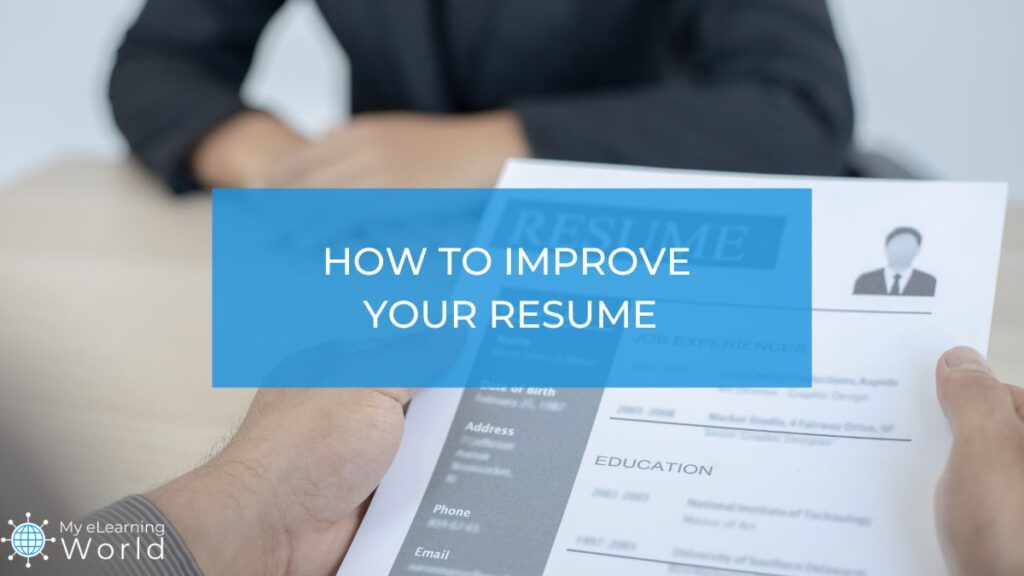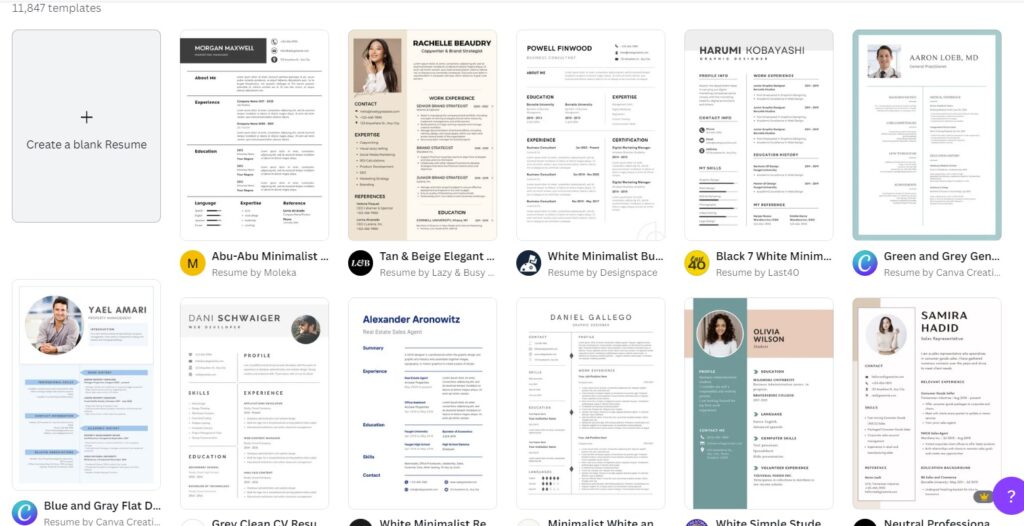Do you struggle with making an impressive resume that gets the responses you need to find the job you want?
Wondering how to improve your resume skills so you can stand out with employers?
If so, you’ve come to the right place.
Even people that should have impressive resumes have ones that sometimes fall flat.
Sure, your work experience should be able to speak for itself, but if you want to turn some heads, you’re going to have to make a resume that really shines and grabs the attention of a potential employer.
So, how do we make that happen? Here are some great tips that you can use to enhance your resume. Let’s get those job offers rolling in!
Disclosure: Some of the links in this article are affiliate links, meaning at no additional cost for you, we might get a commission if you click the link and purchase.
Choose a Design Template to Help You Stand Out
 Canva Pro
Canva Pro
Canva makes it easy for anybody to create stunning visuals for a wide range of applications, including marketing materials, worksheets, presentations, social media posts, banners, and more -- no design experience required.
Gone are the days when resumes are 100% black text on a white page.
These days a resume might include a branding logo, different colors, and even less standard, but still readable font options.
These design elements help, but a lot of people don’t use them because they don’t have the design skills to make those changes.
You might have looked up resume templates and found a variety of free and paid options with all kinds of different looks.
What if you could design a beautiful resume without needing any design skills?
Canva is a great tool that makes it fast and easy for anyone to design just about anything, including resumes.
You can choose from all sorts of pre-made templates and customize them with just a few clicks. The drag-and-drop interface is super easy to use, and in no time at all, you can have a custom-designed resume that is sure to get noticed.
The first thing to do is to create a Canva account if you don’t already have one. This will allow you to make and save your projects.
It’s free to create a Canva account and use the platform, but with an upgraded Canva Pro account, you can access unlimited features, more templates, and premium content to take your designs to new heights.
Once you’ve signed up and logged in to your Canva account, you can start creating a resume. Start by searching for “resume” in the search bar at the top of the page. This will bring up a selection of pre-made templates that you can customize with text, photos, icons, and illustrations.
With the drag-and-drop interface and tools, you can design your resume in minutes.
Click here to get started with designing your resume on Canva.
Update and Enhance Your Resume Header
The first thing that a potential employer sees on your resume is going to be your header. This is also where some pretty important information is.
You always want to make sure that this information is relevant and correct when sending out your resume, otherwise, you might as well not bother. After all, employers can’t reach out to you if they have inaccurate information!
Think of your resume header like you would your business card. It’s got your first and last name, address, phone number, and email.
Additionally, if you have a business-oriented social media footprint, you can add details about your Instagram, LinkedIn, or other social media apps you frequent.
Write a Summary that Stands Out
After the header, a typical resume will include an objectives or summary section. This is where an employer really gets a chance to see what you’re about. Consider it a sort of elevator pitch. What you write in this section can easily help decide if the person reading it continues reading or moves on to the next resume in the pile.
This is where you want to really talk yourself up. It’s your chance to make your knowledge and success shine so that hiring managers want to work with you!
Whether you write an objective or summary should depend on the amount of work experience in your field.
Think of it like this:
Resume Objectives are for someone new to a field. This could mean you’re just out of college or High School looking for your first job. It could mean you’re switching career paths and looking for your first job in a new field. In any case, this objective allows you to speak about your knowledge of the field and offer relevant skills so that employers realize they should take a chance on you.
Resume Summaries are for someone looking for a new job that has related work experience. This allows you to talk about your job experiences in the field and to discuss your skills that you have gained through previous employment.
Both are equally important because it’s your introduction to a potential employer. Remember, that you’ll get out of this, what you put into it.
A good idea is to write a couple of different versions of your summary or objective and consider which you like the most. Which one would make you want to contact someone if you read it? Chances are, that’s the one you should choose.
Add More Than Just Work Experience
Work experience can be an important part of a resume, but it’s not always the thing that gets you a callback.
Now more than ever before, employers want to know about the people that will be working for them.
Experience is important, but a lot of other factors can contribute to what makes a good employee and what allows someone to fit in well with a company.
There are a variety of sections that you could end up adding that would enhance any resume.
Some great potential additions include:
- Awards, Achievements, and Associations – This is your chance to let someone know that you’re well regarded in your field. If you’ve achieved something that others haven’t, received an industry award, or you’re a member of associations relating to your career let people know!
- Foreign Languages – If you can speak more than one language that makes you more hirable in a lot of industries. Let potential employers know the languages you can understand and speak. This addition is going to make you stand out, so if it’s applicable to you, make sure to add it to your resume!
- Hobbies – It might sound silly, but it does work. How involved you want this section to be is up to you, but it does add something to a good resume. Let potential employers know if you have any quirky or industry-relevant hobbies and interests. Who knows, this section could lead to your next call back!
- Volunteer Experience – Volunteering gives a person work experience so this shouldn’t go ignored. If you’ve offered your time and experience volunteering, you should add details about that. Who did you volunteer for and how long did it last? What kinds of things did you do while volunteering and what valuable skills do you use or learn?
Just keep in mind that the best additions to your resume are ones that make sense for the job that you’re applying for.
Don’t Forget to Edit
If you’ve finished the first pass of your resume, it’s time to start the second.
You might think you’re done but you’d be wise to read it over a few times just to be sure. You might even want to finish it, put it away for a bit, and then go back and give it a second read.
There is almost always something you could change. You might want to choose a new word for something because it sounds more professional.
Maybe you added a section but now you’re not sure it’s the best idea to keep it in for the current job you’re seeking.
Consider Formatting
Once you have all the basic details filled in and your resume is in the editing phases, you’ll want to consider formatting.
Some employers can be sticklers on this, so you want to be sure to impress even the pickiest of potential employers. The good news is that the rules are pretty simple to remember and adhere to so it shouldn’t be much of a problem.
Some things to remember:
- Resume margins should be set to 1” on all sides
- Traditional professional resume fonts include Arial or Georgia in 12 pt. font
- If you want to use any other fonts just make sure that they are easily able to read
- Make sure your sections are free of typos
- Ensure that you’re using action words to talk about your job experiences
- Try using quick and easy-to-digest bullet points rather than full paragraphs or longer sentences
- Design elements can help your resume stand out, but you and your job experience should be the focus
- Unless asked for another format, resumes are typically printed or offered in PDF format
Again, Canva makes this part easy. Their resume templates are properly formatted to make sure your resume looks great.
Final Thoughts
Your resume is a reflection of who you are and the professional that you’ve become. In many cases, it’s also what determines whether or not you’ll get a chance to show off those skills during an interview.
With the right content and formatting, you can create a great resume that will help you land your dream job!
Canva makes it easier to design a great resume because they have dozens of tools to help make your resume look professional.
Click here to try Canva Pro for free today.
 Canva Pro
Canva Pro
Canva makes it easy for anybody to create stunning visuals for a wide range of applications, including marketing materials, worksheets, presentations, social media posts, banners, and more -- no design experience required.
Have any questions about how to improve your resume skills? Let us know by commenting below.