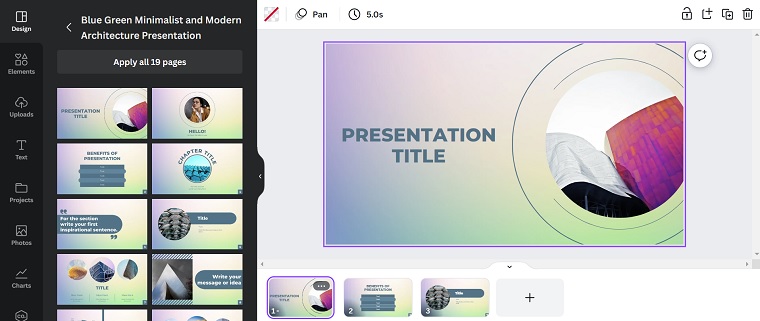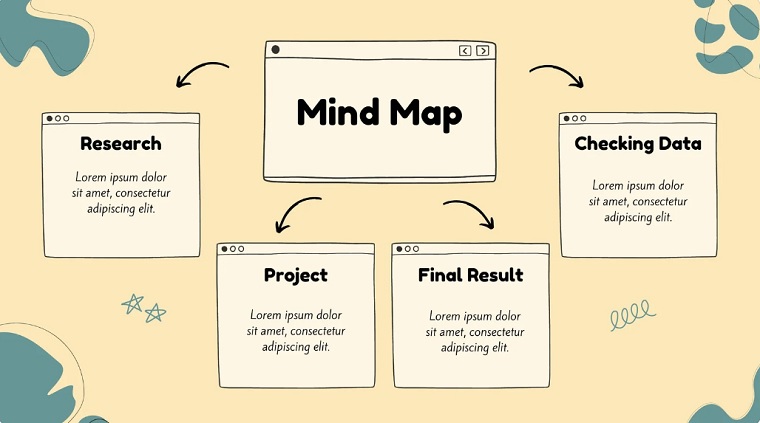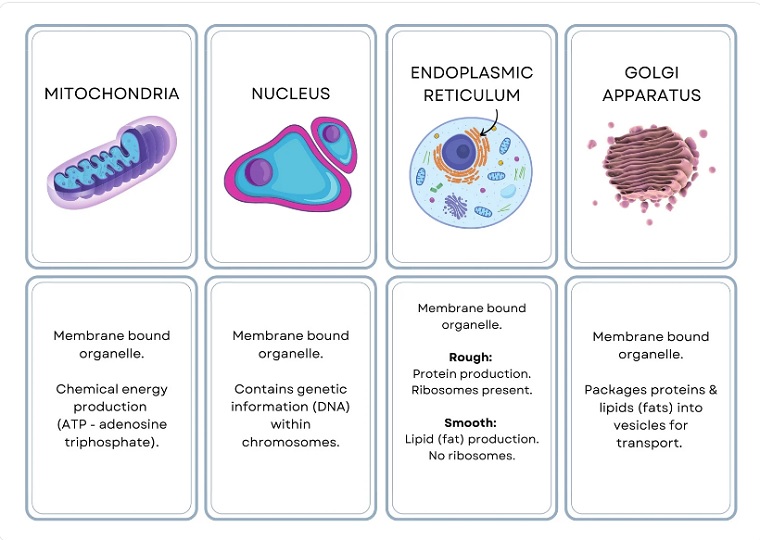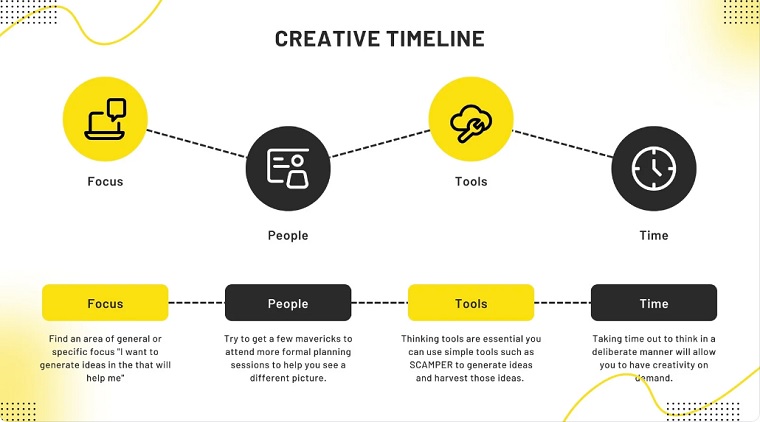When you think of taking notes, you probably picture plain, boring text scribbled on a notepad or typed up in a Word document. When it comes time to review those notes, it can be pretty uninspiring—not to mention a bit difficult to understand what your notes mean.
What if you could make your notes look more aesthetically pleasing — dare I even say, pretty?
See, if you design your notes in a specific way, it can make it easier to retain the knowledge and understand the concepts you’re trying to learn.
Pretty notes are nice because you’re visually stimulated by the colors and the way that you organize the notes. This can mean smaller text blocks that allow you to understand something and move on faster. If you need to memorize, the smaller sections can be helpful for that, too.
Thanks to social media there is an entire movement of students showing off their notes. It’s all about organizing them in a flattering way that works for you.
Everyone learns differently, so you need to add elements and structure your notes in a way that benefits you above all others.
The good news is you don’t have to be a designer to create pretty notes. Nor do you have to spend a lot of time doing it.
With a tool like Canva, you can choose from pre-made layouts and templates, add your own text and images, and create beautiful, useful notes in minutes. You can even save the design file to use again in the future.
Using Canva also allows you to get creative with page elements like colors, textures, backgrounds, shapes, as well as fonts and icons. All of this can help you organize your notes in a way that’s not only more pleasing visually but that’s easier to understand and recall.
In this guide, we’ll detail exactly how to make pretty notes for school, work, or whatever other application you need them for by using Canva.
Disclosure: Some of the links in this article are affiliate links, meaning at no additional cost for you, we might get a commission if you click the link and purchase.
What is Canva?
 Canva Pro
Canva Pro
Canva makes it easy for anybody to create stunning visuals for a wide range of applications, including marketing materials, worksheets, presentations, social media posts, banners, and more -- no design experience required.
Canva is a free design tool that makes it easy to create notes, presentations, whiteboards, worksheets, Instagram posts and stories, banners, and just about anything else you can imagine.
With its huge library of fonts, illustrations, and templates, you can easily create a unique design for any application with Canva. The interface is intuitive and easy to use – just drag and drop different elements into place until you’re satisfied with the result.
Canva offers you the chance to create your projects from scratch or they offer premade templates for a variety of projects.
There are thousands of templates available, so chances are, you’re going to find one that suits your needs.
From there, you just drag and drop elements until they are where you want them to be.
Additionally, text and other elements can be manipulated by changing the font, font size, or color. You can also add images and a variety of other things.
Best of all, you don’t need a penny to start using it! Canva offers a robust free account option that gives you access to lots of great features. But if you do want access to even more templates, customization options, and features, you can upgrade to an affordable Canva Pro account to unlock an endless world of design possibilities.
Advantages of Using Canva for Notes
Canva aside, there are plenty of obvious advantages to having your notes written out digitally.
The most obvious is that this gives you access to your notes from anywhere as long as you have access to your phone or computer.
Whether you’re making your notes in Google Drive or on Canva, having them digital means you can access them in multiple ways from most locations. This means you can study in a place that gives you the most peace of mind, which also helps the studying process.
Canva is a free service, so you’re not going to have to pay anything to create the perfect set of pretty notes for you.
Additionally, you can always make edits to your notes. If you’ve saved your notes, you can just make changes as needed. It’s not like having them on paper.
As Canva is a visual tool, there are dozens of ways to make your notes prettier. We will talk about some of those in the sections below!
So, what are some specific ways you can make pretty notes in Canva? Let’s look!
How to Make Pretty Notes in Canva
Create a Presentation
PowerPoint presentations are an excellent way to organize your notes. The goal is to make sure that every slide includes short, digestible nuggets of information. You don’t want to overload the page, otherwise you’re going to have too much information.
You can make as many slides as you need to, so keep each slide to a manageable amount of information.
With slides, you’ll also have the ability to add graphics, images, and even videos to your notes.
In Canva, you can add each of these elements and more. So, if there is a relevant video that belongs in your notes, you can add it right in. You won’t have to go searching for it and it won’t have to be a separate part of your study session.
Canva offers a wide variety of templates for presentations or if you don’t see one that has the design elements you’re looking for, you can make your own set of notes from a blank presentation!
Make a Mind Map
Some people just can’t learn using standard written notes. Even if you take these types of notes in class, students have a better chance of understanding the materials if they take these notes and restructure them later. One of the ways you can do that is by creating a mind map.
If you’re unfamiliar, a mind map allows you to build the relationship that exists between key facts that you’re studying. So, for example, the main point of what you’re studying is in the middle and then associated key facts surround the main point. Often, when you simplify the information, it becomes much easier to retain. Also, mind mapping allows you to make associations between one point and another, which can help people to remember additional facts.
Canva has a selection of mind mapping templates that are perfect for study notes. You can easily adapt one to suit your needs. You could also browse them to find ones you like and then make your own!
Create Flash Cards
Personally, like many others, some of my best study sessions involved flash cards. The ability to have key terms on one side and the definition or concept on the other gives you a chance to see how you’ll do on the test, or if you need more time studying. This is an excellent tool whether you’re studying with a friend or on your own.
Make sure to make your flash cards different colors and add images to keep them exciting. If you don’t want to add images, consider adding text bubble or shapes for a little visual flare. If you’re not sure how to design them, Canva has some templates that you can choose, and you’ll only need to replace the text to suit your needs.
Color Code Your Notes
Way back before the Internet, this used to be a great study tool. Some would use different color highlighters to mark various passages they needed to remember in a book. Others would mark pages with different colored paper clips.
This is an easy way to associate different colors with levels of importance. So, if you’re looking for key information that might be in red, while yellow has some associated information, but it’s not as important.
You can color code your notes however you want. You should pick colors that make sense to you. Many people choose their favorite colors and go from there. No matter what you choose, you can color code your notes using Canva templates. Alternatively, you can open a blank document and make colored shapes or text blocks filled with the information you’re studying. This allows you to go right to the information you need at any given time. This is also helpful if you’re trying to keep information and sources separate when you’re writing a paper.
Create Charts or Timelines
Depending on the material, if you have statistics, for example, a graph might be an excellent way for you to remember what you need to learn. Pie Charts give you the information you need that is simplified down to the minimum with just a term or object and the percentage it takes up. For example, if you were studying geography, you might have a pie chart that reveals population data for an area. Using a pie chart puts the information into an easier to digest format, which is going to make it easier to learn.
Sometimes a chart won’t exactly work, but a timeline will. Timelines can be especially helpful for things like History notes. A timeline can be similar to a simple set of bullet points, but you can make them as visually exciting as you want. It will ultimately come down to your learning style and what works for you. Canva has all types of templates available, but you’re always free to create your own.
Do What Works for You!
At the end of the day, the best advice anyone can give you is to study and create study materials in a way that works for you.
Use the colors, shapes, and images you like.
Add video if it makes sense.
Do whatever you need to do to retain the information you need to learn.
Canva makes it easier to design pretty notes because they have dozens of tools that make note-taking a visually interesting experience.
You also have the added bonus of designing your notes, which allows you to study the material in another way, while you’re building the notes!
With these tips and the use of Canva tools and templates, your notes are going to be beautiful and put you on a track to good grades in no time.
And remember, an upgraded Canva Pro account gives you even more design options to customize your notes in the perfect way for your specific needs.
Click here to try Canva Pro for free today.
 Canva Pro
Canva Pro
Canva makes it easy for anybody to create stunning visuals for a wide range of applications, including marketing materials, worksheets, presentations, social media posts, banners, and more -- no design experience required.
How do you like to design your notes? Have any questions about how to make pretty notes? Let us know in the comments!