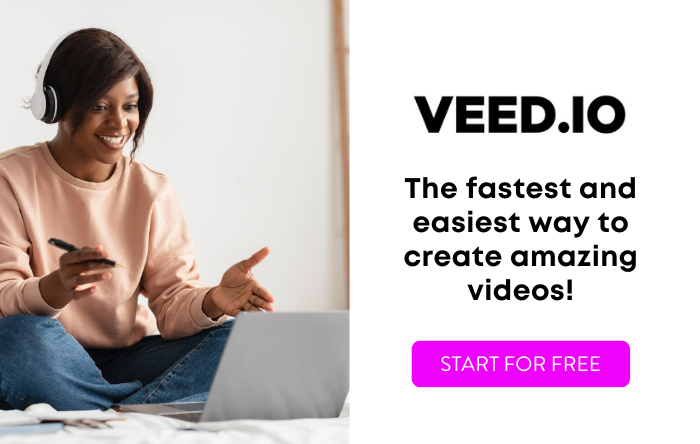Many jobs today require a wider variety of technical and soft skills than they did in the past. As technology continues to expand at a rapid rate, it’s more important than ever for employees to stay up-to-date on new programs and protocols in the workplace. Yet the fast-paced and often asynchronous nature of today’s corporate world where about 3 in 10 full-time employees work remotely at least part of the time can sometimes make learning new professional skills challenging. Attention spans are shorter, the skills we need change constantly, and it can be difficult to get everyone’s schedule aligned in order to learn something new.
This is where microlearning videos can have a huge impact. Microlearning is exactly what it sounds like — scaling essential knowledge and skills into bite-sized pieces, so that employees can quickly consume and apply new information without a huge time investment. Microlearning can come in many forms, from short articles to quick demos, but it’s most commonly presented in video format under 10 minutes in length and focusing only on one specific takeaway. Employees can view them at their own pace and on their own schedule, and often can seek out the exact video they need to resolve an issue.
In this article, I’ll take a closer look at the ways microlearning videos can revolutionize your corporate outcomes. I’ll also highlight options for creating the videos you’ll need to bring this useful strategy to life.
Benefits of Microlearning Videos for Corporate Outcomes
1. Microlearning Provides Flexibility
When your team is located across several different time zones, flexibility is key.
Even employees at in-person workspaces often run on different schedules, which can make gathering everyone together for a training feel like a heavy lift.
Microlearning videos provide flexible opportunities for employees to learn the skills they need whenever they have the time. Maybe it’s a 15-minute slot before lunch, or an extra hour every Monday. Since microlearning videos are short and to-the-point, employees can make use of whatever time works best for them to learn something new with a just-in-time training approach.
2. Microlearning Videos Increase Productivity
The concise nature of microlearning videos also helps employees stay productive.
Rather than blocking out an entire afternoon for a conference or demo, employees can quickly call up a video on the software or skill they’re hoping to master and jump right in.
Of course, more in-depth training is necessary for complex new systems, but oftentimes a microlearning video can provide necessary answers without using up a ton of time.
Plus, employees can tailor their microlearning videos to exactly what they need to know, instead of watching or completing long modules on skills they’ve already mastered.
This is a great way to maximize potential and learning without losing extra time.
3. Microlearning Videos Save Money
Hiring a teacher or trainer for your team can be costly. The travel expenses that go along with attending conferences can also add up quickly.
Again, there are times when a human connection is invaluable, but so often we simply need a little guidance to get the feel of a new program or protocol.
This is where microlearning videos can be a very economical way to provide answers.
Creating microlearning videos is generally a less costly and time-consuming process than securing in-person on-site training.
Investing in a good video publishing tool can work wonders for saving time and money without losing production value, too. I’ll get into excellent video software options further below!
4. Microlearning Videos Help Employees Grow
A good workplace is one whose employees feel like they’re making growth.
Especially in today’s fast-paced world, no one wants to feel like their skills are stagnating or becoming irrelevant as technology continues to adapt and expand.
Microlearning videos give your employees a convenient way to upskill at a pace that works for their unique needs. This can increase employee motivation and help everyone stay goal-oriented, instead of getting stuck in outmoded routines.
When people are able to make progress and enhance their skill sets, they’re much more likely to feel satisfied with both their jobs and themselves.
To this end, microlearning videos are a great way to boost workplace culture by making sure everyone has equal opportunities to pursue new avenues of learning.
5. Microlearning Videos Keep Your Team Together
Though remote work options come with a number of perks, there’s no denying that we lose some of the personal connection that comes with being in the same physical space.
Microlearning videos can help promote that level of responsive cohesion, however, by providing quick answers as soon as employees encounter an issue.
This is especially helpful for remote workers who may not be able to simply lean over and ask their coworker for tips on how to do something.
Instead of being stuck waiting to hear back from IT or troubleshooting the issue themselves, employees with access to relevant microlearning videos can solve the problem themselves and grow in confidence, too.
Where to Start With Microlearning Videos
If all of these benefits have you ready to invest in microlearning videos for your own workplace, then it’s time to start exploring your options!
There are tons of video editing tools on the market today, but they vary wildly in terms of both cost and capability.
To make your microlearning a success, you’ll want to choose a software that helps you create videos that are engaging and effective.
 VEED - Edit, Record & Livestream Video - Online
VEED - Edit, Record & Livestream Video - Online
VEED is the fastest and easiest way to make high quality, professional videos for eLearning, business training, sales presentations, and other applications.
Personally, I recommend VEED, a powerful video recording, editing, and publishing software that works directly from your browser.
VEED allows users to record video content both from your webcam or from your computer screen, which is ideal for demos, how-to videos, and trainings that utilize step-by-step directions.
You can incorporate music, graphics, and stickers to keep your videos fun and engaging as you walk your employees through a new skill or process.
There’s even a handy option for minimizing background noise, so you can make sure that your viewers have a crisp audio experience.
VEED members can also build and edit videos with their teammates in real time. This is a great way to promote collaboration, even in a remote situation where employees might be miles apart. Managers or supervisors can easily be looped into the process as well, and can even leave annotations on videos for convenient feedback.
When it comes to appearance and design, VEED includes a vast library of stock media and templates, so you can make your videos shine without having to import external files. No need to hire an outside video editor or spend a ton of time tinkering with your video to get it right – even folks without a ton of experience can use VEED to make their videos look and sound professional.
Plus, VEED includes helpful features like AI-powered subtitles and translations to make your videos more accessible and to reach a wider audience around the world. You can choose closed captions in English, or pick from dozens of other languages based on who your video is aimed at teaching. This is a huge perk for international companies hoping to boost engagement with employees who may not speak English as their native language.
When you’ve finished a video, VEED makes publishing a seamless process, regardless of how you choose to share. With just a few clicks, you can share your video through your company’s LMS, via email, or across social media.
If you discover something that needs to be edited or changed post publication, VEED makes it possible to nip back in and add minor tweaks without having to remove your entire video.
Since technology is constantly changing, this is an especially useful way to keep your training videos relevant without having to recreate them entirely.
Subscriptions to VEED come at a variety of levels, including a generous free option, making it a great place to start your microlearning library no matter what size business you’re coming from. Our VEED review has a lot more details.
You can click here to learn more or try it for free.
Final Thoughts
Microlearning videos are a powerful tool in today’s corporate workforce.
These short, instructive videos provide a flexible path for employees to upskill and problem solve. Employees can watch and learn from microlearning videos on their own schedules, while minimizing wasted time and money.
Microlearning videos can increase motivation and help your team feel more connected and cohesive, even when team members aren’t in the same geographic location and are communicating asynchronously.
Plus, they promote a workplace culture that focuses on meeting goals and making growth.
The learning sessions may be micro, but the benefits are major.
Have you ever watched a microlearning video to learn a new skill in the workplace? Do you have experience creating microlearning videos? We’d love to hear your questions and insights in the comments below!