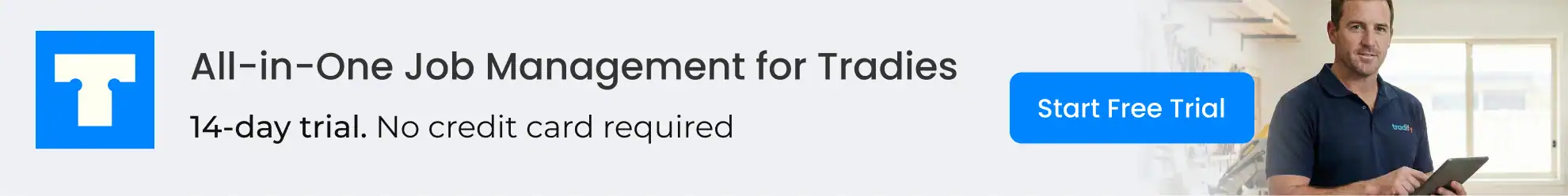In today’s fast-paced digital world, parents, guardians, and educators continuously seek effective strategies to capture, manage, and utilize the vast amount of information that comes their way. Building a personal knowledge‑management system using second‑brain principles empowers you to better organize your thoughts, bolster productivity, and create a repository of accessible insights that support both professional growth and personal development.
Understanding Personal Knowledge Management
What is Personal Knowledge Management?
Personal Knowledge Management (PKM) is a process that involves collecting, curating, and storing useful information so that you can retrieve it when needed. It draws on various tools, techniques, and strategies to help individuals organize ideas, manage daily tasks, and foster lifelong learning. Whether you are planning a classroom project or streamlining family responsibilities, an effective knowledge‑management system can make all the difference.
The Value of Organizing Information
Imagine having all your critical resources, ideas, and inspirations organized in one place. For parents managing household schedules or educators juggling classroom resources, the benefits are enormous. Well‑organized information reduces stress, improves decision‑making, and simplifies the task of finding that one research article or lesson plan packet when hurry strikes. The systematic approach also nurtures creative thinking and can be a game‑changer in how we learn and teach in today’s hyper-connected world.
The Second‑Brain Philosophy
Defining the Second Brain Concept
The second‑brain philosophy involves building an external, reliable system where knowledge is safely stored for retrieval, much like an organ that supports your natural thought process. This method is often compared to having a digital or analog extension of your mind—your “second brain”—where ideas are dynamically captured and later transformed into actionable insights. In a sense, your personal knowledge‑management system becomes an extension of your memory, leaving your mind free to be creative and critical.
Historical Perspectives and Modern Applications
Throughout history, scholars and educators have used notebooks and journals to externalize their thoughts. Today, with emerging digital tools and advanced methodologies, this practice has evolved into a concept that blends traditional note‑taking with modern technology. The modern second‑brain idea capitalizes on cloud storage, note‑taking apps, and digital organization tools, providing a flexible framework adaptable to the new age of information overload.
Building Your Second Brain
Step 1: Setting Up the Structure
The first step in creating your personal knowledge management system is establishing a robust structure. Begin by defining the key categories of information you want to track. Consider academic notes, personal reflections, project ideas, practical tips, lesson plans, or even inspirational quotes. The aim is to create broad yet distinct categories that make retrieval intuitive and efficient.
Step 2: Choosing Your Tools
There are several platforms available to support your second‑brain project, ranging from digital note‑taking apps like Evernote, Notion, and Roam Research to classic analog tools like bullet journals and traditional planners. Evaluate what works best for your daily routine and storage preferences. The right tool should offer features such as tagging, searchability, and ease‑of‑integration, ensuring a seamless workflow for information capture and retrieval.
Step 3: Developing Consistent Practices
Consistency is the backbone of any effective personal knowledge‑management system. Develop habits for regularly capturing insights, whether it’s dedicating 10 minutes every evening for reflection or using a portable device to jot down ideas on the go. Over time, these practices become second nature, turning your system into an indispensable resource for both learning and creative endeavors.
Step 4: Periodic Review and Maintenance
Regular reviews of your second brain are essential. Schedule weekly or monthly sessions to revisit your notes, purging outdated content and reorganizing information as necessary. This proactive approach not only keeps your system relevant and manageable but also reinforces the learning material by repeated exposure, a benefit that educators and parents alike can appreciate.
Tools and Strategies for Effective Knowledge Management
Digital Tools to Enhance Learning
In the digital era, several tools have emerged to simplify the process of knowledge management. Evernote, for example, offers features like notebooks, tags, and powerful search capabilities that help organize massive amounts of data. Notion is another excellent alternative, combining notes, tasks, and databases into one flexible platform. These tools are not only useful for storing information, but they also promote collaboration among educators, students, and family members.
Analog Methods and Hybrid Approaches
Despite the convenience of digital tools, many find analog systems that offer a tactile experience especially valuable. Bullet journaling and traditional planners allow you to physically interact with your ideas. A hybrid approach—combining digital storage with occasional handwritten reflections—can provide a balanced method, ensuring both technological efficiency and the creative satisfaction derived from writing by hand.
Strategies for Maximizing Your System’s Potential
To truly benefit from your knowledge‑management system, incorporate strategies such as mind mapping, effective tagging, and cross‑referencing of notes. Mind maps help visualize how concepts interconnect, while tagging creates an efficient indexing system that simplifies searches. Experiment with different strategies until you find a suite of practices that work seamlessly with your chosen platform and personal learning style.
Integrating Knowledge Management in Education and Home Life
Empowering Educators in the Classroom
For educators, a personal knowledge management system can transform classroom planning and teaching. Organize lesson plans, student assessments, and feedback notes in a structured manner. This system allows teachers to revisit and refine educational strategies over time, ensuring that each lesson benefits from past experiences. By building a comprehensive repository of pedagogical insights, educators can continuously evolve and improve their teaching methods.
Supporting Parental Engagement and Home Learning
Parents too can leverage a second‑brain system to support their children’s growth. Organize educational resources, extracurricular activities, and household schedules in one central hub. In doing so, parents create an environment that nurtures curiosity and lifelong learning. Whether it’s preparing for school projects or managing daily routines, an organized knowledge management system helps establish a balanced and structured approach to learning at home.
Increasing Collaboration and Communication
Both in schools and at home, sharing knowledge can boost collaboration. Educators can use their systems to share insights with peers, and parents can exchange ideas with each other. Collaboration tools, such as shared digital notebooks or cloud‑based calendars, facilitate the exchange of useful tips and strategies. Embracing the second‑brain philosophy promotes a culture of continuous improvement, making it easier for communities to evolve collectively.
Real‑World Applications and Success Stories
Case Study: The Empowered Teacher
Consider Sarah, an elementary school teacher who transformed her classroom by implementing a personal knowledge management system. By organizing her lesson plans, student feedback, and continuing education materials into an integrated system, Sarah increased her productivity and enhanced her teaching strategy. With an easy‑to‑search digital repository, she could quickly reference previous successes and tweak her methods, resulting in higher student engagement and improved academic outcomes.
Case Study: The Organized Parent
Mark, a parent balancing a busy career and family life, turned to the second‑brain approach to manage his responsibilities. He categorized his notes on children’s educational resources, organized extracurricular activity schedules, and even tracked family health records. With all important information at his fingertips, Mark experienced less stress and more quality time with his family, proving that an organized system can simplify complex routines.
Testimonials from eLearning Professionals
Educators from various institutions praise the second‑brain system for its practicality and adaptability. “It’s like having an extension of my mind,” one educator remarked, noting how the system helped streamline lesson planning and student engagement strategies. These real‑world examples emphasize that both personal and professional life can benefit immensely from effective personal knowledge management.
Overcoming Challenges in Building Your Second Brain
Common Obstacles and How to Tackle Them
While the benefits of a personal knowledge management system are clear, building one from scratch can pose challenges. One common obstacle is the overwhelming task of initially categorizing and digitizing existing knowledge. Breaking the task into smaller, manageable projects is essential. Start with one category—such as lesson plans or personal reflections—and gradually expand to include additional areas.
Staying Consistent in a Busy World
Another challenge is the everyday busyness that can disrupt regular updates to your system. To overcome this, integrate quick daily practices that don’t require significant time investment. For instance, allocate just five minutes at the end of your day to record new ideas or adjust existing notes. Over time, these small habits can solidify into a routine that keeps your second brain continuously updated.
Adapting to Evolving Needs
Your personal and professional needs will evolve, and your knowledge management system must be flexible enough to adapt. Periodically revisit your structure to prune outdated content and introduce new categories that reflect your current goals. This dynamic adaptation not only keeps the system efficient but also reinforces the relevance of the material stored in your second brain.
Future Trends in Personal Knowledge Management
Integrating Artificial Intelligence
Looking ahead, advancements in artificial intelligence (AI) promise to revolutionize personal knowledge management further. AI-powered tools can automatically analyze patterns in your stored information, suggest relevant resources, and even generate summaries of vast amounts of data. This integration is expected to enhance the efficiency of your second‑brain system and offer new ways to interact with your knowledge base, making information retrieval even more seamless.
Embracing Mobile Learning Ecosystems
The growth of mobile technology has made it possible to access and update your knowledge base from anywhere. Future trends indicate a surge in mobile‑optimized PKM systems that ensure your second brain is always with you. These tools will not only allow you to capture fleeting ideas in real‑time but also offer advanced features like location‑based reminders and integrated multimedia support, further bridging the gap between learning and living.
Collaborative Knowledge Management
Another emerging trend is the integration of collaborative features into personal knowledge management systems. Enhanced sharing options and real‑time editing capabilities will enable users to work together on projects and share educational resources more seamlessly than ever before. This trend particularly benefits educators and parents, who can build collective knowledge bases that foster community collaboration and collective learning.
Putting Theory into Practice: Real‑World Strategies
Start Simple, Then Expand
One of the key recommendations for those new to personal knowledge management is to build your system gradually. Begin with a single category—perhaps educational resources or home management—and once you are comfortable with the initial setup, add new sections over time. A phased approach prevents overwhelm and allows you to refine your process as your needs become clearer.
Use Templates and Consistent Formats
Templates can save you time and ensure consistency in your knowledge management system. For example, having a designated format for lesson plans or project outlines can standardize how information is stored and later accessed. Consistent formatting practices mean that you spend less time searching for lost data and more time engaging with the material in a meaningful way.
Incorporate Visual Aids
Visual aids, such as diagrams, mind maps, or even simple images, can enhance the retention and recall of information. When used effectively, these tools provide visual cues that trigger memory and make complex ideas more digestible. Experiment with the integration of visual content into your notes to create a more robust and engaging learning tool.
Practical Take‑aways and Actionable Tips
Simplify the Setup
Begin your journey by taking immediate action: list out the core areas of your life or work where information tends to pile up. It might be classroom resources, project research, or even motivational quotes. Once you have a clear list, choose the digital tool or analog method that best aligns with your habits. The key is to start small and build momentum over time.
Commit to Daily or Weekly Reviews
Set a recurring time in your schedule to review and update your system. Even if it’s just a few minutes daily, this regular review process will keep your second brain alive and relevant. A well‐maintained system supports continuous learning and helps you identify what works—and what doesn’t—so you can adjust accordingly.
Experiment with Different Approaches
Not every strategy will work for everyone. Try different methods for categorization, tagging, and note‑taking until you find a system that truly fits your lifestyle. Be flexible and willing to pivot your strategies as your learning goals or professional demands evolve.
Leverage Collaborative Opportunities
Remember, you are not alone. Engage with colleagues, fellow parents, or education communities online to share your strategies and learn from others. Collaborative efforts can often spark new ideas and provide tips that you may not have considered otherwise.
Embracing a personal knowledge‑management system built on second‑brain principles isn’t just about storing information—it’s about creating a living, evolving system that mirrors your growth. Whether you are an educator revolutionizing your classroom or a parent juggling multiple responsibilities, this system provides the structural foundation to enhance productivity and creativity.
Take the first step on your journey today by choosing a tool, organizing a small segment of your information, and committing to regular updates. As your repository grows, so will your ability to connect ideas, solve problems, and drive innovation in your personal and professional life. Remember, every great system starts with a single, intentional effort—so click here to explore more resources and expert tips that will help you build and refine your own second brain.
Practical Take‑aways: Start with one category of information, set a daily review schedule, try multiple note‑taking strategies, and don’t hesitate to collaborate with others. Actionable Tip: Dedicate just five minutes at the end of each day to jot down one new idea or insight—consistency is key.
- Xero Cloud Accounting: Is It Worth It? (2026 Update) - 01/20/2026
- QuickBooks Promo Code UK - 12/15/2025
- Great Learning vs Coursera: Which Platform Delivers Better Outcomes for Learners? - 10/15/2025