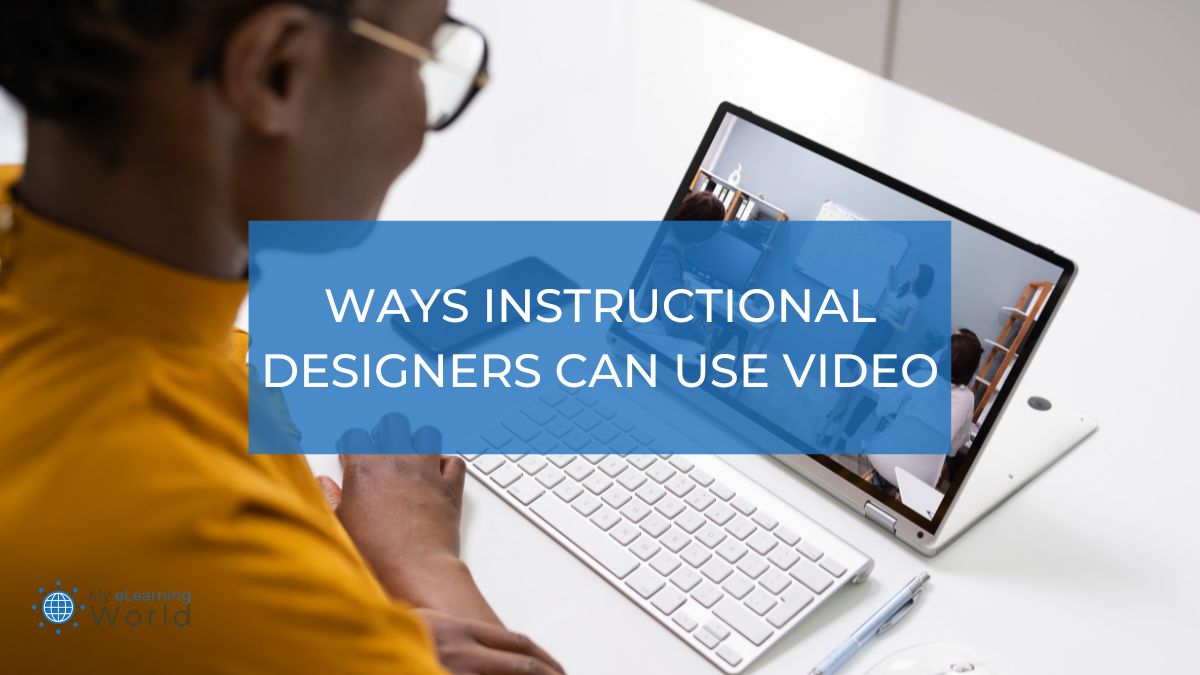If you’re an instructional designer, you know that educational videos play a huge role in making learning more engaging and effective. When used correctly, I’ve found that videos can make complex ideas easy to understand, help you remember things better, and create exciting learning experiences. In fact, studies show viewers retain 95% of information when it’s delivered in video format as opposed to only 10% if it’s just presented via text.
In this article, I’m going to share 5 ways instructional designers can harness the potential of video to achieve effective educational outcomes. Drawing on my own experience in instructional design, each use case provides a unique approach to leveraging video’s power, enhancing the learning experience, and empowering educators and students.
 VEED - Edit, Record & Livestream Video - Online
VEED - Edit, Record & Livestream Video - Online
VEED is the fastest and easiest way to make high quality, professional videos for eLearning, business training, sales presentations, and other applications.
1. Microlearning Modules
Microlearning is an instructional approach that delivers small, highly focused, bite-sized portions of information. This makes videos a perfect fit for this approach used by educators and instructional designers. Short video clips are a great format for breaking down complex concepts into easily digestible nuggets of knowledge, making the learning process more accessible and efficient.
Let me give you an example — you’re faced with the challenge of explaining a complex math concept or visually demonstrating a scientific experiment.
Microlearning videos are the perfect solution.
Instead of attempting to cover the entire topic in a single, lengthy video or lecture, you can create a series of short video clips, each targeting a specific learning objective. These bite-sized videos provide learners with a concise, to-the-point explanation of a single idea, ensuring they grasp the content step by step.
Microlearning videos simplify the learning process. They break down complicated topics into manageable, easily understandable pieces. Traditional videos force learners to sift through lengthy videos to review the information they missed. With microlearning videos, finding the right information is simple.
As an instructional designer, you can seamlessly integrate these microlearning video modules into your courses. Depending on your instructional goals, these videos can serve as supplementary resources or stand-alone learning tools. Whether explaining mathematical concepts, demonstrating scientific experiments, or tackling any other complex topic, microlearning videos ensure that learners receive the knowledge they need without information overload.
Microlearning videos are designed to provide quick, efficient bursts of information, making them an invaluable asset for both educators and learners. They empower educators to deliver content in a clear, focused manner, enabling learners to engage with complex topics at their own pace. By breaking down learning into short segments, micro-learning videos support the retention of knowledge and the overall effectiveness of the learning process.
In a world where attention spans are limited, microlearning videos represent a powerful tool for delivering learning in small, manageable doses so learners can focus on what matters most – understanding and retaining the material.
Our role as instructional designers is to help teachers harness the potential of microlearning videos and provide an enriching, easily accessible learning experience for students.
2. Interactive Videos
The conventional approach to video learning involves passive observation. Learners sit back and watch, absorbing information without any immediate interaction. However, interactive videos change this dynamic entirely, fostering active participation.
In an interactive video, learners click on links, answer embedded quizzes, or even make decisions that influence the video’s outcome. This higher level of engagement goes beyond traditional video-watching, encouraging learners to become active participants in their own learning journey.
I’ve found there are so many benefits of using interactive videos.
First of all, they make the learning process more enjoyable. With videos, learners no longer feel like passive recipients of information. Instead, they approach learning like explorers, actively navigating the content. This increased engagement captures their attention and significantly enhances knowledge retention.
Interactive videos also offer the best of both worlds by bridging the gap between traditional video content and interactive learning experiences. They combine the visual appeal and information delivery of videos with the hands-on engagement typical of interactive learning modules. This dual nature allows learners to absorb information in an enjoyable, dynamic way while actively participating in their learning.
Creating effective interactive videos requires careful planning and design. As an instructional designer, you are responsible for structuring the video to include clickable elements, quizzes, and decision points. These elements should align with the learning objectives, ensuring that interactivity serves an educational purpose and elevates the learning experience.
3. Flipped Classroom
The flipped classroom is a teaching model that turns the traditional approach to learning on its head.
In this model, students engage with course content at home, typically through videos, readings, or other materials, and then use classroom time for active learning and practical application of what they’ve learned.
As instructional designers, we play a crucial role in creating video lectures, tutorials, or demonstrations for the “at-home” component of the flipped classroom.
Here’s how it works — instead of spending classroom time on lectures where students passively listen and take notes, these lectures are transformed into engaging video presentations that students watch before class.
These videos can cover essential topics, explain complex concepts, or provide demonstrations.
When students review the content outside of class, they can learn at their own pace, pausing, rewinding, and revisiting the content as needed.
This approach benefits both students and educators. In a flipped classroom, students have more control over their learning, as they can review material as often as necessary to grasp it fully.
For educators, precious classroom time is freed up for interactive discussions, group activities, problem-solving, and hands-on learning experiences. It’s an effective way to promote active engagement and foster a deeper understanding of the subject matter.
The key to a successful flipped classroom lies in the quality of the video content we create. These videos should be informative, engaging, and well-structured to ensure students come prepared for class and get the most out of their in-person or online learning experiences.
4. Screencasts and Software Demos
Screencasts are a versatile and invaluable tool in the instructional designer’s toolkit, especially when it comes to teaching software applications or explaining digital processes. They offer a step-by-step visual guide that learners find exceptionally helpful.
Software applications, especially those with numerous features and functions, can be daunting for new users. Instead of relying solely on written manuals or live demonstrations, educators and instructional designers can create clear and professional screencasts.
Screencasts are highly effective for demonstrating skills or training learners to use new software tools. These instructional videos flatten the learning curve, helping learners achieve mastery. In addition, these videos offer consistency and can be accessed anytime, anywhere, offering flexibility that is particularly valuable for remote or asynchronous learning environments.
Screencasts offer a clear visual guide, whether it’s demonstrating how to complete an online form, navigating a learning management system, or troubleshooting common technical issues. They reduce ambiguity and improve learning efficiency. Using this type of multi-sensory approach improves knowledge transfer, retention, and recall.
5. Assessment and Feedback
Video assessments offer a creative and insightful way for teachers to evaluate their students’ understanding. Instead of relying solely on traditional written exams, teachers can incorporate video assignments into their assessments. For example, you could ask your students to present a concept or solve a problem on camera.
This approach allows you to gain a better understanding of your students’ knowledge and skills. It goes beyond traditional tests and provides students with the opportunity to demonstrate their comprehension in a more engaging and practical manner. With video assessments, students can express their ideas, showcase their problem-solving abilities, and illustrate their understanding of the subject matter.
Video assignments also encourage students to be creative and think critically about how they present their ideas. They need to consider not only the content but also how to communicate it clearly and persuasively. This process helps students develop essential skills that are valuable both in their academic journey and future careers.
For teachers and educators, video assessments offer a richer and more detailed perspective on student performance. They enable personalized feedback, making it easier to identify areas where individual students excel and areas where they may need additional support. This tailored feedback informs your teaching strategies so you can better support your students.
Final Thoughts
Using videos in education empowers learners, caters to diverse learning styles, and provides a versatile platform for knowledge dissemination.
As instructional designers, we have the power to harness video’s potential to improve the learning experience. We can revolutionize eLearning by creating microlearning modules and interactive videos, adopting the flipped classroom model, producing screencasts, and using video assessments.
Using a high-quality video creation tool like VEED (review) gives you access to a wide range of features, including video editing, interactive elements, and templates designed specifically for training and e-learning purposes. This tool simplifies the video production workflow, making it accessible to instructional designers without extensive video editing experience.
 VEED - Edit, Record & Livestream Video - Online
VEED - Edit, Record & Livestream Video - Online
VEED is the fastest and easiest way to make high quality, professional videos for eLearning, business training, sales presentations, and other applications.
Don’t fall behind. Let’s be at the forefront of this transformative wave, guiding our learners toward a brighter and more interactive learning journey. When we embrace technology, the possibilities for educational innovation are endless.