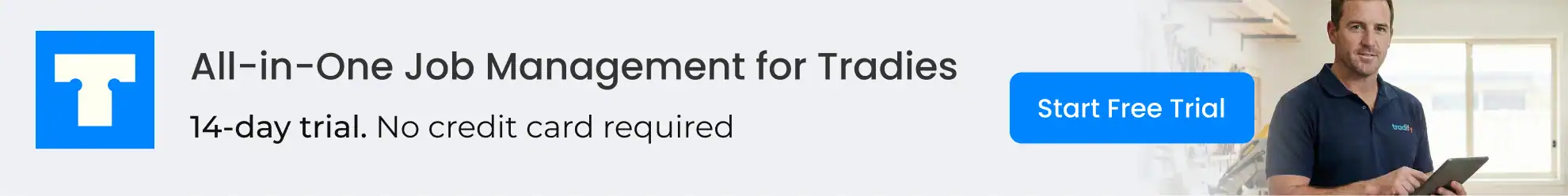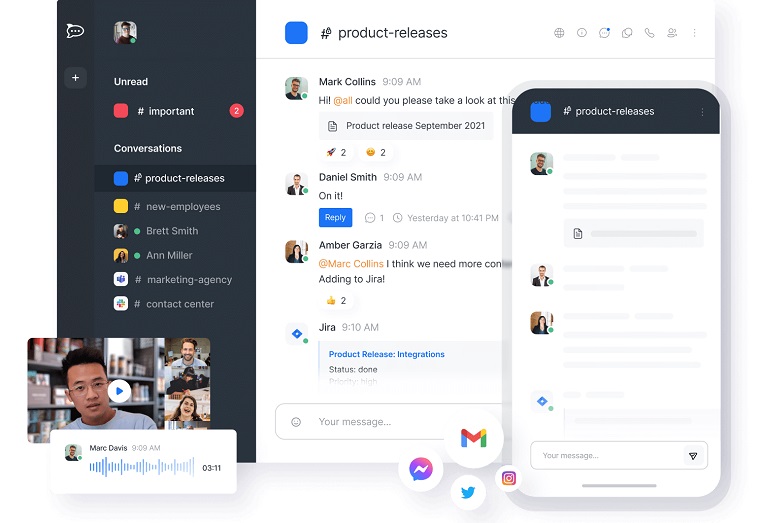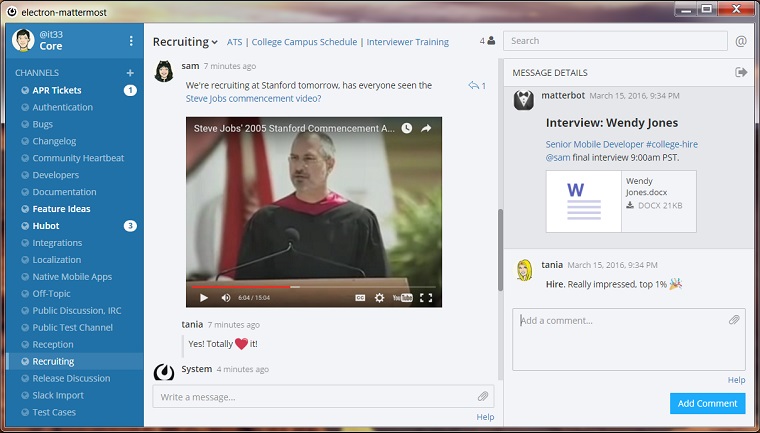Are you looking for the best Microsoft Teams alternatives that will let you handle video calls and conferences while offering dependable service and great features?
Microsoft Teams is one of the most popular apps for video calls and virtual conferencing. It’s used by tens of millions of people around the world who need to collaborate with their teams.
But not everyone uses Microsoft Teams. Some people don’t want to use the app or can’t for one reason or another.
Microsoft Teams doesn’t have every feature available, and this is probably why you are here.
The good news is there are some great Microsoft Teams alternatives, including both free and paid apps, that offer the features you’re looking for in a video chat/group meetings app.
In this article, we will take a deep dive into alternatives to Microsoft Teams that are capable of doing more than just instant messaging and video conferencing.
What is Microsoft Teams?
Microsoft Teams is an instant messaging and video conferencing app. It also allows different sub-channels within your Team, and its breakout room allows for effective communication, since communication in large groups is tedious and ineffective.
These small breakout rooms facilitate productive and effective communication and focused work. Microsoft Teams have a feature of Rooms systems, that stimulates Physical room systems, and it transforms simple meeting rooms into video collaboration space.
These features stimulate all features of Rooms meetings and reduce the friction of communication, chatting, file sharing, and calling.
Why Do You Need a Microsoft Teams Alternative?
The above features do provide a compelling collaborative space for team communication, but Teams have several drawbacks that may make you want to reconsider switching to its alternative.
Limitation of Channel Numbers
Teams limit users to 200 public and 30 private channel access. Enterprises of large scale can be limited in their operation due to these features, as large companies have numerous departments and subdivisions.
Inflexible Permissions Settings
Guest user invitation is not possible with Microsoft Teams and there is no customized permission control system in Teams. If you add someone to your Team, they will have full access to Everything. This feature can be problematic and concerning for professional and enterprise users.
Limited Organization
There are no efficient data organization features in Teams, and this can lead to a disorganized dump of all sorts of files, and documents. Any effort to organize files in folders leads to a conversation break.
All of these drawbacks may push you to look for better alternatives for Teams.
What are the Best Microsoft Teams Alternatives?
Here are some of the best Microsoft Teams alternatives you should consider:
1. Crewdle
 Crewdle
Crewdle
Crewdle is the new, eco-friendly way to do your virtual conference calls and online meetings. With end-to-end encryption, you can be sure your meetings are secure and safe. It's simple and easy to use.
There are lots of great Microsoft Teams competitors out there, but most of them usually lack some key feature or have a shortcoming.
However, Crewdle is one of the best apps out there for those who don’t want to use Teams.
Crewdle has a clean, intuitive interface, excellent customer support, and all the features you need in a video conferencing app.
Not only that, but Crewdle is also eco-friendly, one of the things that sets it apart from other similar apps.
Here are some key features
- Integrates with Google Calendar, Outlook, Slack, and more
- Record meetings easily
- Quick, easy setup for meeting guests
- Private, secure conferences with total encryption
- Eliminates the need for servers and uses minimal energy to be a green, eco-friendly solution
- No downloads needed
We feel confident saying Crewdle is the best Microsoft Teams alternative you can try right now.
Click here to try Crewdle for free.
2. GoToMeeting
 GoToMeeting
GoToMeeting
GoToMeeting lets you host audio and video calls for up to 250 participants. Hosts can share their screen and even write on it with the ‘marker’ feature.
GoToMeeting delivers it all in one place. Its services, from chat conversation to video conferencing, are of top quality.
This platform is suitable for small & medium-scale business owners who need to have a lot of participants on their platform.
Their cheapest plan allows for 150 participants, and there is no time limit for meetings. Their other plan allows for 250 participants, and it goes up to 3,000 participants in its premium plan
The platform is super easy to use, so there’s not a big learning curve you’ll have to deal with.
Other features offered in various plans include unlimited cloud recording and smart assistant services.
- Video-slide capability: This feature automatically slides while a meeting is going on, and it later transfers them in PDF format.
- Meeting control: This tool helps in finding and troubleshooting audio, video, or any problem occurring with the app.
Click here to try GoToMeeting today.
3. RingCentral
RingCentral is another great Microsoft Teams alternative. It is a comprehensively featured collaboration platform that features instant team messaging, video conferences and meetings, and audio conferences.
Its free version has very advanced search features, management of tasks and teams, built-in tools, and an extensive array of integration accessibility.
RingCentral facilitates Google and Microsoft integration with its platforms, and it allows users to sync their calendars, annotate their documents on the go. RingCentral conference and video meeting, with its centralized database feature, offers unlimited storage for its all users.
However, if we compare RingCentral paid plans with Teams, Ring Central costs more than Teams. Its pricing plans range from free plans that feature unlimited meetings with up to 100 participants, 10 hours of storage on the cloud for recording for 7 days, and sharing of data on both desktop and application.
Its Pro program allowed for unlimited meetings with up to 200 participants, along with 100 hours of storage on the cloud for a year and third party business app integration as well.
Its unlimited message history (on free and paid packages), device switch between meeting, high-resolution video and audio quality makes it a better replacement for Teams.
Click here to try RingCentral.
4. Zoom
Zoom beats all due to its easy-to-use virtual meeting platform feature. Many professionals prefer to Zoom to complicated platforms, especially those who are working in video-first culture.
Using Zoom requires no training, and meeting, joining and creation is just one click away. Compared to the alternative we have presented, Zoom is a breeze for people in terms of simplicity, and that is why even Teams and other professional platform users use Zoom for the purpose of meeting and conferencing.
Zoom’s free version is less comprehensive and facilitative than some of the other alternatives to Microsoft Teams. Its group meeting limit is limited to 40 minutes.
But its compatibility with Google Calendar and thousands of other programs make it a great virtual platform for most users.
Its basic plan is free for up to 100 meeting participants, & 40 minutes conference times. Its one-to-one meeting has an unlimited time limit and recording capability.
Pro, Business, and Enterprise program chargers $15, $20, & $20 respectively. Pro program for up to 9 users ( facilitates removal of meeting time limit, the storage capacity of 12 GB, and usage reports. Its Business & Enterprise plan supports 10 & 50 ($200, $1000 per month) Licenses, and increases participant limits to 300, 500, and storage capacity, respectively.
Zoom with its features of, customizing virtual appearance, integration of calendars and platforms such as Gmail, iCal, Outlook, and other 1000 apps, compared to 200 and less with other alternatives like RingCentral, make itself an attractive product for most users.
5. 8X8
8X8 has a distinctive VoIP(voice-over-internet-protocol) system that works great for small business and teams, and its packages are scalable to support better contact centers.
Several services platforms, like RingCentral and Zoom, have paid business phone plans, these platforms have a high cost compared to 8×8. The cost difference between 8×8 and other platforms is 12-fold per month.
8X8 offers apps for desktop and smartphones, quite similar to that of Teams, with the difference of no feature of break out and rooms.
8X8 pricing for express packages is $12 per user/per month, and it facilitates unlimited calling, conferencing, with a participants limit of up to 100 participants. Features like instant chat messaging, document sharing, meeting recording, and meeting transcription are available in its express program.
Its X2 program costs $32/user/month, extends its features like unlimited calling to 14 countries, extended app integration, group messaging, limitless cloud storage for stored items lasting 30 days. Its X4 program costs$57/user/month, extending its calling to 47 countries, storage preservation up to 30 days, and supervisor analytics.
8X8 provides unified communication, turning your desktop and mobile into a dedicated place of collaborative work & communication platform. It has advanced software for call management that allows visual voice-mail, auto attendants to handle it efficiently.
8×8 is an inexpensive alternative, all-in-one platform alternative to teams featuring calls, conferences, with scalable features and services facilitating customize the plan for your needs. It has more than 50 standard VoIP plans for all of its users.
However, it does not offer a larger capacity for meetings and conferences like Teams, zoom, and other large-scale platforms.
6. Slack
Slack came in as a one-to-one & group chat platform. Over time, its evolution led to the integration of audio/video calls, file sharing for better communication across the globe from remote places.
Slack has a product differentiation of countless integration with other business apps. Its free plan allows for up to 10 business apps’ integration with your Slack account, and its paid plan goes up to 800 apps integration.
With its extensive facilitation of integration, it is best for small and medium scale businesses and especially for projects that have intense complex integration across 3rd party apps and software.
Its main drawback as a Teams alternative is its limitation of participation in video/ voice calls. On a free program, it facilitates only one-to-one interaction and its paid program allows for up to 15 participants voice and video calls.
With its task list management services, it can boost up the efficiency of your system by marking down important messages, so you can view them later. Its bot reminder and task also let you manage your files and tasks properly.
7. Rocket Chat
Rocket Chat, with its cheapest cloud & self-hosted plan, provides on-site installation, facilitating more control, improving security, and customization of the user interface. However, it does not have a built-in program for audio & video, hence the 3rd part of such an app needs to be integrated with Rocket Chat.
Rocket Chat is an open-source code, hence it can be tweaked and customized as per your need.
Rocket Chat can be tweaked to suit your workflow features. It has a translation feature for up to 50 languages, and comparative to 28 Teams, it is pretty facilitating.
Team features like @mentions, one-to-one messaging are also available in Rocket.
Usage data with the engagement dashboard is also available in Rocket. Rocket is the best overall alternative due to its affordability, and freedom of customization.
However, non-technical people should rather go for Slack instead of Rocket.
Its community plan is a free, self-managed program, offering unlimited integration, message history, branding, and multifactor authentication.
Its paid premium plans include features such as analytics reporting, directory, lightweight directory access protocol (LDAP) sync, onboarding assistance, real-time translation, SaaS, cloud storage of 1 TB and more, social network logins, audit integration, engagement dashboard, and support for customer care.
8. Mattermost
Mattermost, an open-source ideal alternative for secure and private self-hosting platforms. It is designed for the developer, and it supports integration with tons of DevOps tools and workflow.
Its self-hosted program named E20 is way cheaper than most services, and yet it supports advanced features of user roles and collaboration. Its most notable features include 16 languages support, developer productivity tools such as code syntax highlighting, Markdown formatting. It has built-in GitLab, Jenkins & Jira Plugins. However, it does not have an audio/video conferencing feature in it.
Its notable features are its customization support, team chat, which facilitates one-to-one and group chat, and third party audio/video app integration, custom alerts, and notification setting, and reporting feature which provides database management tools such as eDiscovery, compliance reporting, & performance reporting of system.
It also lets you connect with Enterprise information archiving (EIA). In short, Mattermost is a cheaper and customized solution for the developer.
9. Cisco Webex Teams
Cisco Webex’s Teams free plan is most facilitating as compared to other plans as it allows up to 1000 attendees for audio/video calling. Its features include screen, file sharing, whiteboard for collaborative brainstorming, meeting recording, and transcription are facilitated on this platform.
- Meetings can be joined via browser or desktop.
- It integrates with Google/Microsoft Calendars.
- Send a text on public/personal chat groups.
- Good for collaborative conference purposes
- Free tier allows screen sharing, whiteboard, & instant messaging.
- For recording, dial-in/ international, and national & storage features, you will have to upgrade for the next tier.
Its limitations include less freedom of integration compared to other Teams’ alternatives, and its customer support access requires up-gradation to paid plans. Video recording is not provided in free plans.
Cisco Webex doesn’t offer firewall, additional security, firewall compatibility, and scheduling options. Hence, those users who are not concerned about security issues can enjoy a better user interface, more time limit, and compatibility with a large number of participants.
A Final Word on Microsoft Teams Alternatives
Although Microsoft Teams is a popular platform, it’s not for everyone.
Teams might not be suitable for small and medium scale businesses, and some might find the user interface and experience to be lacking.
To wrap up, the alternatives to Teams are pretty good competitors, and some of them are free or offer trials where you can test them out to see what works best for your situation.
Have a question about finding the best Microsoft Teams alternatives? Comment below and we’ll answer your questions.