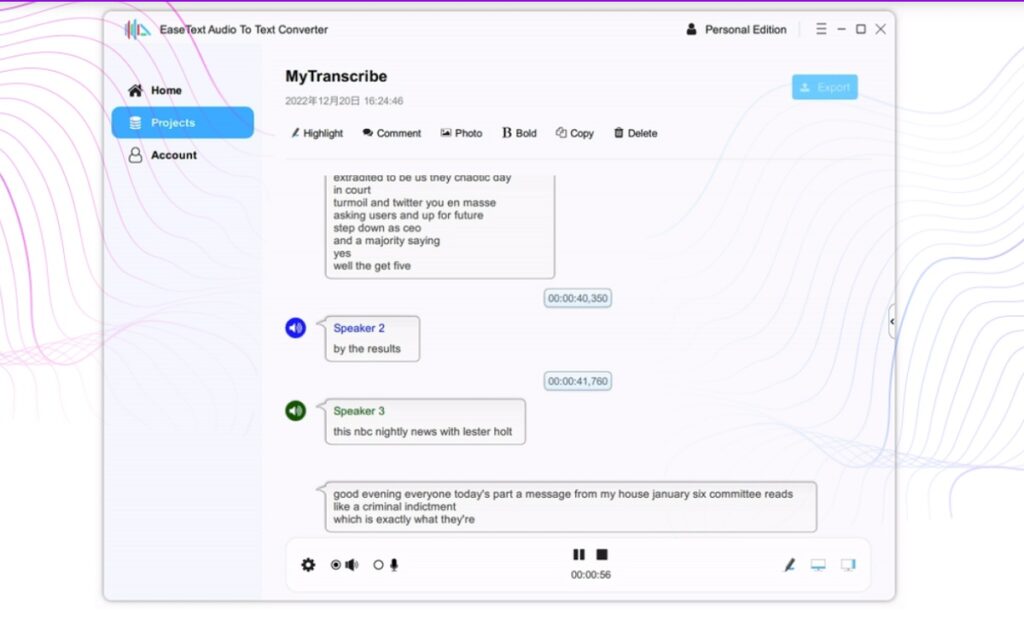When it comes to transcription software, there’s no shortage of options out there, but not all tools are created equal. As we’ll detail in our EaseText review below, some audio-to-text converters simply go above and beyond to ensure users get fast, accurate, and affordable transcriptions in a matter of minutes.
EaseText is an AI-backed automated transcription service that works in 24 different languages with arguably the highest level of accuracy you can find from a software of its kind.
The tool is largely aimed at businesses that need transcriptions for meetings, interviews, and other important conversations, although individual users can also benefit from the automated transcription functions.
In our full EaseText review below, we’ll do a deep dive into all of its features, its pros and cons, pricing, and other important details to determine whether or not it’s truly worth your money.
Let’s get started…
What is EaseText?
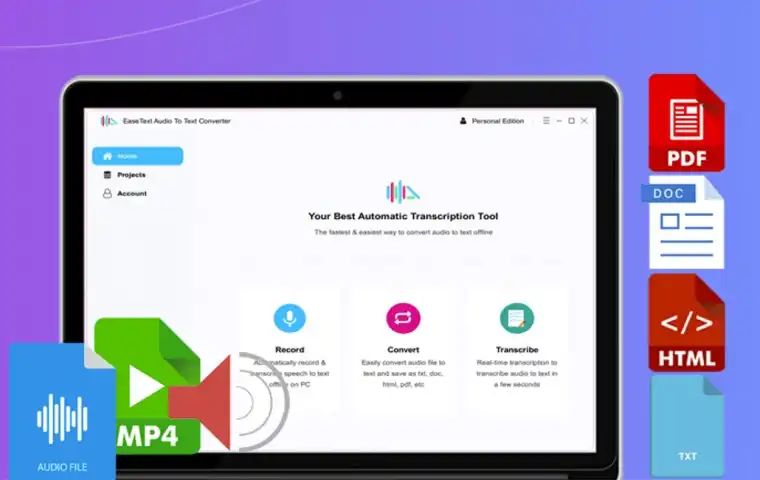 EaseText - Audio to Text Converter
EaseText - Audio to Text Converter
EaseText is an AI-based audio-to-text tool that delivers fast, accurate transcriptions for a range of applications.
EaseText is an AI-based transcription tool that lets you quickly, easily, and accurately convert audio and video files into text documents. It uses a combination of speech-to-text and natural language processing technology to accurately convert conversations into written transcripts.
The tool is offline-based, so it can be used from anywhere you want, even if you don’t have an internet connection, and it offers a level of security and privacy that cloud-based, internet-connected transcription apps just can’t match.
EaseText supports 24 different languages and handles a wide range of file types, so you can easily upload and transcribe your audio or video files regardless of their source.
How Does EaseText Work?
Using EaseText is incredibly easy and straightforward.
The first step is to download the software to your computer, because this is an offline tool as opposed to some of the transcription apps out there that are cloud-based. The offline nature of EaseText makes it far more secure and private than other alternatives, so it’s an especially useful tool for organizations that need to transcribe .
Once you have the program downloaded and installed, you have a few options:
- Record–This mode lets you automatically record and transcribe speech to text on your computer directly within the software.
- Convert–If you already have audio or video files you want to convert into text transcripts, the “Convert” mode lets you upload them and quickly have them transcribed. You can save the transcripts in a range of formats, including as TXT, PDF, DOC, and HTML files.
- Transcribe–This mode offers real-time transcription of audio and video files, so you can get instant feedback as conversations progress.
All in all, the EaseText interface is very easy to navigate and use, so you can start transcribing your audio and video files without any hassle.
You can try EaseText free to see how you like it.
EaseText Features
So, what are some of the features that make EaseText such a great transcription tool?
Here are a few of the standout features:
- 24 Languages Supported–EaseText supports transcription in 24 different languages, from English and Italianto Spanish and Chinese, so no matter what language you need to transcribe your audio files into, there’s a good chance it’ll be supported.
- High Accuracy–Think the only way to get accurate transcriptions is by paying a human transcriber? Think again. With its AI technology, EaseText does a surprisingly effective job at accurately transcribing audio into text.
- Batch Transcriptions–Have a lot of files you need transcribed? Not a problem because EaseText has batch processing capabilities so you can quickly and easily upload and convert multiple files at once.
- Excellent Security–We love that EaseText is an offline-based tool, so there’s no need to worry about your audio files being uploaded and stored on the cloud. All of your recordings are kept secure and private within the program itself, so you can rest assured that your data is safe. This makes EaseText highly recommended for those who need to transcribe sensitive, confidential conversations.
EaseText lets you try their transcription tool free of charge, so you can test it out and see if it meets your needs before committing to a subscription.
EaseText Pricing
EaseText pricing is incredibly affordable with a few different plans to choose from:
- Personal ($2.95/month)–Annual plan for use on 1 PC, no transcription time limit, 24/7 customer support, and free updates for life
- Family ($4.95/month)–Annual plan for use on 3 PCs, no transcription time limit, 24/7 customer support, and free updates for life
- Business ($9.95/month)–Annual plan for use on 10 PCs, no transcription time limit, 24/7 customer support, and free updates for life
With plans starting at less than $3 a month, EaseText arguably offers the best value of any transcription tool out there today, and it’s certainly a whole lot cheaper than working with a human transcriber.
Click here to try EaseText free!
EaseText Pros & Cons
Pros
- Very affordable
- Easy-to-use interface
- Incredibly secure
- High accuracy
- Batch conversions to save you time
- Supports 24 different languages
Cons
- While very accurate, it’s not always perfect
- Some text formatting intervention is required to get your transcript laid out in your preferred manner
EaseText Review: Final Thoughts
So, is EaseText worth it?
Absolutely!
EaseText is an incredibly affordable and easy-to-use transcription tool that saves you time and money while letting you transcribe audio files accurately and securely.
The fact that it supports 24 languages also makes it a great choice for anyone needing to transcribe multilingual conversations or recordings.
And its batch processing capabilities make it a great choice for those who need to quickly and easily transcribe large amounts of audio data.
All in all, EaseText’s transcription tool is definitely worth checking out if you have any needs related to audio or video transcription.
Click here to try EaseText free now!
Have any questions about our EaseText review? Share them with us by dropping a comment below.