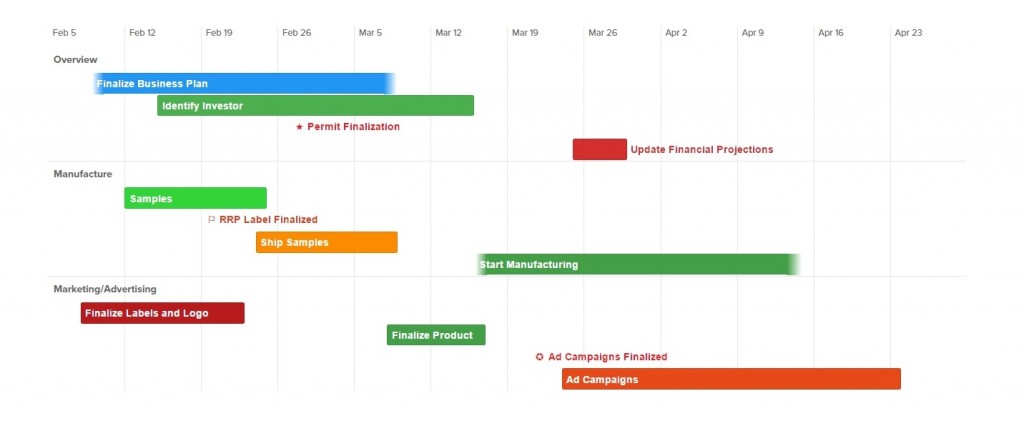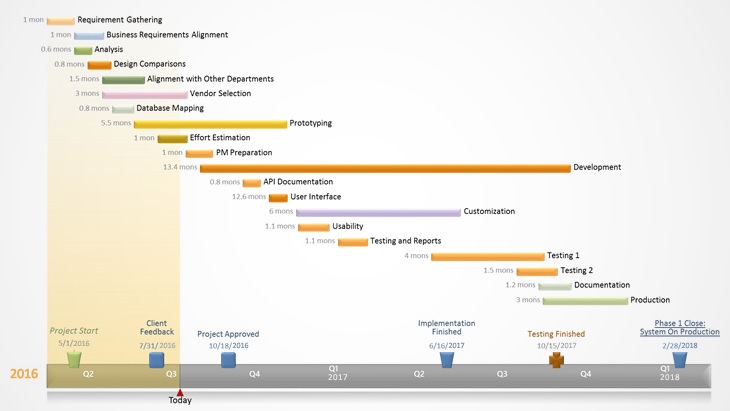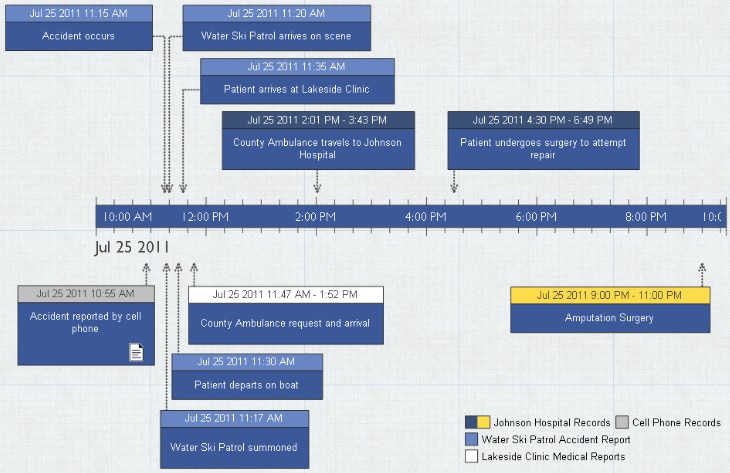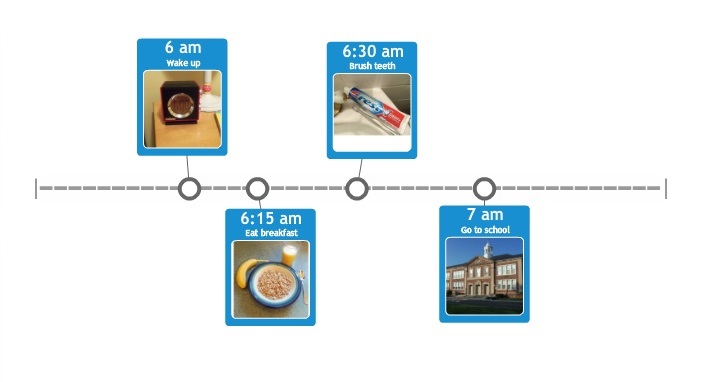The best timeline makers make it super easy for educators to create high-quality visual timelines with just a few clicks.
More often than not, complex learning material or branched projects with a multitude of milestones are better presented as timelines.
This could be a plain linear visualization of past, present, and future events, or an interactive roadmap for retaining new knowledge or reaching new business goals.
Once you’ve realized you need a timeline to share your cherished thoughts and ideas, you can either do it the ‘brick and mortar’ way or go Google for out-of-the-box online timeline creators.
To save you time and effort and narrow down the search, I’ve reviewed and ranked a number of online timeline creator tools.
It’s a random collection of free and paid timeline generators – some of them are tailored to e-Learning needs, others serve general purposes or have a business slant. In any case, feel free to browse the landscape and choose whatever meets your objectives.
Disclosure: Some of the links in this article are affiliate links, meaning at no additional cost for you, we might get a commission if you click the link and purchase.
| Product name | Features and price | A good timeline maker for |
1. Office Timeline |
Price: Free & Paid Plans Available |
Any non-tech business audience, students, professors and course authors without limitation. |
2. Preceden |
Price: free/from $29 per year |
Businesses, educational or non-profit audiences looking to add engaging timelines. |
| 3. Timeline Maker Pro v3 |
Price: from $49 per user |
Project managers, educators and tech-savvy course authors interested in extended timeline functionality. |
4. Aeon Timeline 2 |
Price: from $50 per user |
Creative writers and thinkers, instructional designers and course authors who value easy navigation and flexible sharing. |
| 5. Sutori |
Price: free/from $49 per user per year |
Students and teachers who’d like to bridge training scenarios with feature-packed timeline making. |
6. Tiki-Toki |
Price: free/from $7.50 per user per month |
Teachers, instructional designers and learners looking to streamline their edu projects |
| 7. Timeglider |
Price: free/from $5 per user per month |
Trainers, students and other edu process stakeholders |
8. BEEDOCS Timeline 3D |
Price: free |
Instructional designers who favor Apple technology. |
9. ReadWriteThink Timeline |
Price: free |
Students who need to perform sequential visualization of events and processes |
10. Knight Lab Timeline |
Price: free |
Timeline authors and experts, with a slant towards tech-savvy audiences. |
11. Timetoast |
Price: free/from $5.99 per user per month |
Teachers and students who love to co-author and share content. |
1. Office Timeline
Office Timeline is a free PowerPoint add-on that helps you create good-looking timelines, Gantt charts, Swimlanes, roadmaps, and other visualizations right from the familiar slide-maker interface.
This free online timeline maker is feature-packed, easy to use, and suitable for any non-tech business audience.
Office Timeline is compatible with all versions of PowerPoint and Microsoft 365, and there’s even an online version of the tool available.
Whether you want to start from scratch or use one of their great templates, the drag-and-drop editors lets you quickly and easily make stunning timelines with just a few clicks.
Key features
- Customizable project timeline phases/duration, design themes, milestones, etc.
- Gantt chart creation for streamlined project tasks. All tasks can be highlighted with various colors and shapes.
- Fast graphics engine that handles updates and edits at a good pace.
- A collection of professional project timeline visuals for optimal exposure and usability
- An intuitive interface along with Timeline Creator Wizard that helps newcomers in their first efforts.
- Office Timeline works smoothly on Microsoft Windows Vista, Windows 7, Windows 8, or Windows 10. The software also functions on Windows XP and Windows Server, yet with no technical support available.
Office Timeline offers a number of plans, ranging from free all the way up to $149/year, depending on the features you need.
Click here to get started for free today.
2. Preceden
Preceden is another easy-to-use timeline maker for businesses, educational or non-profit audiences. This is an online tool that encompasses a user-friendly interface, a wealth of export options, and a customizable appearance. Along with project planning, Preceden offers history timelines that will perfectly fit any school project, although this scenario is not the top priority.
Key features
- Seamless visualization of major milestones, dates and deadlines
- Biographies, history graphs, corporate planning – all use cases covered with a single tool
- Layers to group associated events and organize your timeline better
- Easy sharing (save as PDF, URL, embeddable code, CSV, etc.)
- A bunch of customization options and abilities to tweak and tune.
Preceden provides two licensing options. The free one allows just one timeline with five events tops. The paid plans include unlimited history timelines ($29/yr) or unlimited planning timelines ($99/yr).
3. Timeline Maker Pro v3
Timeline Maker is an elaborate online timeline creator with rich functionality that will accommodate any business and project planning needs. It does require a certain learning curve to discover all the abilities, but it pays off well once you come to appreciate the automatic features, interactivity and other bells and whistles. If are okay with the basics, it also works great as a one-click thing so you can get started quickly.
Key features
- Embedded themes, an ample styles library for visualized storytelling
- Links to external sources, documents, websites, or multimedia files to beef up the chart data
- Category colors for improved visual presentation and differentiation
- Import/export of event data from/to key applications and formats
- Easy annotation, comments, feedback and suggestions
- Custom fields and adjustable event labels
- Flexible publishing to PDF, HTML or other image formats (JPG, GIF, BMP, PNG, etc.)
- Built-in presentation mode to instantly share your charts with colleagues, students or other stakeholders
- Full support for Microsoft PowerPoint – just insert a timeline slide into your deck using the corresponding menu option
- The ‘Package for Sharing’ feature enables the user to gather all related files in a single bundle, zip them up and share with others, keeping full peace of mind.
- The software is ready for Windows XP, Vista, 7, 8, 8.1 and 10.
Timeline Maker is no freebie: the charges start at $49 for a single-user edu license up to $535 for the multi-user configuration. Good news is, this is a one-time fee, or a ‘lifetime’ license.
If you are looking beyond timelines and willing to scale up project management functionality, browse some great agile project tools that can be employed in e-Learning.
4. Aeon Timeline 2
Aeon Timeline is a desktop timeline creation tool intended for creative writers and thinkers. Aeon is a flexible program with a wealth of features for writers and instructional designers.
Key features
- Events, relationships, groups and more. Tools and controls to highlight and group events.
- Context and focus. Nested events, collapsing lanes, filters and other features to keep the audience focused on the relevant stuff.
- Easy navigation. Zoom in and out, scroll up and down, search timelines for needed data.
- Full flexibility. Predefined and custom timeline templates, various display options, fantasy calendars, etc.
- Data Exchange. Importing CSV, exporting images, syncing with Scrivener and publishing timelines on the web – tools to help move your data around.
Aeon Timeline 2 is priced at $50 per license and works great on both Windows and Mac.
5. Sutori
Sutori is an online tool that allows teachers and students to craft historical timelines. The app uses social media patterns to deliver engaging content. Sutori timelines may encompass text, graphics, video, audio, quizzes, collaboration tools and more. Teachers can opt for ready-made timelines or create unique structures to share with the audience. Long story short, this is a great piece of software that bridges specific training scenarios with feature-packed timeline making.
Key features
- Timeline creation for students and teachers
- Online quiz feature for better retention and performance assessment
- Ability to add cross-curricular materials from multiple sources
- Interaction, collaboration and annotation tools
- Multimedia support to enliven your timelines and express complex notions in a different manner
- Progress tracking, live feedback and monitoring of learners’ timelines
- Sutori Community gives access to over 100 ready-made timelines on various subjects
- Sutori bundles – collections of battle-hardened lesson plans and timelines compatible with the Common Core State Standards.
As with many timeline generators, the basic account at Sutori is free. Starting at $49/yr, you may enjoy extra features such as the unlocked collection of Sutori timelines and lesson plans, saving and printing offline, an unlimited number of student timelines, etc.
6. Tiki-Toki
Tiki-Toki is web-based timeline software with a close-to-indefinite number of use scenarios – from school projects or legal cases to personal diaries and family history. Primarily aimed at teachers, the tool enables instructional designers and learners to streamline their thoughts and educational projects.
Key features
- Available as cloud-based software, or in Mac and Windows editions
- 3D timeline functionality, ability to include multimedia
- Integration with YouTube and Vimeo
- Unique URL for each timeline, easy to share with an audience
- Customization tools: colors and categories
- Student and teacher collaboration on timelines
- Timelines embeddable on your website or blog (in the premium pack).
The free account is limited to just one timeline. Advanced packages for teachers and small business incur fees between $7.50 and $25 per month, depending on scale and other factors.
7. Timeglider
Timeglider is a web-based data-focused timeline maker. The user can capture a timeline, move it left and right, and zoom in and out as if it were Google Maps. Plus, the program allows trainers and learners to assess project timeline duration and overlaps, collaborate with all stakeholders and share content across the whole contact base or target recipients. Smart pick for the educational folk!
Key features
- Easy event creation. Double-click on the timeline and date. Use an intuitive date selector, insert a title and description, pick an icon and provide a link to external resources, if needed. Creating a timeline has never been easier!
- Visible color-coded timespan of events. Just choose start and end dates, and voila.
- Zooming and relevance tweaks. Event size on the timeline correlates with its importance. The user can assign an importance rating from 1 to 100 points for each event. Zooming in brings less relevant events closer.
- Sharing/publishing/embedding. You can share a special URL or plant a code on your web resources.
The free version is available to students only. The cost-free pack is restricted to three timelines and one student user, while the paid packs involve a $5/mo to $24/mo charge and bring along a greater user base, more timelines, image hosting and page views.
8. BEEDOCS Timeline 3D
An efficient 3D timeline software vendor, BEEDOCS helps Mac and iOS users to build family trees, fiction, and business deadlines. Timeline 3D fits instructional designers that stick with Apple technology.
Key features
- Revamped UI. Support for larger and more sophisticated timelines, optimized display on retina screens.
- Interactive timelines in 3D. Search and filter events in the course of a presentation, present details in your timelines as context.
- Sharing and exporting. Cross-platform compatibility, easy integration with multimedia projects.
- Suitable for high-definition video content. Timeline 3D delivers high render quality of lighting, animations and other effects, as well as output resolutions of up to 4K.
- Creation of Keynote or Powerpoint slideshows. Integrate your timeline slideshow with other information, charts and media files.
- Interactive sites. BEEDOCS allows the user to export a timeline as a WebGL web page so it can be uploaded to your web server.
- Easy printing. Convenient auto-layouts to fit a timeline into a single page, image and font optimization, etc.
Timeline 3D is available free of charge with a number of in-app purchases in the desktop and mobile apps on Mac and iOS.
9. ReadWriteThink Timeline
ReadWriteThink is worth a separate mention. A Verizon Thinkfinity initiative, it builds on the partnership between the International Reading Association and the National Council of Teachers of English. ReadThinkWrite provides access to free high-quality learning materials and best practices in reading and language arts instruction.
One of the free online tools offered by the organization is a timeline generator, which allows students to perform sequential visualization of events and processes.
Key features
- Flexible structuring by time of day, date, or event
- Labels with short or long descriptions and associated images
- Easy re-arranging of items: add, drag, drop and revise as necessary.
- Saving and sharing. Users can get back to incomplete work or share the outcome afterwards.
The Timeline software is free of charge and available to students and teachers alike.
10. Knight Lab Timeline
TimelineJS by the Northwestern University Knight Lab is an open-source web-based tool that allows users to build rich and interactive timelines. Novice timeline authors can use a Google spreadsheet, and experts may employ JSON skills to create custom structures. This software is probably a better fit for tech-savvy audiences.
Key features
- Make timelines from a Google Spreadsheet. Copy the Timeline.JS spreadsheet template and enter your data without leaving any blank rows or removing any columns/headers.
- Publish Timeline.JS spreadsheet. Pick “Publish to the Web” and press “Start publishing”, then copy the generated URL.
- Customize and finalize. Copy and paste the link into the Timeline.JS generator box. Select the width/height of your timeline as well as advanced options like font or language.
- Embed into your site. Timeline.JS automatically generates embeddable HTML code that you can use for your webpage.
Timeline.JS is a powerful yet free tool with sufficient out-of-the-box features and a host of customization options. Plus, TimelineJS supports media from multiple popular resources like Twitter, Flickr, YouTube, Vimeo, Vine, Dailymotion, Google Maps, Wikipedia, SoundCloud, Document Cloud, etc. All in all, just give it a try!
11. Timetoast
Timetoast is another spot where interactive timelines can be designed and published. Timetoast will ensure nice visualization for historical timelines, or any kind of important events. The tool suits teachers and students equally, and it also has a social angle and includes the pure fun of sharing and re-posting.
Key features
- Make a timeline and tell your story in a few simple steps
- Easy-to-use graphical interface
- Embeddable code for your website, sharing on social networks
- Text view available for printing
Sadly, Timetoast Timeline does not provide any customization options, which make the tool fall behind the competition. The public single-user plan is free, and the other packages are $5.99/mo for 5 users, and $8.99/mo for 35 users.
A Final Word on Timeline Makers
This is a brief overview of free and paid timeline maker tools on the market that can help you build timelines, mostly without extra effort or a steep learning curve.
Some are more feature-packed than others, some require deeper tech skills that most instructional designers don’t have time to acquire.
When choosing the right timeline generator tool, make sure it plays along with your existing software ecosystem and comes handy with seamless export/import functionality. Otherwise, you may be facing compatibility or quality issues after hours of designing your timeline.
Timeline maker tools in this category may gravitate toward business or educational use, yet they are all pretty flexible as regards application scenarios, so don’t jump to conclusions too fast.
Last but not least, you can handcraft timelines on your own by using mind mapping software. I reviewed some of these tools in my previous blog posting.
Still need help finding a timeline maker for your needs? Comment below and we’ll help you out.
- Elevating Your Virtual Presence: Why EMEET’s SmartCam S800 Stands Out in Modern Communication - 06/04/2025
- US Teachers Will Spend $3.35 Billion of Their Own Money on Classroom Expenses in 2025-25 School Year - 06/04/2025
- Report: Leveraging AI Tools Could Help US Teachers Avoid $43.4 Billion of Unpaid Overtime Work - 06/04/2025