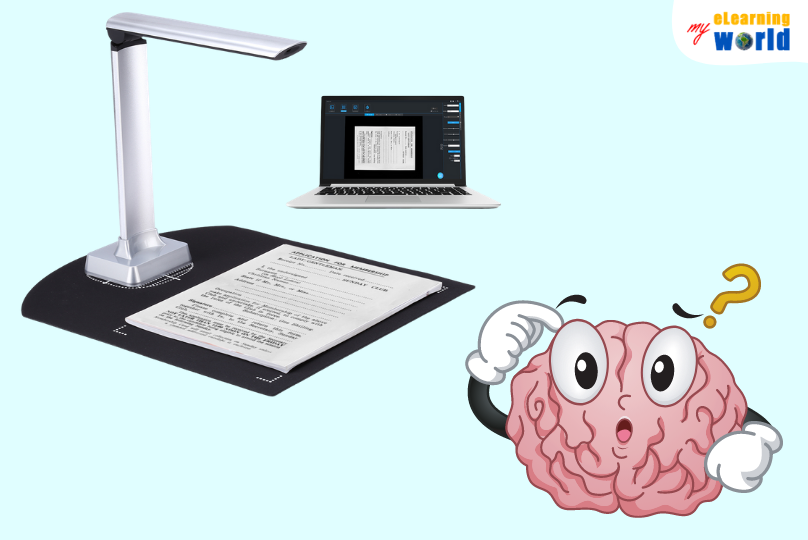When seeing the word document camera, it is normal to immediately wonder “what is a document camera.” It is not something that we hear of much, but its abilities and functions are incredible. While thinking of this device, imagine a much smaller version of an old timey overhead projector that was used in school. The document camera is of course more modern than the overhead projector system, and it allows individuals to work remotely on Wi-Fi with others. Check my personal list of the best document cameras here.
All you have to do is sit it on your table, direct it downwards at your documents, and begin working underneath it. Throughout this article we will discuss in-depth how a document camera works, the different types that you can choose from, what to consider when purchasing a document camera, and where to use one.
Document cameras are becoming increasingly popular for teaching courses online. To see a brief lesson on how to use a document camera for teaching online, check out Jeffrey Adams’ YouTube video.
After you have watched that step-by-step guide, let’s dive more into what a document camera actually is.
What Is a Document Camera?
You may be questioning yourself of what is a document camera, and I will answer this question below along with how it works, the different types to buy, the things to consider, where to use it, and the many benefits that it comes with.
What Is a Document Camera and How It Works?
A document camera is a device that can project and magnify images of objects, paper notes, and transparencies. It is described as being similar to an old overhead projector that almost every classroom consisted of in the past. However, a document camera is more modern, smaller, and can work remotely over Wi-Fi.
Majority of users would classify document cameras as high-resolution webcams that have arms to ensure their placement over documents, objects, or papers. Teachers, professors, and world-wide educators find document cameras to be very useful because they can write notes on paper and then present the notes to the audience of students through the document camera.
The document camera works by taking a picture of whatever object is placed underneath it and producing a live picture that multiple people can view at once. Depending on what type of document camera you purchase and how much you are able to spend, each has their own flexibility when it comes to placement of objects and forms.
Some document cameras allow two or three-dimensional objects to be placed in front of the camera, and others just focus on what is placed beneath them. Some classrooms have installed mounted document cameras from the ceilings to give the camera a bigger working area to project and magnify photos.
The following are a few of the most common uses of a document camera:
- Lectures and teaching in classrooms
- Professional presentations in conferences, trainings, and meetings in the workplace
- Remote videoconferencing and telecommuting for work
- Courts may use document cameras to present evidence to the courtroom
- Medical offices may use document cameras to display X-rays or to remotely diagnose patients through telemedicine or telepathology
For an up-close look at how to use a document camera, watch UNSW Community’s YouTube video. They give a thorough explanation on how to power up a document camera and begin using it.
Once you have learned how to work a document camera, let’s go over the different types of document cameras that you can choose from.
Types of Document Cameras
There are three different types of document cameras, which include small lightweight models that are portable, large bulky models that are sturdy and referred to as desktop document cameras, and the visualizers that are mounted from the ceiling.
The portable and desktop document cameras are perfect for the same type of environments that an overhead projector would be used in, such as an education lecture, conference, or an average sized meeting. A portable device would be the better choice for those that travel or are on-the-go often and need to operate a document camera quickly and efficiently without any installation procedures.
A ceiling document camera is commonly used over a podium or table. These devices are mounted from above to display large objects to the audience. All technology is installed in the ceiling and is typically used for videoconferencing or telecommuting. No equipment should be in the way to limit the view of the audience or speakers. This ensures that everyone attending has a good experience and can see clearly.
Things to Consider When Buying a Document Camera
There are several things to consider when making an important decision like buying a document camera. Below, I will list a few things to think hard about before making this purchase.
1. Do You Need to Move the Document Camera Frequently from Various Rooms or Places?
If you know that you will constantly be taking the document camera on trips with you or even going from room to room frequently, a portable camera will work best for you.
2. Do You Need a Lot of Light?
Several document cameras work better in dim lights, while others come with a light source attached to it. If you think that you will need a lot of light, I would recommend going with the document camera that has a light source attached to it.
3. Do You Plan to Use the Document Camera as a Video Camera or a Webcam at Any Time?
If you plan to use your device as a video camera or webcam at any point of time, my advice is to purchase one that has a flexible neck that can capture images of objects from a 360-degree angle. This will allow you the flexibility of recording whatever you need.
4. Do You Want to Connect It to Use with an Interactive Whiteboard?
Interactive whiteboards are becoming very popular in classrooms around the world. If you need your document camera to connect to your whiteboard, you must find one that is compatible. Make sure it has a USB plug and can accommodate the needed data to capture and transfer pictures from the camera to the whiteboard as quickly as possible.
5. How Much Money Do You Have to Spend on a Document Camera?
This question is very important because you do not want to buy or look for a document camera that is out of your budget. You can find some document cameras that are less than $100, whereas others cost almost $1,000. It all depends on your budget and what you need the device to do. Of course, the more you spend, the better it will be. However, you should not spend above your means.
6. Is the Document Camera Compatible with Your Computer?
Before you buy a document camera, make sure that it is compatible with your computer that you plan to use. It would be a bad experience if you buy a document camera that cannot be used because it is not compatible. It would need to be returned.
7. Is the Camera Able to Rotate and Capture the Objects that You Need?
You will want to find a camera that can capture and rotate the objects that you would like to show your audience. If you purchase a document camera that cannot do what you need it to do, it will be pointless.
8. Is the Document Camera Small or Big Enough to Fit into Your Space?
Assess your needs and space to determine what size document camera you need. If you do not have a big space, do not get a large document camera. If it does not fit in your space, it cannot be used. If you have a large amount of space, you will have countless of options to choose from, but do not get discouraged if you do not because there are a variety of sizes in document cameras.
Options of Document Cameras:
There is a large variety of document cameras that come with different features, functions, and qualities.
The following are a few of the different options that you can look for when choosing the perfect document camera that you believe will work best for you:
- Wi-Fi enabled
- Lenses to zoom in effectively
- Mobility
- Webcam feature
- Auto or manual focus
- Microphone feature
- Supplement lights and lighting systems
- USB and HDMI ports
- Simple or high complex optical systems
- Different quality of cameras and sensors
- Document camera that produces colored images or only black and white
- Automated systems that make the user experience easy
- Storage device compatibility
- Comes with a remote
- Equipped with a split screen
- Scanner feature
- Camera controls to easily work the document camera
- Adjustable extension settings for more flexibility
- Its own power settings
As you can see there are many different functions, features, and qualities to contemplate and evaluate before selecting the perfect model that fits your needs and wants in a document camera. However, I am sure that you will find the ideal device that has everything you are looking for. If need be, you could always start with a cheaper option right now and upgrade later once you have fully learned the setup and functions of the document camera.
Where to Use Document Cameras
There are many places that it is common to use a document camera. Below, I will list a few of the places that find it necessary to use these devices to complete their daily tasks.
- Schools or colleges
- Company training sessions
- Corporation meetings
- Courtrooms
- Broadcast studios
- Remote video broadcasting by companies and businesses
- Science laboratories
- Dentist office labs
- Medical offices
- Any company, education institution, or individual giving a presentation
If you are an educator or teacher that is interested in using a document camera in your classroom, take a look at UC Berkeley ETS’ YouTube video. In the video, you will learn how to operate a document camera and maneuver it to fit your needs in an educational setting.
Once you begin using a document camera in your classroom, you will quickly notice the many benefits this device has to teachers, classrooms, and students.
Conclusion
I hope that my article helped answer your question of what is a document camera. These cameras are great devices that can be used to accommodate students, teachers, and individuals in their workplace.
Although teachers and professors are two of the top occupations to find document cameras to be one of the most useful tools in their everyday life, they are also neat technological devices that can make life so much simpler for all types of professions. They will help you save time, display small objects to a large audience, and give a presentation with visual guidance for others to see and retain information more effectively. If you do not have a document camera and feel like it would benefit your business in a positive way, I suggest checking out this list of cameras in this article as soon as possible.