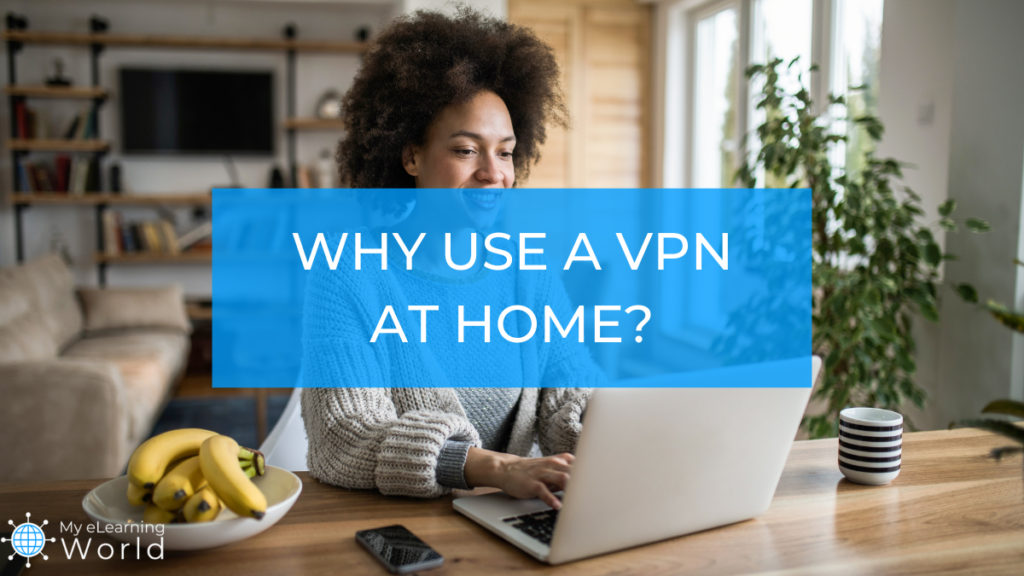Why use a VPN at home?
It’s a common question, and some people wonder if using a VPN at home is really necessary.
The amount of time we spend on the internet at home is increasing every year.
More and more people are shopping for groceries and other items via online services.
Phone conversations, meetings, and appointments are now commonly moved to virtual spaces for convenience.
Online education has exploded, and more students are taking classes from home than ever before.
Entertainment options, like movies, games, and TV shows, have largely all moved to online streaming services.
And even though most businesses have reopened, the number of people who work from home is still 4 times higher than pre-pandemic levels.
It all adds up to a lot more online activity being logged from our homes, which means we need to devote extra thought to our online security.
Your internet service provider, or ISP, can track and monitor a great deal of your online activity at home.
In fact, ISPs can even legally sell data about their users, as long as it’s anonymized.
If you’re interested in ramping up your privacy at home, one of the best ways to do so is by investing in a quality VPN service.
A VPN service keeps your information confidential, even from your at-home service provider.
Read on to learn more about how VPN servers work and learn if you should consider using one in your home.
Disclosure: Some of the links in this article are affiliate links, meaning at no additional cost for you, we might get a commission if you click the link and purchase.
How Do VPNs Work?
A VPN, or virtual private network, keeps your online activity secure by bouncing your traffic through a remote server.
This masks your computer’s location and creates a secure, point-to-point tunnel for all of your information, making it harder for snoopers to detect your whereabouts and what you’re doing.
VPNs can “spoof” or hide your physical location and IP address by making it seem as if you’re actually located somewhere else in the world.
They’re a great safeguard against hackers and data collectors, because the VPN keeps your browsing completely private and anonymous.
Not all VPN services are created equal, however.
While there are dozens of options on the market, some require costly investments, while others that claim to be free are actually unable to provide very robust security.
 The Best Surfshark Deal – Get The Biggest VPN Discount
The Best Surfshark Deal – Get The Biggest VPN Discount
With Surfshark VPN, you can enjoy private, secure, fast, and unrestricted internet access from anywhere in the world.
If you’re curious about using a VPN at home, we recommend checking out Surfshark. In our opinion, it’s the best VPN for school, work, or home use.
Surfshark is a highly acclaimed VPN service based in the Netherlands. The company does not track or profit from any of its users’ data in any way, and they have over 3,200 functioning servers in 100 different countries.
This means that no matter where you’re located, Surfshark will be able to safely hide your web traffic from any unwanted third parties.
Surfshark offers a number of security features, like ad blockers and antivirus programs, that decrease your chances of being compromised while using your home internet.
The company also offers some cool, seldom-seen perks that make their service especially appealing for at-home use.
Right now, you can get an 82% off discount and 2 months of free service with our link. This brings the cost down to just over $2 a month for full protection and privacy online.
Keep reading to find out why using a VPN at home might be a step you’ll want to consider.
Why Use a VPN at Home for Security?
One of the best reasons to think about using a VPN at home is simply to increase your level of personal privacy.
VPNs are already widely used by people who access shared Wifi networks, such as those at universities, restaurants, or airports.
This is because these connections are less likely to be secure, making it easier for hackers to access a large amount of personal information.
VPNs are also widely used by those who frequently travel overseas since they make it possible to access websites from around the globe without facing unwanted government censorship.
The odds of anyone attempting to hack or spy on your home internet activity are much less likely. Most bad actors wouldn’t find it worthwhile to tap into a single household’s personal data.
Likewise, most of us don’t have to contend with high levels of unwanted censorship in our homes.
Still, the knowledge that your internet service provider can monitor, track, and even sell your data is unsettling to some users.
When you use a VPN, you can rest assured that your information is fully confidential.
Otherwise, there’s no guarantee, even if you wipe your search history or opt for an Incognito window.
A VPN is the only way to make certain that all of your activity and sensitive information is fully encrypted.
If you opt for Surfshark’s VPN service, you can add this level of privacy to all of your internet-accessing devices. Surfshark is one of the only VPN providers that allows unlimited connections, meaning you won’t have to pay extra to add extra devices.
Once you’ve chosen which devices you’d like to protect with a VPN, Surfshark also lets users decide exactly when and how to use the VPN itself.
Since some sites don’t allow users to log in with a VPN, you can simply take advantage of Surfshark’s Bypasser option and turn it off to reach these destinations – without having to disable the VPN entirely.
You can also use their unique Pause VPN feature to turn off your extra protection for 5 minutes, 30 minutes, or 2 hours. The VPN will automatically resume connection when your chosen pause is up.
These flexible options make it possible for you to have peace of mind without worrying that your internet usage will be at all hampered by your VPN installation.
Of course, using a VPN to obfuscate your location can’t protect you from all of the negative possibilities lurking out there in cyberspace.
However, with Surfshark, you can also enjoy added online safety benefits from their Cleanweb ad blocker, which works to stop ads, trackers, malware, and phishing scams from infiltrating your home computer.
Surfshark offers award-winning antivirus programs and real-time alerts that will notify you if your data has been breached.
Their automatic Kill Switch will also disconnect your device from the internet if your VPN connection is suddenly lost.
These features all work together to make your home browsing experience as confidential and secure as possible, while still giving you the flexibility to use the internet however you need.
Click here to get 82% off plus 2 months free of Surfshark VPN when you use our special link!
Using a VPN at Home for Fun
Security and anonymity are important, now more so than ever. But there are also a number of fun things you can do with an at-home VPN that are worth exploring, too.
Since VPNs spoof your geographic location, you can easily make it seem as if your device is located in another country. This opens the door to accessing all kinds of content that you might otherwise not be able to see.
Most streaming platforms, for example, show different media in different countries. A show available in the UK might not be watchable in the US, or vice versa.
Using a VPN can make it easier to bypass these tricky geoblocks and enjoy international entertainment from wherever you are.
The same goes for watching live sports. It can be difficult to access live broadcasts from other countries, but a VPN will make it possible to join in the action as soon as you figure out where and when your match is being aired.
VPNs are also a great option for gamers who might otherwise have to contend with bandwidth “throttling.”
Internet service providers will often slow, or throttle, your internet connection when they detect an activity that’s eating up a lot of your bandwidth, like gaming.
Since your VPN keeps all of your internet usage private, however, your ISP will be unable to determine when you’re maximizing your bandwidth.
This means no unwanted slowdowns and interruptions in the middle of your game.
VPNs are also useful when it comes to bypassing firewalls and censorship. Thanks to its remote anonymity, a VPN server is an excellent workaround for getting through these blocks and accessing the sites you need to reach.
Final Thoughts on Using a VPN at Home
While it’s becoming common knowledge that a VPN is a good idea when using public internet, you may not have considered using one at home until now.
Again, it’s doubtful that any hardcore scammer is going to randomly target your home and steal all of your sensitive information.
It’s much more likely that only your internet service provider will actually be able to track your activity.
However, if you’re interested in protecting your data from being collected by your ISP, a VPN is the only way to guarantee that your messages, timestamps, and browsing history are actually confidential.
This added layer of security and peace of mind only costs $2.30 a month when you take advantage of the two-year deal currently being offered by Surfshark to our readers.
Add in all the fun perks, such as better access to streaming, sports, gaming, and international sites, and you might determine that a VPN is a good idea for your home internet.
Since the company also offers a number of flexible options that allow you to pause, bypass, and extend your VPN to other devices, it’s well worth considering.
After all, there’s no place like home… and no place more worthy of protecting.