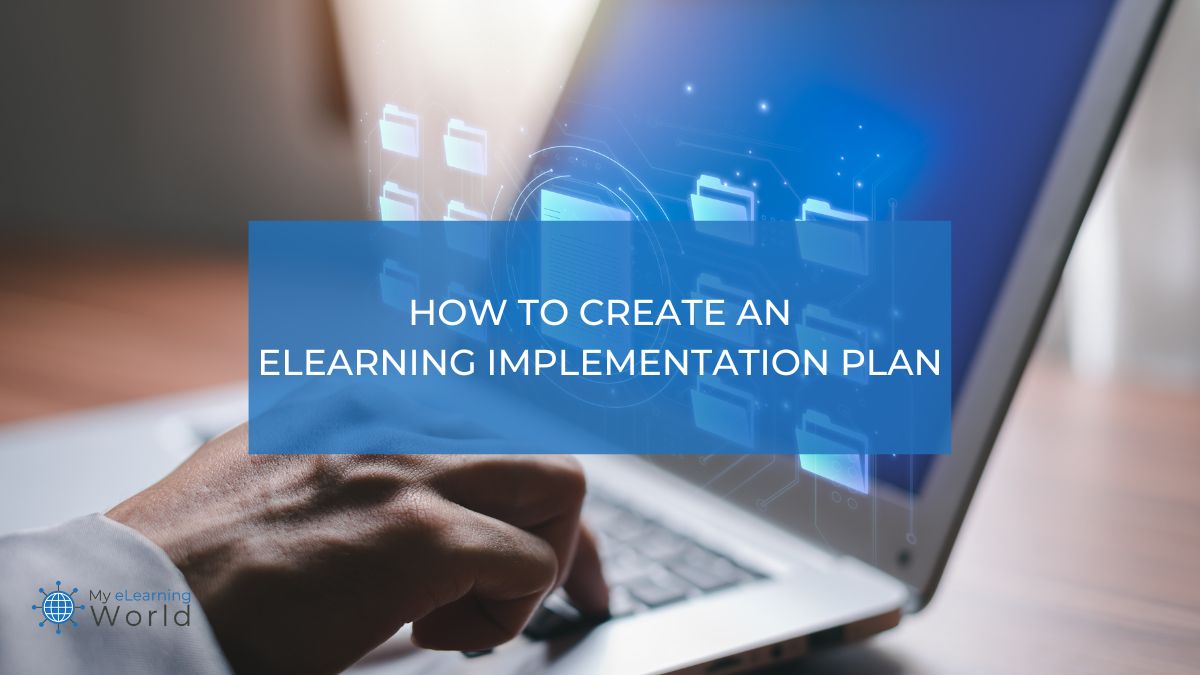Stepping into the world of eLearning implementation is a bold and rewarding move, one that I’ve navigated many times in my two decades as an instructional designer. It’s a leap that goes beyond the traditional classroom walls, offering a richer learning experience for students and a chance for you, as an educator, to expand your skill set.
Whether you’re introducing eLearning into your institution or kickstarting a personal eLearning project, the key to success lies in a solid, high-level plan.
In this article, I’m excited to share with you a practical eLearning implementation plan checklist drawn from my own experiences. These steps aren’t just theoretical, they’re tried and tested in the real world of online education. I’ll explore the essential challenges and strategies to consider, ensuring you’re equipped to embrace the vibrant and ever-evolving landscape of eLearning.
eLearning Implementation Plan Tips
Step 1. Define your objectives
The first step to creating an eLearning implementation is asking yourself why you think eLearning is a great option for your particular environment. Are you reaching out to a wider audience? Or improving knowledge retention with engaging interactive materials?
Web-based training totally makes sense but this sense is different to different instructors, audiences and institutions. If you are introducing eLearning into an organization or bringing innovations into a traditional school, see to it that every department and stakeholder is on the same page with your concept and vision.
Faculty may disagree with your goals, so you’ll have to go the extra mile ‘selling’ your idea to a pretty tough buyer.
Corporate environments may be even more reluctant to change since training needs vary widely across an average company. Indeed, Accounting, Human Resources and IT usually end up having opposite views of the learning and knowledge transfer processes.
It’s your job to harmonize and orchestrate different outlooks and business directions to ensure a smooth kickoff.
Tip! Make sure you as instructional designer and your colleagues/peers understand how they benefit from the new learning model.
Checkpoints:
- Are you planning to switch to pure web-based teaching or considering blended options?
- How do you expect to boost recall and retention using eLearning?
- Is your audience ready for the change? Do they have the right tech infrastructure?
- Is your faculty okay with the initiative? Are they showing any active support?
Step 2. What’s your scope?
Now that you know why eLearning is better than brick and mortar in your particular case, it’s time to define the scope of your new ecosystem. How far are you taking web-based instruction in your curriculum? Don’t try to overdeliver on day one. You can’t just wave a magic wand and automate routine tasks such as grading – or turn paper lectures into beautifully crafted digital content – overnight.
Tip! Start small and expand your scope as you advance technically.
Checkpoints:
- Are you planning to automate assessment?
- Will you employ old and new tools concurrently on the primary stages?
- What educational units are you thinking of? Entire courses, particular lessons, practical jobs, seminars?
- Will online exams be equivalent to offline exams and credits?
Step 3. Choose the right software
Sadly, one-size-fits-all never works in this field, so you should start mining for your eLearning software as soon as you can, and make compromises since nothing is perfect. Some lunatics like myself keep on digging for their entire lives.
Anyway, go through the list of major authoring programs like Lectora, Articulate or Captivate, then look into the second echelon and try compiling one or two mini-courses before you settle down. Never trust your first impression – the notions of easy and sophisticated, user friendly and cluttered, basic and feature-loaded get very blurry here.
Tip! Jot down your key requirements and expectations of a decent content delivery platform. Add the budget. See what matches your criteria.
Checkpoints:
- How do you plan to publish the courses? Does the software in question support SCORM or xAPI?
- Are you going to keep things plain, or are you after the bells and whistles modern software can offer?
- Are you wary of a steep learning curve? How much time do you have to get started?
- Is mobile learning support one of the prerequisites? Will your audience be using their smartphones and tablets to go through your content?
Step 4. Do quality assurance
Once the course is shaped and poised for delivery, ensure there are no glitches that could pop up when you least expect. Play and replay your embedded videos, check wording, grammar and spelling. (Yes, spellcheckers may be disgustingly negligent.) Ask your friends, family or a select group of students for their judgment and fix detected inconsistencies before going live.
Tip! When converting your deck into other formats (video, PDF, LMS packages, etc.), bear in mind that some effects and transitions may be lost. Confirm the limitations with your software provider in advance before jeopardizing critical data.
Checkpoints:
- Are your ideas conveyed in a concise and clear fashion?
- Is there any misleading jargon or ‘gotcha’ questions?
- Does the content play well on all required devices?
- Is there an excess of multimedia or other data-intensive content?
Step 5. Do your marketing or end up alone
Everything is fine-tuned and off to a great start, or so it seems. However, keep in mind that students will not necessarily sign up for your course just because it’s well-built and useful. You need to raise awareness of the content, keep your target audience nurtured with updates and onboarding information, and stay social and in permanent contact with the learners.
Of course, students may just have to take your class to get credit if that’s how it works in your system – and this is perfectly fine. Otherwise, you may need to do extra research, marketing and even advertising to recruit more participants to your educational program.
Tip! Use collaboration tools in your e-Learning software and/or maintain visibility in social networks to show there is a personality behind the facts, figures and slides.
Checkpoints:
- How do your learners get to know about the course?
- Do you send out any newsletters, reminders or personal invitations?
- Do you place ads and announcements in the right place where your target audience can see them?
- Do you keep in touch with your ‘alumni’ and provide timely responses to their queries?
Final Thoughts
It’s clear that implementing an eLearning program involves careful planning and consideration. The journey, while challenging, is incredibly rewarding, and the steps outlined in this article are among the most effective strategies I’ve honed during my years in the eLearning industry. They are designed to guide you through the complexities of eLearning implementation, ensuring a smooth and successful integration into your educational framework.
If you have any additional tips from your experiences or questions about creating an eLearning implementation plan, please share them in the comments.