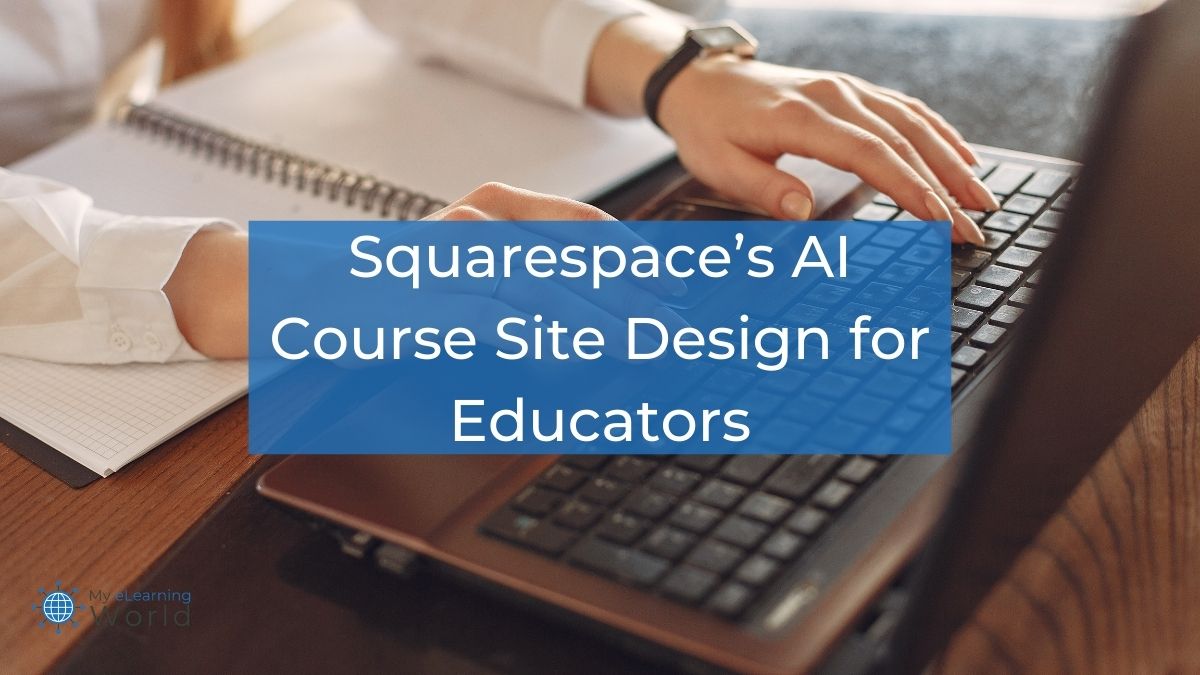AI, or artificial intelligence, is one of the most discussed topics in the field of education today.
As AI’s capabilities become more sophisticated, many of us wonder exactly what teaching and learning will look like in the years to come.
One thing is for certain, though: AI isn’t going anywhere.
Instead of turning away from this innovative technology, educators can learn to embrace it and use it to help elevate their teaching.
AI can be an incredibly helpful tool, especially for designing and managing online courses.
In this review, we’re shining a light on the way Squarespace, one of the highest-rated web design platforms on the market, is harnessing the power of AI.
Squarespace is a popular choice for educators offering online courses, as their platform makes it easy to create a beautiful and well-organized website.
Squarespace is a good fit for just about every type of online educator, whether your focus is academics, languages, cooking, fitness, arts… the list goes on!
Following the company’s recently launched “Refresh 2024” campaign designed specifically for entrepreneurs, we wanted to check out all the cool features Squarespace has to offer.
Read on to learn more about how Squarespace’s new AI tools can supercharge your online courses.
 Squarespace
Squarespace
Squarespace is one of the top website builders available today, offering tons of beautiful templates for any type of website you can imagine. Building a website has never been so easy!
What is Squarespace?
Since its humble beginnings as a blog hosting platform in 2003, Squarespace has been a destination for anyone looking to build their own website.
It’s an excellent choice for everyone from writers to small businesses, as Squarespace sites are highly customizable and easy to use right out of the box.
Known for its intuitive drag-and-drop design interface, Squarespace users can choose from a variety of presets and templates to streamline the web design process.
Over the past few years, Squarespace has introduced a number of innovative options that make it possible to sell goods and services through their sites as well.
They’ve also incorporated a number of organizational features to help you manage the back end of your web presence (think scheduling, invoices, et cetera).
For online educators, Squarespace is an easy way to market your expertise and manage your courses… even if you don’t have an extensive background in web design or IT.
While Squarespace has long been known for its simple and elegant web design options, the company’s Refresh 2024 campaign is taking things to the next level.
With a special focus on entrepreneurs, Squarespace is making it easier than ever to create a sophisticated online presence that both looks good and works seamlessly.
The crux of these improvements lies, you guessed it, in AI developments.
Read on to take a closer look at what these new developments are all about, and how they can help you maximize your potential as an educator.
How Squarespace is Harnessing the Power of AI
By integrating new AI capabilities, educators who use Squarespace can improve the way their site looks and operates, while saving valuable time.
Here’s our list of the top five things Squarespace’s AI-enhanced features can do.
- Level Up Your Look.
With Squarespace’s Blueprint AI, all you have to do is input some simple information about yourself, your courses, and your brand, and voila! This innovative design system will automatically create a customized site based on your entries.
Complete with personalized copy and imagery, Squarespace’s Blueprint AI offers cutting-edge web design in the blink of an eye.
You can quickly play around with different templates and designs to create the perfect look to represent your brand.
Plus, since everything is saved in one central hub, it’s easy to then apply your theme across every section of your page, creating a cohesive and professional look.
Your website is often the first preview that potential students have of what you’re all about as an educator.
That’s why it’s often daunting to build your page from the ground up if you’re not an experienced web designer… while hiring a pro can quickly get expensive.
Squarespace’s Blueprint AI makes sure that your site showcases your unique vision… a key step in reaching your desired audience and highlighting how engaging your courses will be!
- Cut Out the Tedious Tasks
Squarespace’s Blueprint AI isn’t just about making your page pretty.
This design system can also draft course descriptions and client documents for you with just a few clicks.
Of course, you’ll want to review any AI-generated content to make sure it sounds just right.
Still, having a unique draft ready in seconds is a helpful jumpstart… a huge timesaver.
Squarespace’s newly updated client invoicing is another much-appreciated timesaver.
Their low-fee invoicing experience takes care of billing and makes it possible for customers and students to pay with an ACH direct deposit (in the US) or a Klarna account (in any country where Squarespace is offered).
Handling payments can be a huge headache for an online educator, so it’s nice to find a platform that can take care of the grunt work for you.
- Offer Memberships & Subscriptions.
No two educators are alike – and no two online courses are going to be designed the exact same way.
That’s why we love Squarespace’s different options for student involvement and payment.
Maybe you’d prefer to have your students become members of your site, so that they can pay a monthly fee in order to access all of your content.
Squarespace allows you to give potential clients a one-time preview of your posts, then opt to pay a recurring subscription to get full access.
If you’re more geared toward instructional videos, there’s a video paywall option too.
You can even offer your customers temporary discounts and select free items to build more buy-in as your online courses gain popularity.
The freedom to create strong revenue streams through memberships and subscriptions is a highlight of Squarespace’s new campaign.
- Grow as You Go
Squarespace’s scalability is another standout feature for online educators.
Their AI-powered Dynamic Dashboards are designed to evolve along with you, offering specifically tailored guidance as your online journey continues.
This ensures that your site stays well-managed no matter how large your audience gets.
You can update the way users navigate and engage with your site at any time right from your home screen, based on Squarespace’s smart suggestions.
Squarespace even offers step-by-step guides for users, depending on their unique goals.
These guides are an excellent resource for combating the overwhelming feeling of “How do I begin?” or “What next?”
A scalable site is an important factor to consider when pursuing a career as an online educator, especially as your student base expands.
Squarespace has clearly devoted a lot of energy to ensuring that their products can grow along with you every step of the way.
- Streamline Your Workflow
As educators, we love things to be organized.
Squarespace offers a ton of AI-powered features that help you manage every aspect of your online business while effortlessly streamlining your workflow.
One of the features we love is their automated customer emailing. You can designate when your students will receive an email based on their actions.
For example, each time a student makes a payment or completes a milestone, you can automatically send them a congratulatory note to boost motivation and engagement… with no effort on your part!
Squarespace also utilizes Acuity Scheduling, a powerful LMS that helps you keep everything on track.
Students can book 1:1 or group sessions using Acuity with just a few clicks.
Rescheduling is straightforward too, even on the go – so you can cut down on wasted time and missed communication!
There are dozens of other exciting ways that Squarespace can help you reach your goals as an online educator, but these five features really jumped out.
Final Thoughts on Squarespace for Online Educators
The key to success with online courses is, first, reaching your desired audience, then ensuring that they’re enjoying their experience.
Squarespace uses their revolutionary AI features to help you design a stunning website no matter what you’re focused on teaching.
With a little basic information and a few clicks, you can have a beautiful, bespoke website at your fingertips… right down to the perfect fonts, images, and even first-draft copy of your courses and landing pages.
Squarespace can then help you manage your site from the inside out, from subscriptions and payments to scheduling and emails.
With its low price tag (based on your subscription tier, Squarespace only costs between $16-$52 a month), this web design platform is a game changer for anyone hoping to offer online courses.
You can ensure that everything runs smoothly and looks good with Squarespace… leaving more time to focus on what matters the most: your teaching, your courses, and your students!
Are you an online educator? Do you have experience with Squarespace’s AI-powered features? We’d love to hear your questions and insights in the comments below!