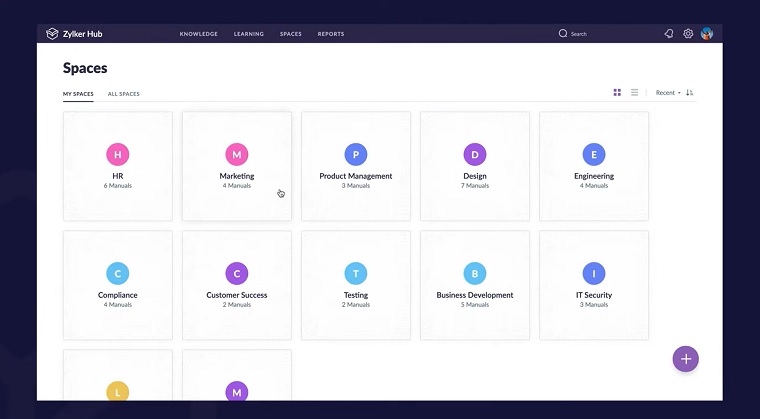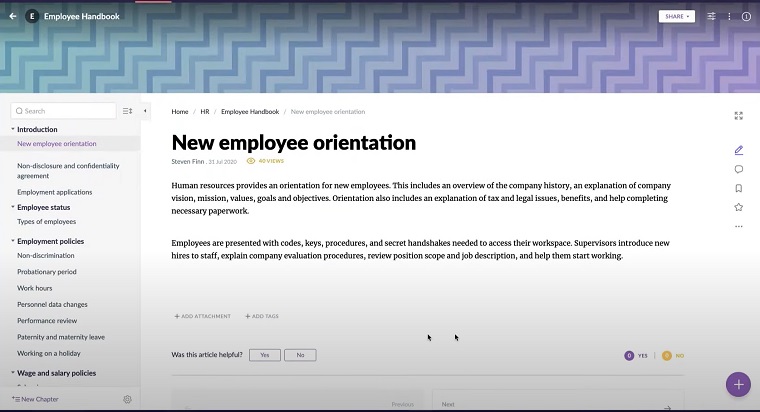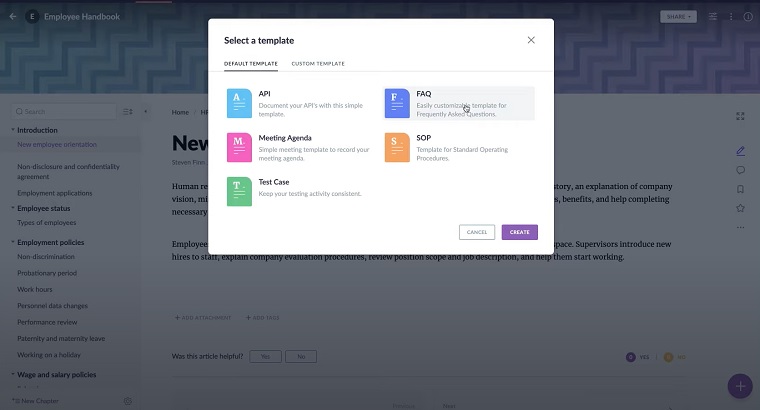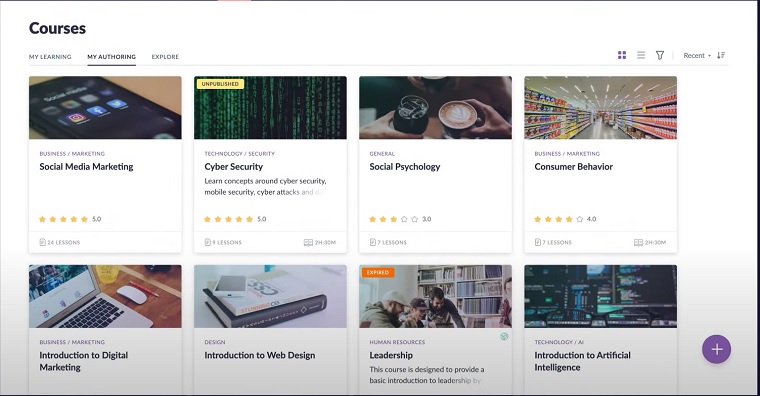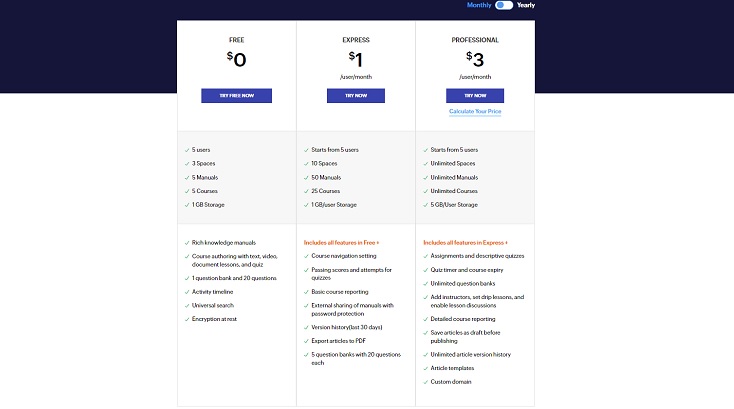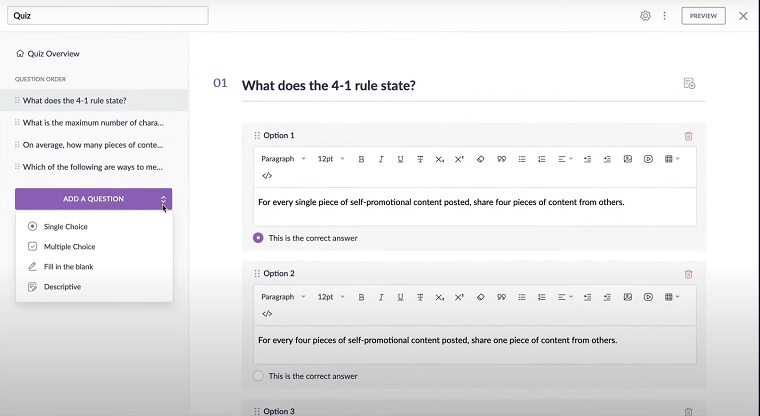Are you looking for a platform that can help you manage all of your organization’s knowledge data, training materials, and courses?
When you’re running or managing a small to medium-sized business, it can be hard to keep track of all the moving parts.
Managing courses, trainings, and onboarding programs often seems like an overwhelming addition to all the other tasks required to keep your business in motion. Without devoting attention to these aspects, though, things can get disorganized fast.
That’s where learning management software like Zoho Learn comes in.
Zoho Learn promises to make it easy for your organization to “capture and retain your team’s knowledge, build training programs, and measure the results of your training.”
In our Zoho Learn review, we’ll take it a look at how it stacks up and tell you if it’s worth the time and money.
What is Zoho Learn?
Zoho Learn is an in-depth platform designed to help you build your team’s Learning Management System.
With Zoho Learn, you can add to your company’s knowledge base, design trainings, and monitor the success of your courses, all in one centralized and user-friendly location.
Business owners can use Zoho Learn software to organize important information and break it into user-friendly guides and manuals. Businesses can also publish informative articles and upload helpful videos, images, and graphics to educate users. Modules and E-learning courses can be assigned to different workspaces within the company as needed to keep everyone on track and up-to-date on best practices.
Zoho Learn also provides opportunities for monitoring growth. Courses can be structured to include assessments and assignments that deliver feedback on how well learners are comprehending the content.
Reporting tools are built into Zoho Learn’s software, making it possible to analyze how students are doing and how effective courses are in achieving the desired results.
Essentially, Zoho Learn is a one-stop shop for building and tracking your company’s knowledge base. Read on to learn more about Zoho Learn’s solutions for knowledge management and training.
What Can Zoho Learn Do?
Zoho Learn is designed to be a centralized hub for all of your team’s collective knowledge. It offers easy-to-use software to help you group information into easily accessible manuals, modules, and courses.
Zoho Learn’s main function is to optimize your company’s online training, knowledge-building, and management system.
Zoho Learn offers powerful technology to help you design elegant and effective courses. Content can be broken into different lessons and chapters to help learners master each topic. It’s easy to add video, audio, text, and image files to enhance each lesson’s learning experience, and the drag-and-drop course builder can help you expand each section until it reaches your goal.
When you know certain lessons and instructions are not to be missed, Zoho offers course compliance boundaries. You can mandate lesson order to make sure learners aren’t skipping ahead in your modules. This ensures that everyone grasps each concept before jumping into the next one.
Zoho Learn also allows creators to set a minimum passing score and a limited number of retakes for course-end quizzes.
These quizzes are an important part of monitoring your course’s functionality. At the end of your lesson or chapter, Zoho Learn provides you with the opportunity to create any number of highly customizable assessments.
Choose from a wide range of question types, including multiple-choice, fill-in-the-blank, short answer, and drag-and-drop options, to give users a variety of ways to show what they know.
Zoho can evaluate, grade, and provide important data based on these quiz and assignment submissions. Detailed data reports are included to help you analyze which parts of your course are working, and which areas might need some adjustment.
Why Zoho Learn Works
Let’s explore some of the features Zoho includes to help you build courses, increase your learners’ engagement, and maintain a robust community of knowledge sharing.
Workspaces
Zoho lets users create shared workspaces to build knowledge. When users join a workspace, they’re given access to everything they need to succeed, whether it’s an E-Learning course, a how-to guide, or an informative article. Users can belong to multiple workspaces depending on their role in the company, which helps everyone stay organized.
A specific shared workspace helps everyone understand what’s expected of them as they navigate through required courses. Assigning relevant articles, discussion boards, and trainings to each space can also help foster strong communication between workspace members as they complete their trainings as a cohort.
Templates
The pre-made templates offered by Zoho take a huge amount of strain off course designers. Simply save commonly used pieces of content or article types as templates and reuse them as needed. This is an ideal feature for companies that offer a variety of training topics, as these are often similarly structured.
With Zoho’s template options, you can eliminate the need to reinvent the wheel. Instead, designers can use that valuable time to focus on more important business aspects.
Collaborative Editing
Collaborative editing is another perk offered by Zoho. When creating an article, authors can add co-contributors to edit and add information in real time. This makes working together a snap, even remotely, and eliminates the need for pesky exterior drafting tools.
By making it possible for a team to work together on a course, Zoho allows business owners to share the responsibility and promote in-house collaboration.
Version Tracking
Zoho allows course designers to work in multiple versions of articles and modules. This is a great way to compare efficacy and decide on the perfect final product. It also guarantees against losing valuable edits and changes as you work through your revision process.
Since all versions of the course are saved throughout the process, users can tweak and play with each prototype until they’ve reached a gold-standard course for publication.
Articles & Chapters
Keeping information organized is half the battle when it comes to creating clear, concise guidelines for your company’s learners. Zoho Learn allows authors to divide topics into articles, then organize those articles into unified chapters and lessons.
This is a simple way to keep everything consolidated and easy to manage. By structuring manuals into designated chapters and articles, users can effortlessly follow along and track down the specific data that they need.
Comments
When guides and manuals are published with Zoho, users have the option to comment and ping back to other articles within the site. Zoho allows you to start discussions, make replies, and include @mentions to create engaging discourses.
Allowing for comments promotes a healthy community. By giving users the chance to comment, you can ensure that everyone’s voice is heard and any confusion is cleared up quickly. The ability to share with other users and link to other articles can also create a more interconnected knowledge base.
Zoho Learn Pricing & Plans
For such a comprehensive learning management system, Zoho Learn is reasonably priced with free and very cheap plan options. They offer several purchase points depending on your company’s needs.
Free Trial
For those who want to test the waters, Zoho Learn offers a 7-day free trial in which users can download the software and give it a practice run. For 7 days, trial users can experience all of the options the site has to offer, from course and quiz development to real-time creating and sharing.
Zoho For Free
If users like what they see, Zoho offers a free version that can be downloaded online. Zoho Free allows companies 5 users, 3 workspaces, 5 manuals, and 5 courses, as well as 1 GB of storage.
Included in the free version are all the course authoring and quiz designing tools, as well as one question bank with 20 questions. Zoho Free also offers the activity timeline and universal search functions built into the software for easier navigation.
Zoho Express
Leveling up from Zoho Free means exploring the company’s Express option. Charging just $1 per user per month, Express is a slightly expanded offering that allows up to 10 workspaces, 50 manuals, 25 courses, and a 30-day version history capability.
Express also unlocks more refined quiz elements, such as minimum passing scores and limited retakes. Basic course reports, a PDF-export option, and password-protected manual sharing are included as well.
Zoho Professional
The highest bracket of Zoho Learn is the Professional level, which comes out to $3 per user per month. Zoho Professional allows unlimited manuals, spaces, courses, and question banks, as well as an unlimited version history. Storage space also jumps from 1GB to 5GB per user.
Zoho Professional supplies users with more detailed quiz and course descriptions, as well as more in-depth course reports. Companies with Zoho Professional can save articles as drafts, build an unlimited number of templates, add instructors and discussions to courses, and even own a custom domain.
Is Zoho Learn Worth It?
With so many pricing options, it can be tricky to determine whether the paid version is worth shelling out the money.
In the case of Zoho Learn, the free version does offer helpful resources, including the ability to create manuals and basic courses to educate learners on what you need them to know. The Free version, along with the Express option, are both useful tools for smaller-sized companies without a large user base.
Investing in the Professional option, however, can open your company up to another level of knowledge and training management. By removing limitations on courses, quizzes, question banks, version history, and other customizations, Zoho Professional unlocks the full potential of your company’s knowledge repository.
After all, by creating a streamlined and central location for all of your company’s knowledge, resources, and trainings, you can boost your productivity and keep everyone in the loop. This makes it easier to focus on what really matters: fulfilling your company’s vision.
Click here to try Zoho Learn free for 7 days.
Have any questions about our Zoho Learn review? Let us know by commenting below.