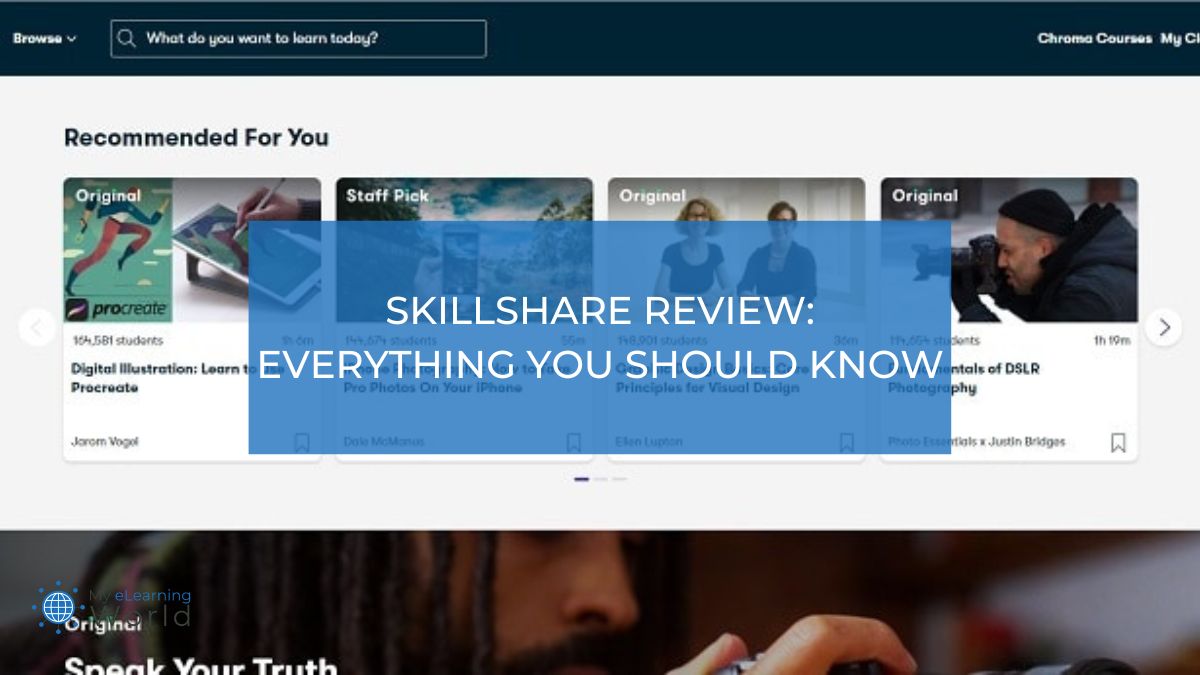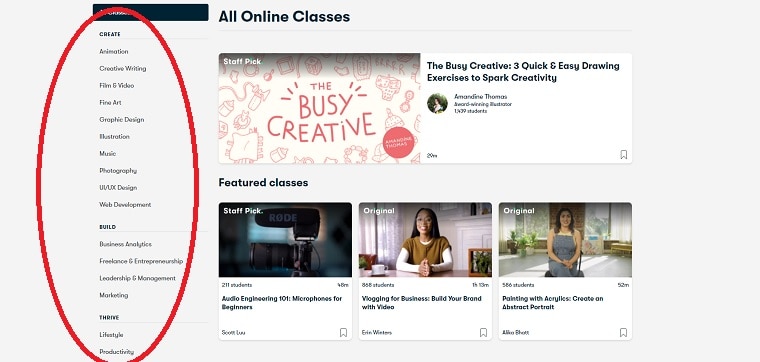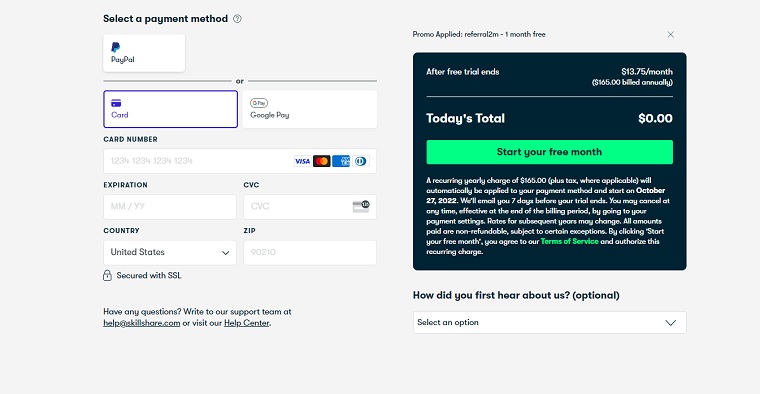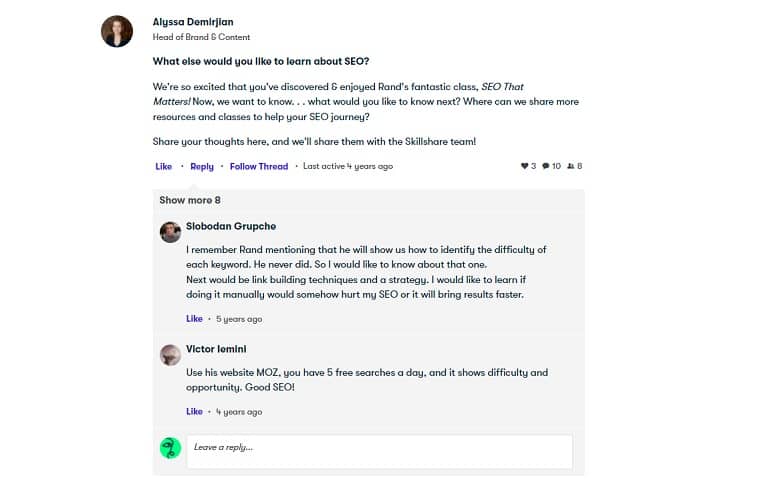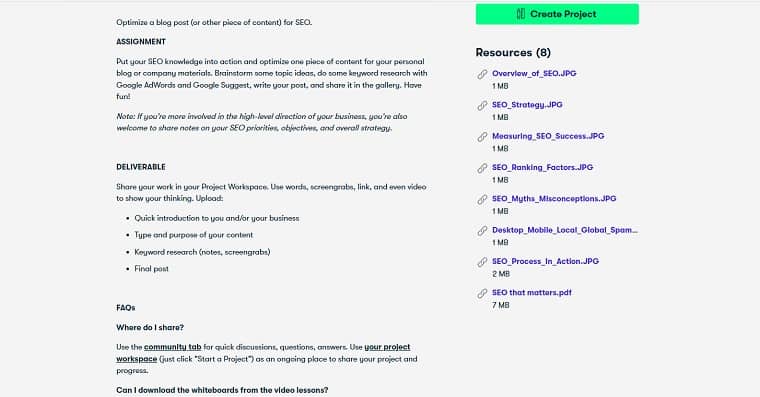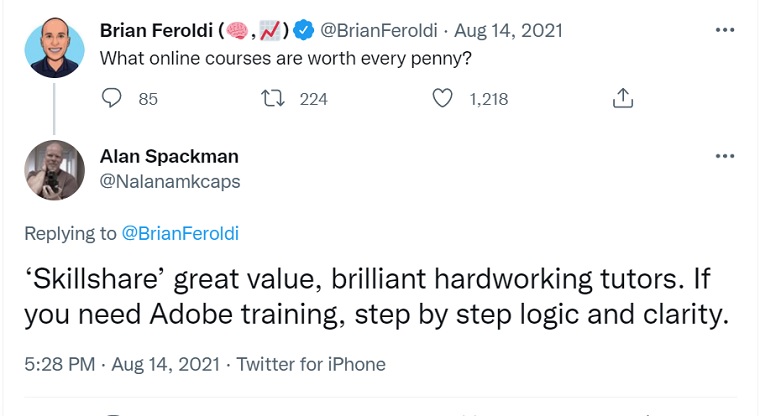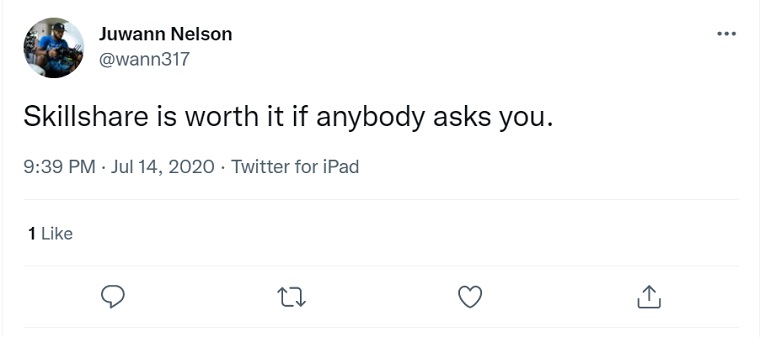With over 25,000 online courses available across multiple categories and more than 8,000 expert instructors, Skillshare has something for everyone — those who are learning just for fun and those who want to gain new skills to further their career prospects.
And with an affordable annual subscription, Skillshare makes it easy, convenient, and affordable to learn just about anything you could ever want.
So, is Skillshare the best online course platform? What’s good about the platform? More importantly, what are some of its drawbacks?
In this Skillshare review, I’ll tell you everything you need to know about the platform, including the pros and cons, how much it costs, free trial details, how to use it, some of the courses it offers, and more.
I’ve updated this review for 2024 after more than two years of using the platform, so it has the latest info on features, pricing, and everything else that’s important to you.
What is Skillshare?
Skillshare is an online learning community for creators, entrepreneurs, professionals, and anyone who wants to learn a new skill.
As of spring 2024, Skillshare offers more than 25,000 classes (this number fluctuates from time to time) taught by world-renowned instructors, helping members learn new practical skills, practice their craft, and unlock their creativity.
Skillshare classes range from design and illustration to business and entrepreneurship, and members can access them anytime, anywhere.
Whether you’re a beginner or an expert, one of the things I love is that Skillshare has something for everyone who wants to learn new skills. And the best Skillshare courses make it easy to learn at your own pace, so you can gain valuable skills without spending a lot of time and money.
And with a Skillshare Premium Membership, members get unlimited access to all of the site’s classes, as well as exclusive content and features.
i love skillshare
— taha (@KhanStopMe) January 27, 2021
Who Teaches Skillshare Classes?
There are over 8,000 instructors on the Skillshare platform, and they are experts in their respective fields.
Many Skillshare teachers are well-known professionals who have years of experience and have been featured in major publications.
It’s important to understand there are two types of Skillshare classes — Originals and user-created courses.
Skillshare Originals are courses created and produced by Skillshare, and those classes tend to be taught by recognizable names in their industries.
Some notable Skillshare teachers you might recognize on their Originals include:
- Seth Godin
- Jonathan Van Ness
- Guy Kawasaki
- Gary Vaynerchuk
- Joy Cho
- Joe Ando
Now, are these instructors as famous as the ones on Masterclass (e.g. Samuel L Jackson, Mariah Carey, Bill Clinton, etc.)? Of course not, but personally, I’ve found that Skillshare courses tend to be of very high quality when compared to many other learning platforms and there’s also a much bigger selection than on Masterclass.
A lot of the Skillshare courses are also very in-depth, offering a more intensive learning experience than you might find on some other sites.
Beyond some of the big names in their respective industries, Skillshare also allows individuals to create, upload, and sell their own courses.
These Skillshare classes, while often still really good, usually aren’t taught by big names that you’ll recognize, but that doesn’t mean these expert teachers don’t have valuable information to offer.
What Can You Learn on Skillshare?
The better question is “What can’t you learn on Skillshare?”
With over 25,000 classes, it’s not a stretch to say you can learn just about anything you want on Skillshare.
Skillshare divides its classes into 3 big categories:
- Create — Includes animation, filmmaking, web design, photography, acting, videography, digital art, UI/UX design, music, illustration, fine art, creative writing, cooking, and more. Basically, this is the category for anything “creative”.
- Build — Includes all of their business-oriented courses, like digital marketing, email marketing, data science, leadership and management, communications, business analytics, data entry, Microsoft Excel, entrepreneurship, project management, freelancing, teaching, and more.
- Thrive — Includes lifestyle and productivity courses for personal development.
I will say, I’m not a huge fan of how Skillshare tries to lump everything into these three big categories, but I understand that when you have tens of thousands of classes, you have to try to categorize them in some way.
The problem is that some classes don’t really fit well into these categories, and at times, it makes finding what you’re looking for a bit more difficult than it should be.
Having said that, they do have plenty of subcategories you can browse through, and of course, they have a search feature you can use to simply enter the topic you’re interested in and find all the courses they have to offer on the subject.
How Much Does Skillshare Cost?
Skillshare pricing is pretty simple and straightforward.
You can pay for a Premium Skillshare membership annually for $99 (works out to $8.25/month averaged out). They’ve also recently added back a monthly option at $29 a month.
Skillshare Premium membership doesn’t just unlock all of the courses, it also comes with some extra features, including:
- Access to the student community where you can interact with others taking the same classes as you
- Download and save Skillshare classes for offline viewing (only available on tablets and phones, not on desktop)
- Create playlists for Skillshare courses
- Discounts on other creative platforms like SquareSpace and Adobe Creative Cloud
i love skillshare….the youtube promos were right
— (@anivlz) August 28, 2021
It’s worth pointing out that Skillshare used to offer a small selection of free classes. However, they did away with the Skillshare free courses in September 2021 and as of early 2024, there’s no indication those classes will ever come back.
At the time, they released an announcement on the Skillshare platform saying, “On September 15th, 2021, all existing free classes on Skillshare will automatically switch over to become a part of the membership catalog.”
While it’s a little disappointing that there are no longer free classes or free membership options available on the Skillshare platform, the reality is the selection was already pretty small and all of their best online classes required a membership anyway.
Plus, you can try Skillshare free for one month with this special offer.
How Does Skillshare Pricing Compare To Other Platforms?
The online course marketplace is all over the place when it comes to pricing. Some platforms sell courses individually while others do a subscription model like Skillshare.
Here are the current prices of some competing platforms:
- LinkedIn Learning pricing — $39.99 for month-to-month or $240 for an annual membership
- Masterclass pricing — $120-$240 a year, no monthly plans available
- Coursera pricing — $59 a month or $399 a year for a Coursera Plus subscription
- Udemy pricing — Individual courses sell anywhere from $19.99 to $199 each
All in all, at $8.25/month ($99 billed annually) or $29 month-to-month, Skillshare is on par with or even cheaper than many of its competitors.
How Does Skillshare Work?
Skillshare is very user-friendly and makes everything from signing up to taking classes pretty easy to understand.
How to Sign Up for Skillshare
Here’s how you sign up for Skillshare:
1. Go to the Skillshare website and click one of the choices under “Start Learning For Free” to set up your account.
2. If you choose to sign up for Skillshare using a Facebook, Google, or Apple account, enter the info for your account after clicking the respective button.
3. If you choose to sign up by email, enter your email address, choose a password, enter your first and last name, and click “Submit”.
4. Enter your payment info to complete the sign-up process.
5. Your free trial will begin immediately after signing up, giving you unlimited access to all of the Skillshare courses on the platform. If you cancel Skillshare before the end of the free trial period, you won’t be charged anything.
6. Once your free trial is over, you’ll automatically be billed the annual fee if you haven’t canceled your account yet.
That’s all there is to joining Skillshare!
Now let’s move on to discussing how to take classes.
How to Take Skillshare Courses
Taking a Skillshare class is easy.
Here’s how it works:
When you first sign up for a Skillshare account, you’ll be asked to select your areas of interest so the online learning platform can tailor course suggestions to you:
Once you’ve chosen your areas of interest, Skillshare’s online learning platform will customize your homepage with some suggestions of online courses you may want to take:
If you see any courses Skillshare offers that interest you, click on one. Alternatively, you can use the search bar up top to find a class you’re interested in.
After you click on a course, you’ll be taken to a page that has a video player up top with a playlist of all the video lessons for the class:
You can watch the video lessons in any order you want, but obviously, it usually makes sense to watch them in order.
If you’re not ready to take the class yet, you can scroll down past the video classes and get more info on the Skillshare instructor, see the contents of the course, read reviews from other past students who have taken the class, see discussions around the course with other Skillshare members, and more:
Many of the online classes Skillshare offers also have projects designed to help students master the concepts being taught. You’ll get feedback on your projects from the instructor or perhaps an assistant or even other Skillshare users:
Because most of these video classes are available on-demand, you can take them at your own pace on your own schedule, which is one of the things I love about Skillshare and other similar online learning platforms.
*Skillshare Chroma Courses are an exception to this. These Skillshare workshops are offered between set dates and involve interaction with the instructor and other students.
It’s worth noting that Skillshare has now started offering Badges and Course Certificates. So, if you’re someone looking to gain some certifications to add to your LinkedIn page or resume, this new feature from the online learning platform is for you.
That’s really all there is to it. Taking a Skillshare course is pretty straightforward. Just follow along with the lessons, do the class projects, and participate in discussions with other members of the Skillshare community if you’d like.
Skillshare Features Explained
Let’s take a closer look at some of the different Skillshare features offered.
Community
One of the things that sets Skillshare apart from other online learning platforms is its highly active and supportive online community.
When taking a class, students can connect with one another, share their learning experiences and challenges, get feedback on their work, and more.
Whether you’re interested in learning more about photography or web development, the innovative platform Skillshare makes it easy to stay motivated and connected with other learners like you.
The amount of interaction does vary by course, however. Obviously more popular classes will have a higher level of activity on the discussion boards than less popular courses.
So if you’re looking for a supportive space where you can grow your skills and make meaningful connections along the way, this is a good platform for you.
Student Projects
The vast majority of Skillshare courses include class projects for students to complete as they learn about a particular topic or skill.
These projects are designed to help students not only gain a deeper understanding of the material, but also to apply what they have learned in real-world situations.
In addition, these projects help students develop their critical thinking and problem-solving skills, making them more effective learners overall.
Whether it’s working on a design project or putting together an original recipe, it’s clear that class projects are an essential part of nearly every online course at Skillshare.
And by mastering these projects, students can take their skills to the next level and truly unlock their potential as creators and changemakers.
It’s not just about completing the task, it’s an opportunity to showcase your creative journey. This also isn’t just about your personal growth, it’s a chance to engage with your fellow learners and even receive feedback directly from the instructor.
Device Availability
Skillshare is available on computers, tablets, and mobile phones. The Skillshare mobile app is available on both Android and iOS devices.
Simultaneous Streams
I haven’t been able to find concrete information about how many simultaneous streams Skillshare allows. However, I tested it out on my end allowing others in my household to stream courses on their device at the same time as me, and didn’t run into any issues. I’ll update this section if I find out specifics about how many users can access Skillshare at the same time.
Video Options
There are a few features available you can access when watching class videos:
- Closed captions in multiple languages
- Change playback speed (0.5x, 1x [normal speed], 1.25x, 1.5x, and 2x)
- 15-second skip back
- Add notes to videos
- Download videos for offline viewing
Skillshare Badges
Badges serve as markers of progress and a source of celebration for users, injecting an element of gamified excitement into the Skillshare journey. As users embark on their learning endeavors, they have the opportunity to accrue badges, allowing them to track their development and engagement over time, which in turn fuels their motivation to achieve their next significant milestone.
Skillshare Class Certificates
Skillshare Certificates offer students a fresh avenue to receive acknowledgment for their creative achievements and showcase them to a wider audience. Upon successfully finishing a course and submitting a class project, users receive an official validation of their hard work and dedication.
Learning Paths
With over 65 Learning Paths currently accessible (with more in development), Skillshare members can access a thoughtfully curated collection of sequential courses within specific skill domains. These guided learning journeys empower users to progressively enhance their proficiency through increasingly advanced courses, fostering the growth of their confidence, step-by-step mastery of skills, and ultimate achievement of their learning objectives while further enriching their skill set.
Skillshare FAQ
What is Skillshare?
Skillshare is an online learning platform with a focus on creative skills. The platform offers both free and paid courses in a variety of subject areas, including business, design, technology, and more.
How does Skillshare work?
Skillshare works by providing students with access to video-based lessons and class projects. These resources allow students to gain new skills and knowledge in a wide range of areas.
What happened to the Skillshare free classes?
While there used to be a selection of free courses on the Skillshare app, the company did away with this in September 2021. Now, you have to have either a Skillshare free trial or a paid Premium Skillshare subscription to take creative courses on the app.
How long is the Skillshare free trial?
The Skillshare free trial period is regularly 7 days, but you can get a one-month free trial with this link.
Are Skillshare courses accredited?
No, Skillshare courses aren’t accredited.
Skillshare Review: Pros & Cons
Pros
- Affordable subscription price (Skillshare discounts are also often available at various times of the year)
- Huge collection of high quality courses available across all categories
- Expert instructors
- Great community for interacting with other students
- Skillshare’s active community fosters interactivity and enjoyment in its classes
- Class projects help you master the topic
- Learning Paths offer a curated collection of courses to help you progress through a subject
- Badges and Class Certificates offer extra motivation and rewards for completing courses
- Free trial
Cons
- Some user-created courses might not be as good as others
- The size of the course catalogue seems to vary at times as certain quantities of courses get culled
Is Skillshare Worth It?
Yes, Skillshare is worth it for almost everyone interested in taking online classes.
From its vast library of high-quality online courses to its amazing community of students and instructors, there are plenty of benefits to be found with a membership to this platform.
And at $99 for an annual membership (works out to $8.25/month averaged out), it’s a small investment for getting access to tens of thousands of classes.
You can see what others are saying about the value of a Skillshare membership below:
Get Started with Skillshare
Want to join Skillshare and give it a shot? Click here to try it free for 30 days to see if you like it as much as I do.
Have any questions about this Skillshare review? Leave a comment below and I’ll answer you.